1.3.4 Creating BI Publisher Report Job
- In the home page, on the left side, click on Report Job and select
the report which has to be run.
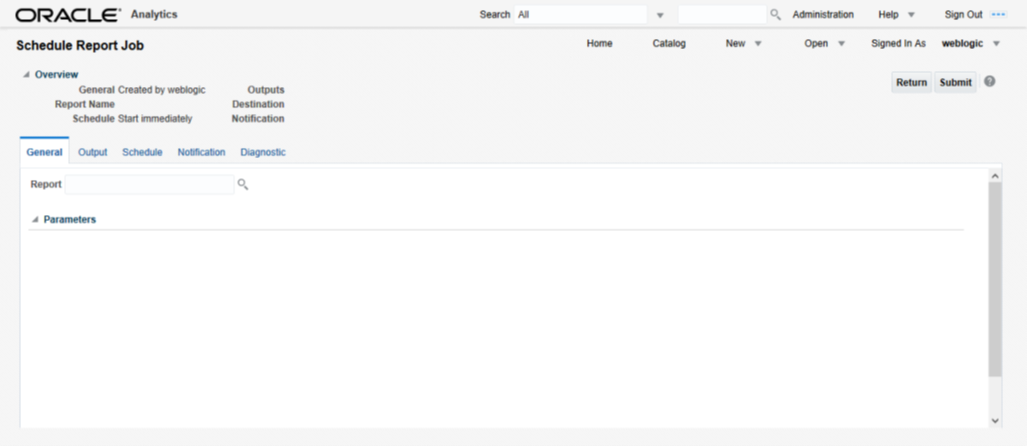
Description of the illustration picture11.png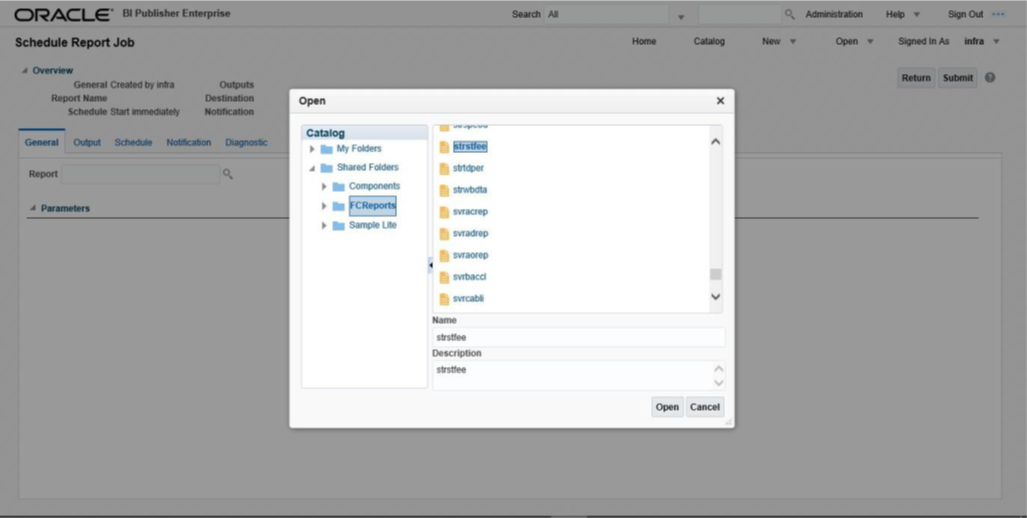
Description of the illustration picture12.png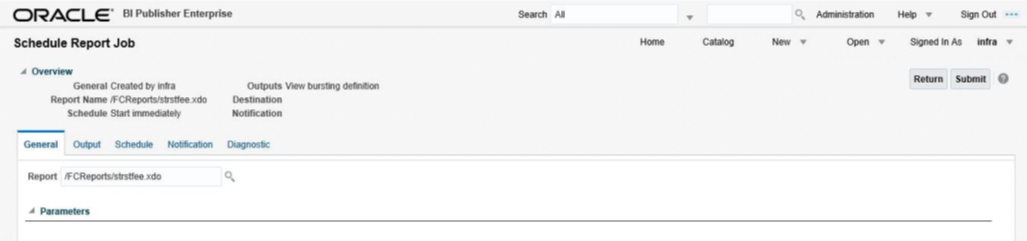
Description of the illustration picture13.png - Click on Output Tab. The options will get defaulted from the report
which can be changed, if needed. Use ‘Bursting definition to Determine Output
& Delivery Destination’ – Select this option, this will default the output
and destination path as defined in the bursting query of the report.
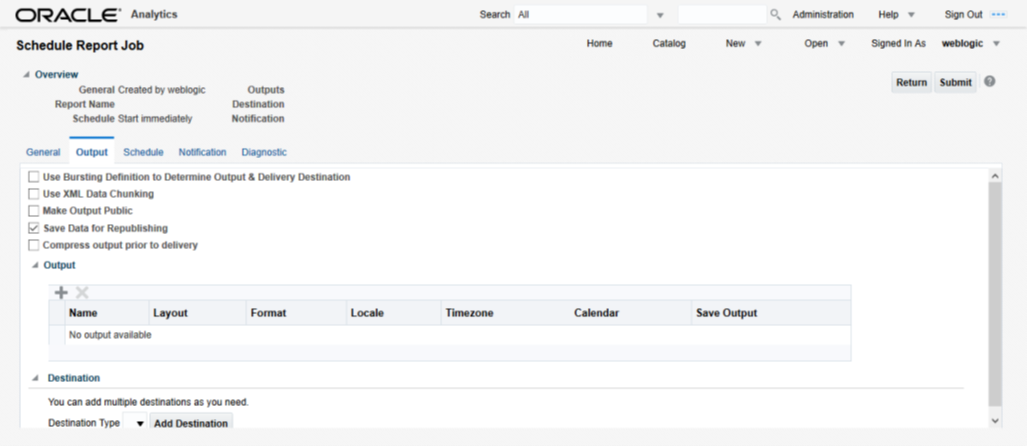
Description of the illustration picture14.png - Click on ‘Submit’ on then top right, to submit the job. A pop-up message asking job name is displayed. Enter any name in job name and click on ‘OK’. Then a confirmation message that job is submitted successfully is displayed.
- The job will generate the Report output in in destination configured in
report.
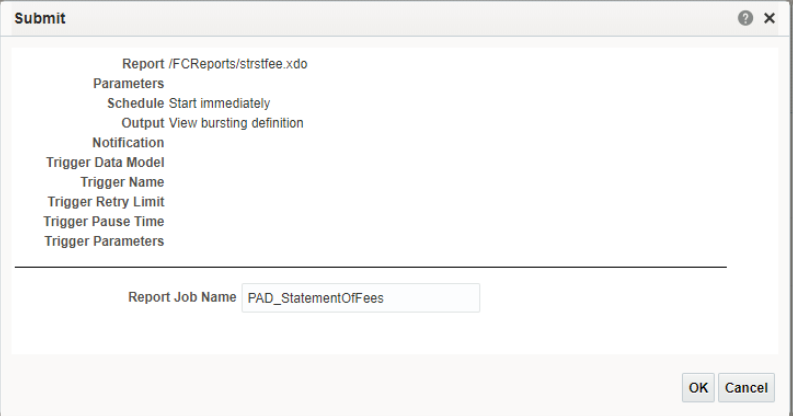
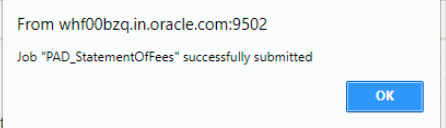
Parent topic: Deploying BIP Reports