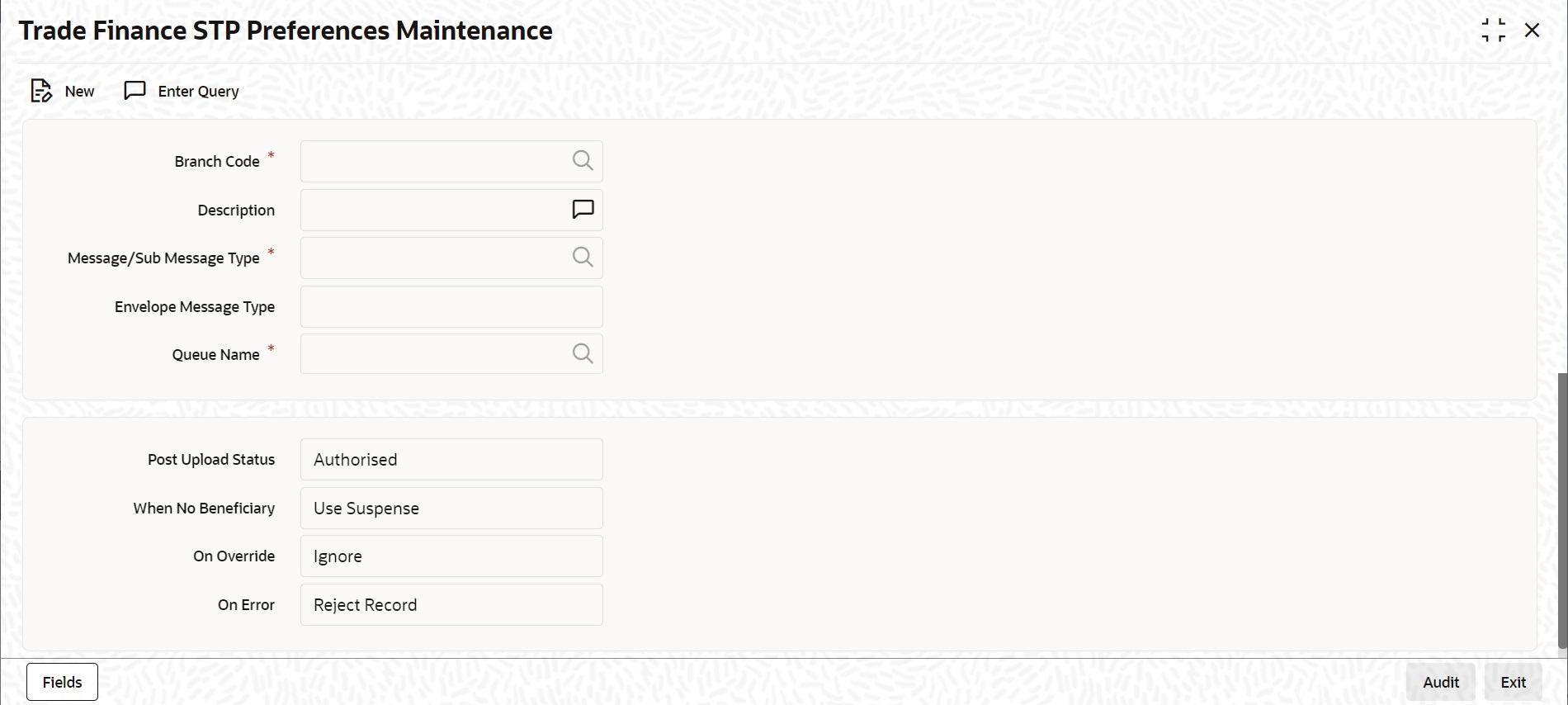3.7.1 Maintain STP Preferences
This topic provides the systematic instruction to maintain STP preferences.
STP Preferences maintenance screen is required to set the STP preferences while processing in OBTF.
Specify the User ID and Password, and login to Homepage.
Parent topic: STP Preferences Maintenance