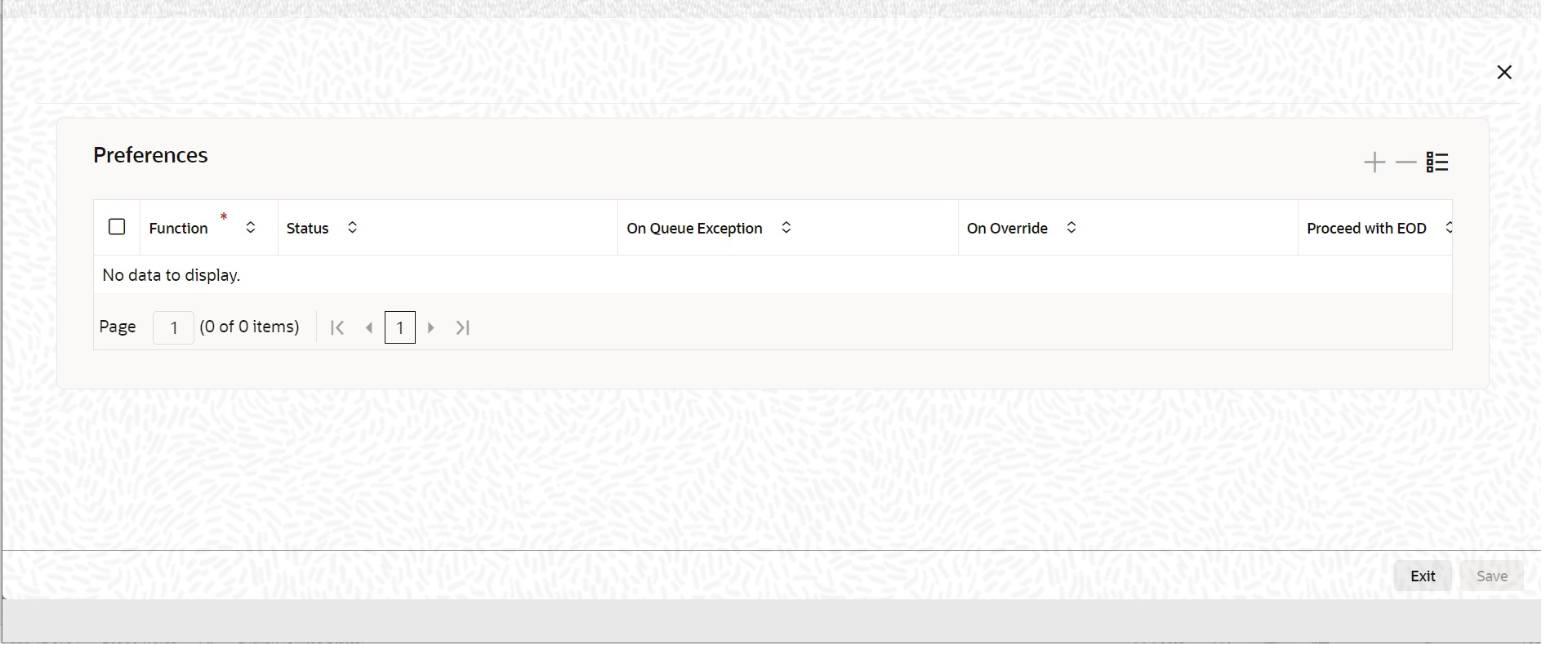- Gateway Services User Guide
- Access Rights to an External System
- Maintain Function ID Preferences
3.3.6 Maintain Function ID Preferences
This topic provides the systematic instructions to maintain function ID preferences.
Specify the User ID and Password, and login to Homepage.
- Click ‘Function ID Preferences’ button in the ‘Upload Source Preferences Maintenance’ screen.The Function ID Preferences screen is displayed.
- On Function ID Preferences screen, specify the details as required, click Ok to save the details else click Exit or CancelFor information on fields, refer to Table 3-11:
Table 3-11 Upload Source Preferences Maintenance - Field Description
Field Description Function Id Specify the function ID. The adjoining option list displays all the function Ids maintained in the system. Select the appropriate one. Status Select the status of the record from the drop-down list and the available options are: - Authorized
- Unauthorized
- Put On hold
On Exception Select the record status in case of any exception while saving from the drop-down list and the available options are: - Put On Hold
- Reject
On Override Select the record status in case of any overriding a saved record from the drop-down list and the available options are: - Put On Hold
- Reject
- Ignore
Proceed With EOD Check this box, if you wish to proceed with EOD. Deleted Allowed Check this box, if deleting is allowed. Reverse Allowed Check this box, if reversal is allowed. Amend Allowed Check this box, if amendment is allowed. Purge Days (Calendar) Specify the calendar purge days. Allow Deferred Processing Check this box, if deferred processing is allowed. Allow EOD with Deferred Check this box, if EOD with deferred is allowed.
Parent topic: Access Rights to an External System