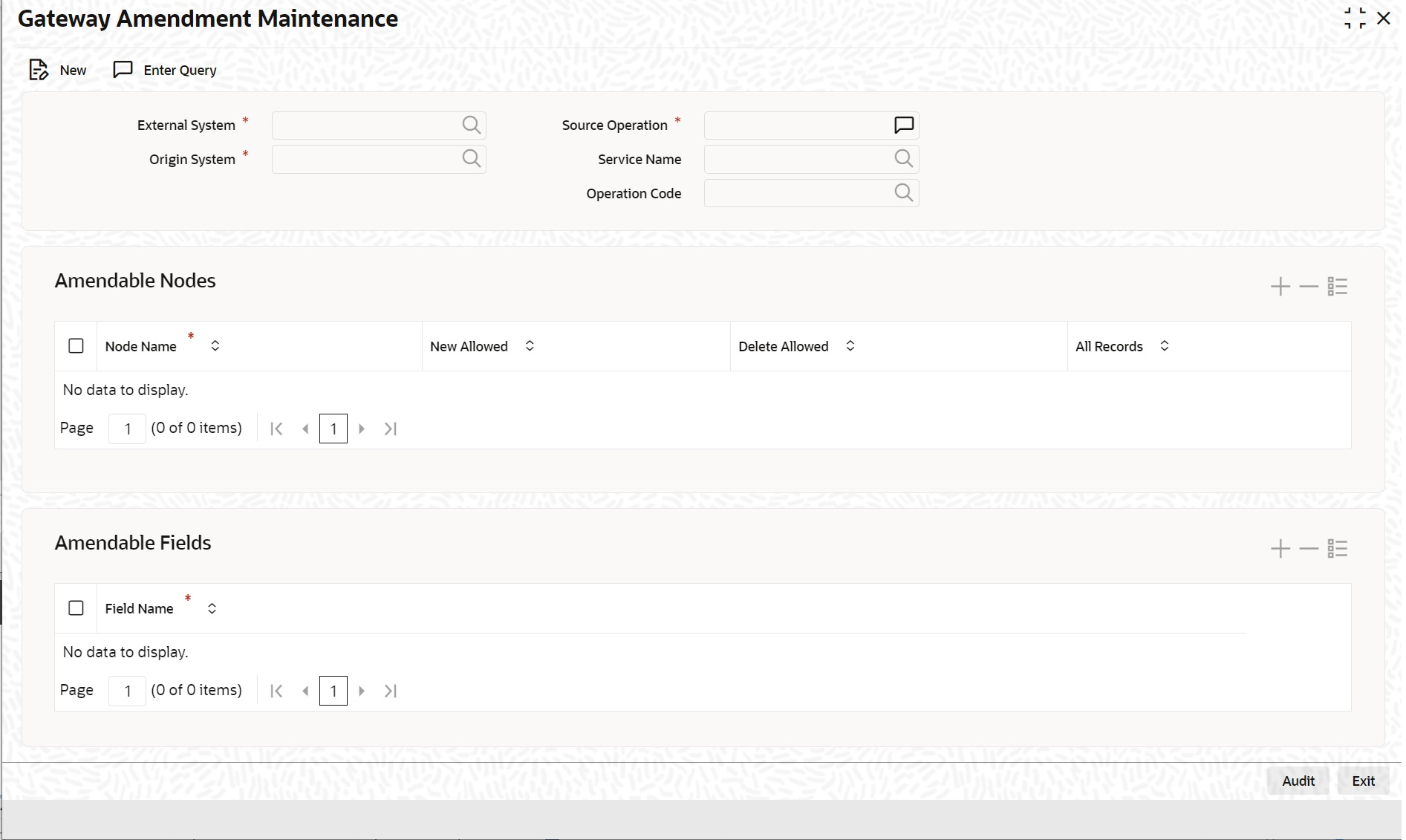3.10.1 Maintain Gateway Amendment Details
This topic provides the systematic instructions to maintain gateway amendment details.
To recall, you need to identify the fields that can be amended by an external system, say, a Siebel CRM application.
- Service Name: This is a broad level grouping of similar operations within a module in Oracle Banking Trade Finance. The service names are published by Oracle Banking Trade Finance. As an example, you can consider OBTF BC Service. This service is exposed by the OBTF Interface Gateway to create BC contract.
- Operation Name: This is the name of the operation that the external system wishes to perform within the service. These operations names are published by Oracle Banking Trade Finance. As an example, you can consider Query Contract, which is for Querying BC contract.
- External Operation Name: This is the specific area of operation that an external system is performing on its side within the broad context of the Oracle Banking Trade Finance’s amendment. In an external system, if the BC contract is created, this has a unique name by which it is identified within Oracle Banking Trade Finance.
It is through the ‘Gateway Amendment Maintenance’ screen that you maintain a set of amendable fields, which can amend in Oracle Banking Trade Finance whenever a request for the same will be send from an external system. Based on this maintenance, the amendment request is addressed by Oracle Banking Trade Finance.
Specify the User ID and Password, and login to Homepage.
Parent topic: Amendment Maintenance