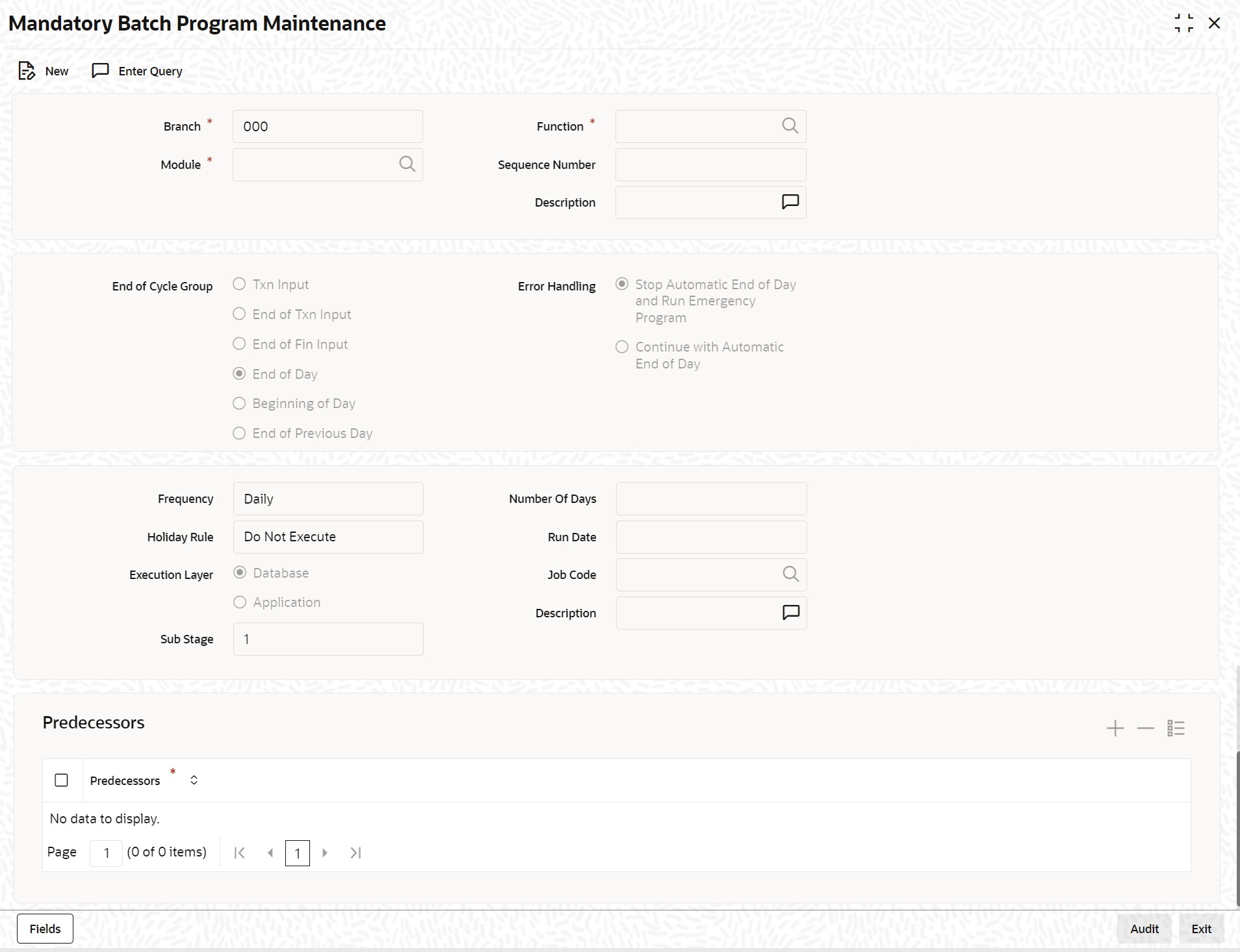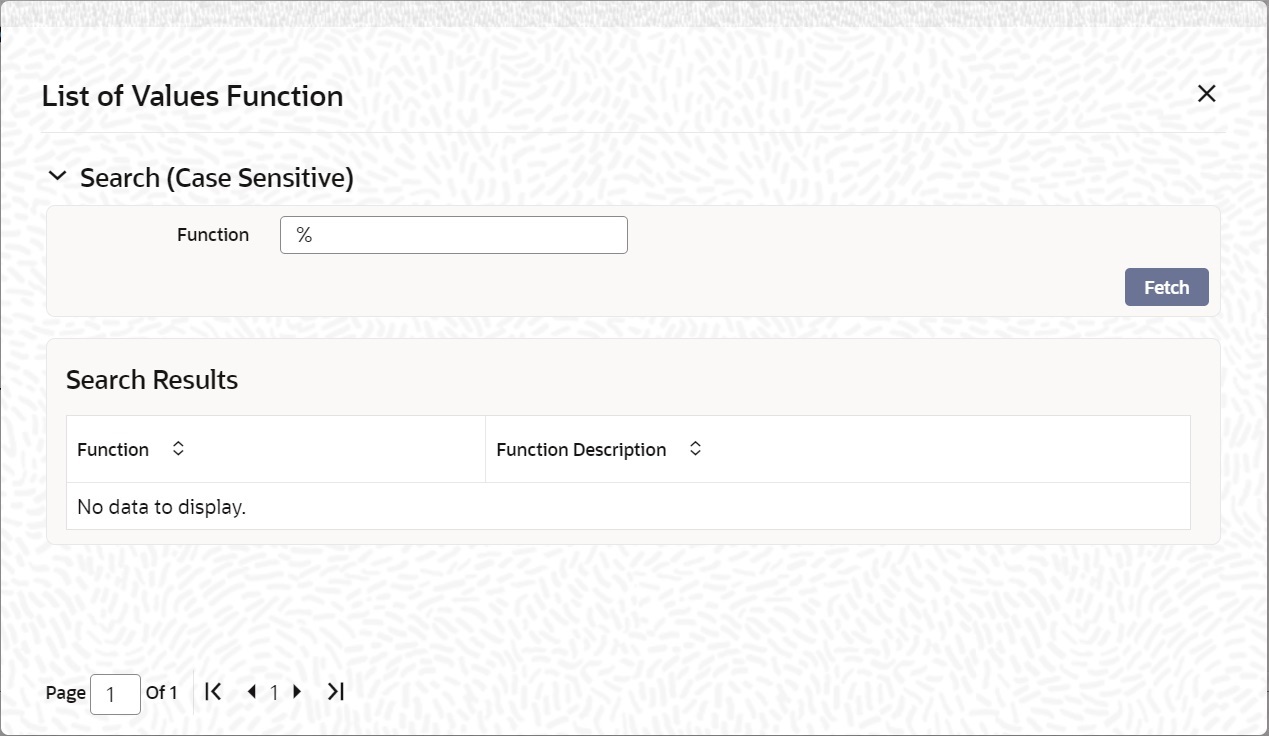8.2.1 Maintain Bills Batch Process
This topic provides the systematic instructions to maintain the bills batch process.
Batches run automatically, in the mandatory programs, all batches
whichever are required are maintained in sequence and triggered automatically, based on
the maintenance in the Mandatory Batch Program Maintenance screen.
Specify the User ID and
Password, and login to Homepage.
Parent topic: Mandatory Batch Program Maintenance