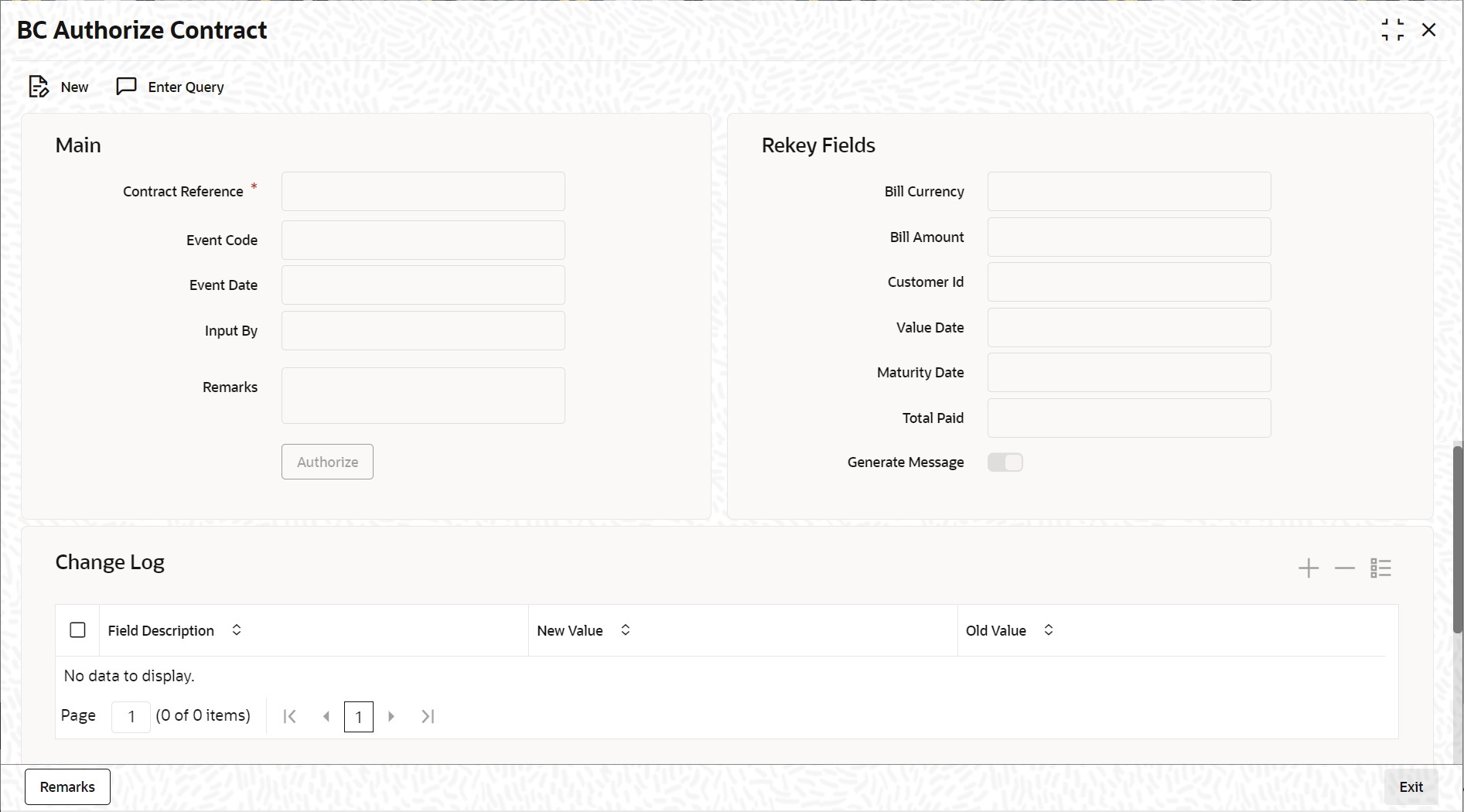5.3.1 Authorize BC Contracts
This topic provides the instructions to Authorize the BC Contracts.
- On the Homepage, type BCDTRAUT in the text box, and
click the next arrow.BC Authorize Contract screen is displayed.
- Specify the details as required.For information on fields, refer to: Table 5-26
Table 5-26 Authorize - Field Description
Field Description Contract Reference Specify the contract number which you are authorizing Generate Message Check this option to generate the messages. Remarks Specify remarks if any Rekey Fields Rekey the following details to authorize a contract. - Bill Currency
- Bill Amount
- Customer ID
- Value Date
- Maturity Date
- Total Paid
Change Log Details If there are any values changed in the contract, then the following details are displayed here: Field Description
Old Value
New Value
Overrides The following override details of the contract for all operations is displayed here: - Confirmed
- Override text
- Authorized By
- Authorized Date
- Status
Note:
If the contract has multilevel of authorization pending.
if the level of authorization is greater than or equal to ‘N’ and if
the limit of the authorizer is less than the difference of contract
value and the sum of authorization limit of authorizers (if multiple
users are authorizing the contract) involved in the authorization.If the transaction amount is greater than the authorizer limit in
case of the single authorizer. - While processing handoff requests from external system, Release Amount Block - Close amount block is initiated by OBTF if the release amount block parameter is enabled in Trade Finance Bank Preference
Parent topic: BC Authorize Contract Details