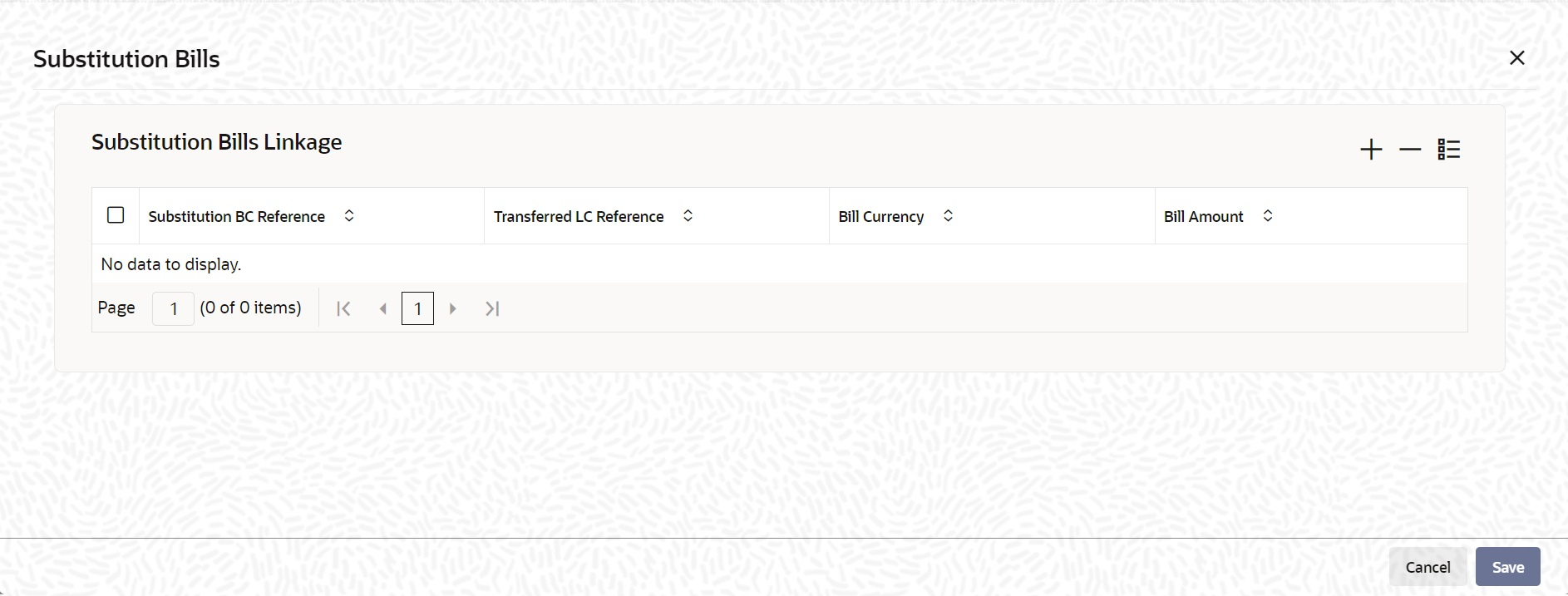5.1.24 Substitution Bills
This topic provides the instructions to view the Substitution Bills.
Import bill reference details are captured in the Substitution bills
screen.
Specify the User ID and
Password, and login to Homepage.
Navigate to Bills and Collection Contract Detailed screen.
Parent topic: Additional Details