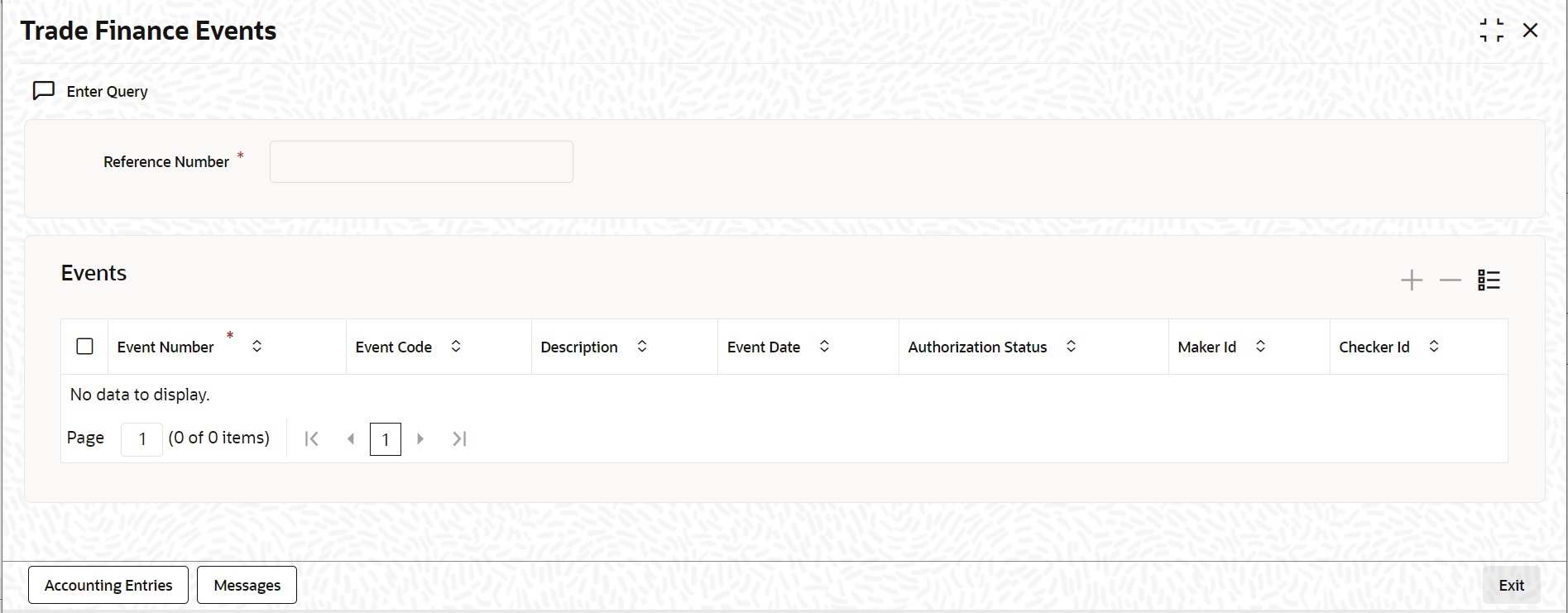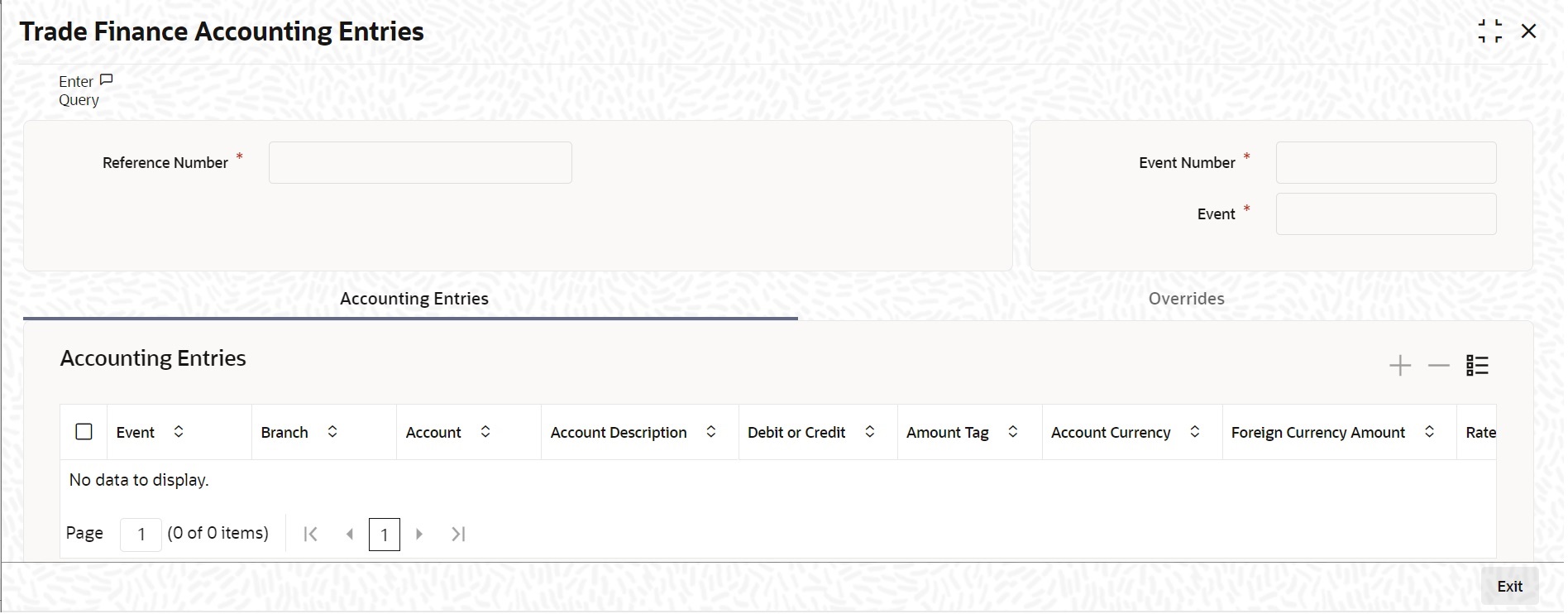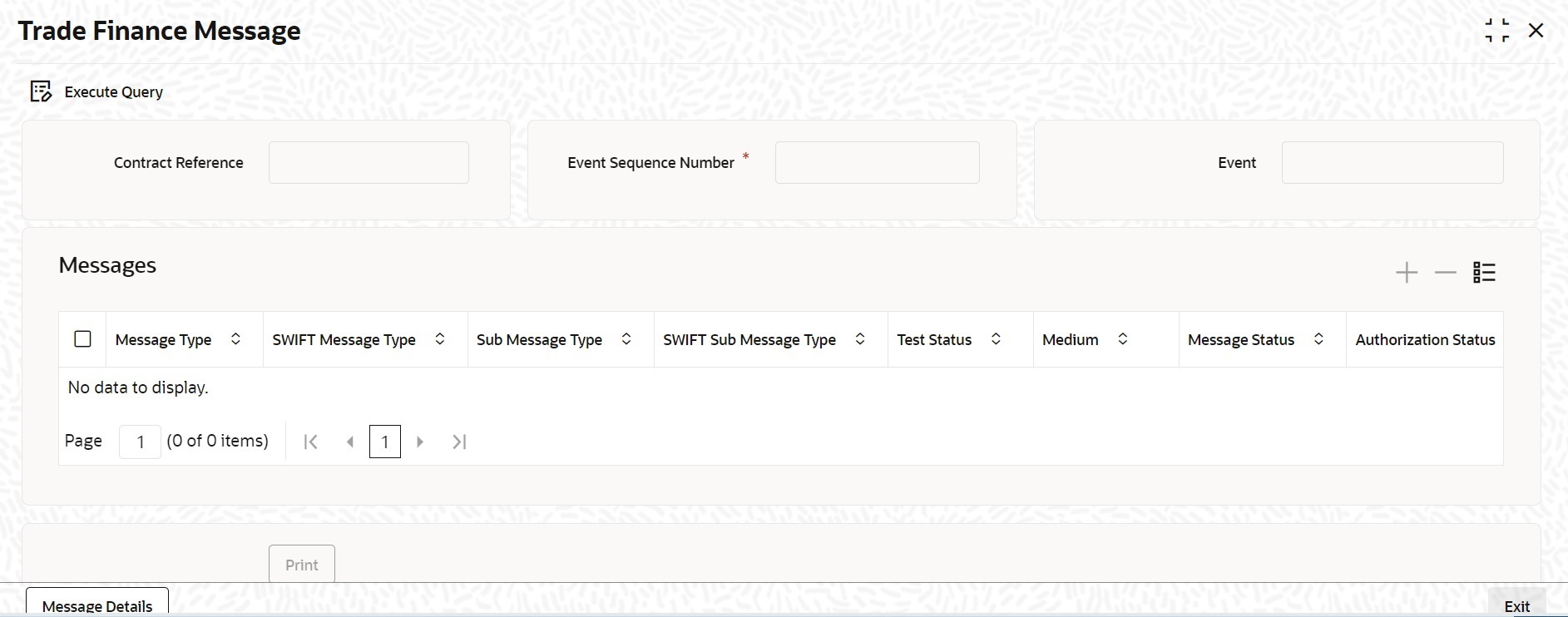5.1.2 Events
This topic provides the instructions to capture the Event details.
The details of events taken place on the contract are displayed along
with pending events. The date on which the event took place is displayed.
Specify the User ID and
Password, and login to Homepage.
Navigate to Bills and Collection Contract Detailed screen.
Parent topic: Additional Details