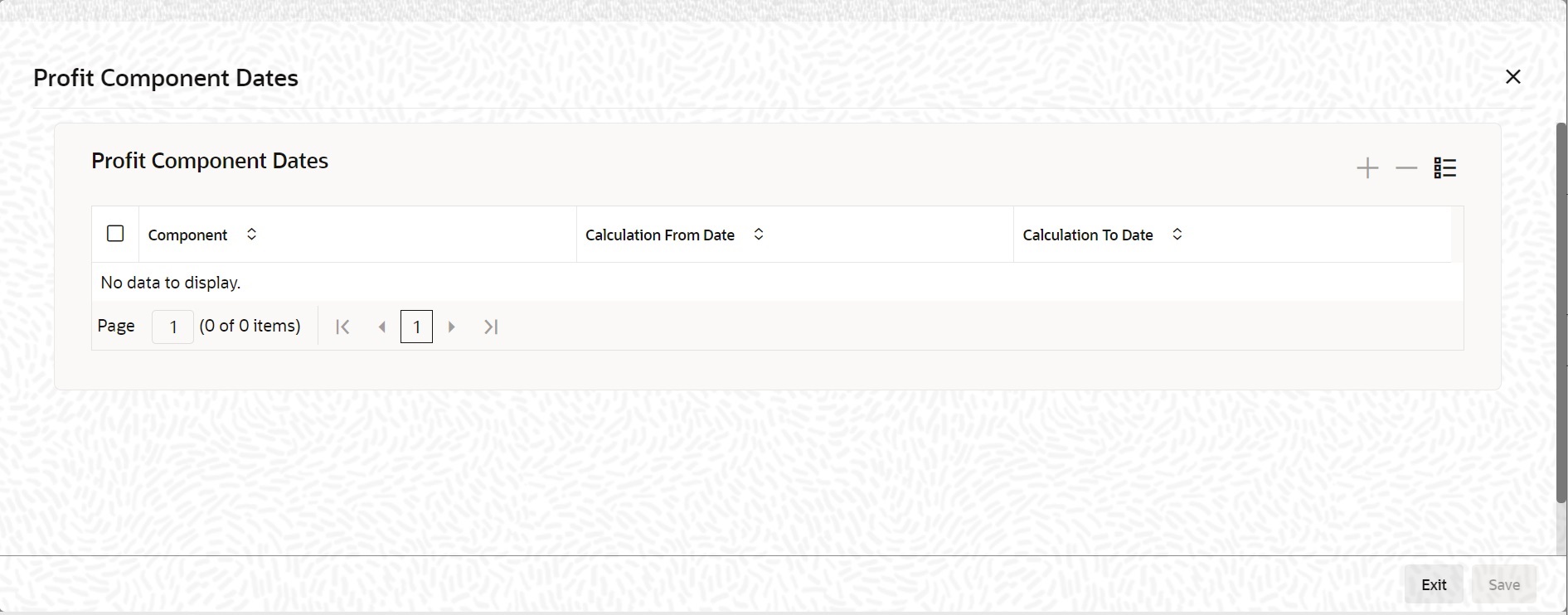5.1.10 Interest Dates
This topic provides the systematic instructions to capture the Interest Date details.
Forfaiting refers to purchasing of an exporter's receivables (the
amount importer owes the exporter) at a discount by paying cash.
The purchaser of the receivables (forfeiter) becomes the entity to whom the importer is obliged to pay his/her debt. Your bank can process such transactions for export bills under an LC and Usance export bills. As mentioned in the earlier chapters, specify the change of operations for such bills at the product level.
While entering a bills contract, capture Forfaiting interest details in the Interest Computation Dates screen.
Specify the User ID and
Password, and login to Homepage.
Parent topic: Additional Details