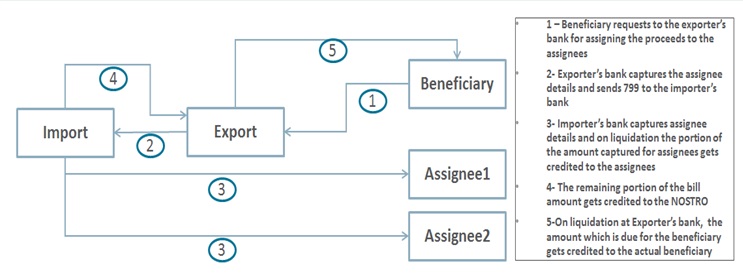4.2.2.5 Process the export Bill
At the export side, the assignment details are captured. The flag, 'Assignment Done by Us' will not be checked in this case.
The bill amount will include the assigned amount.
During liquidation, liquidation amount is given up to a maximum of Bill amount - Total assigned amount.
Outstanding amount on the bill is displayed as Bill amount - (Assignment amount + Total liquidated amount)
Bill should be shown as liquidated when the total outstanding amount becomes zero, that is the amount is liquidated to the actual beneficiary for his portion.
During the discount, purchase and negotiation system will exclude the assigned amount. The system will throw an error if the purchase amount given is more than the bill amount - total assignee amount.
The same validation will be applicable for Rebate amount.
- For this a new message type, BC_ASGMNT_ADV will be introduced
- A new template BC_ASGMNT_ADV is introduced. A new tag, ASSIGNEE_DETAILS, is introduced for displaying the assignee details
- This message sent from the export side during the event INIT and AMND is triggered during INIT if some assignee details are captured in the contract
- During amendment, if any of the assignee details are modified, that time also this message will be triggered
- Message MT799 will be triggered during AMND only when there is a change in Assign amount
- Message MT799 will be triggered during AMND only when there is a change in Assign amount
- Message MT759 is supported for BC_ASGMNT_ADV
Below changes will be done for handling the contingent entry reversal since the liquidation amount captured is less than the actual outstanding amount
- BILL_ASGN_AMT, BILL_ASGN_AMTEQ - Total assignment amount at the booking of the bill
- BILL_AMND_ASGN_AMT, BILL_AMND_ASGN_AMT EQ - Amended assignment amount
- Below accounting, entries to be maintained for reversing the
contingent entries for the assigned amount in INIT event
Dr/Cr Accounting Role (Existing Role) Amount Tag 1 Dr ACCEPTANCE CONT BILL_ASGN_AMTEQ 2 Cr CLFA CONT BILL_ASGN_AMT - Below accounting entries to be maintained for reversing the
contingent entries for the assigned amount in AMND event
Dr/Cr Accounting Role (Existing Role) Amount Tag 1 Dr ACCEPTANCE CONT BILL_AMND_ASGN_AM T 2 Cr CLFA CONT BILL_AMND_ASGN_AM T EQ
Parent topic: Main Tab