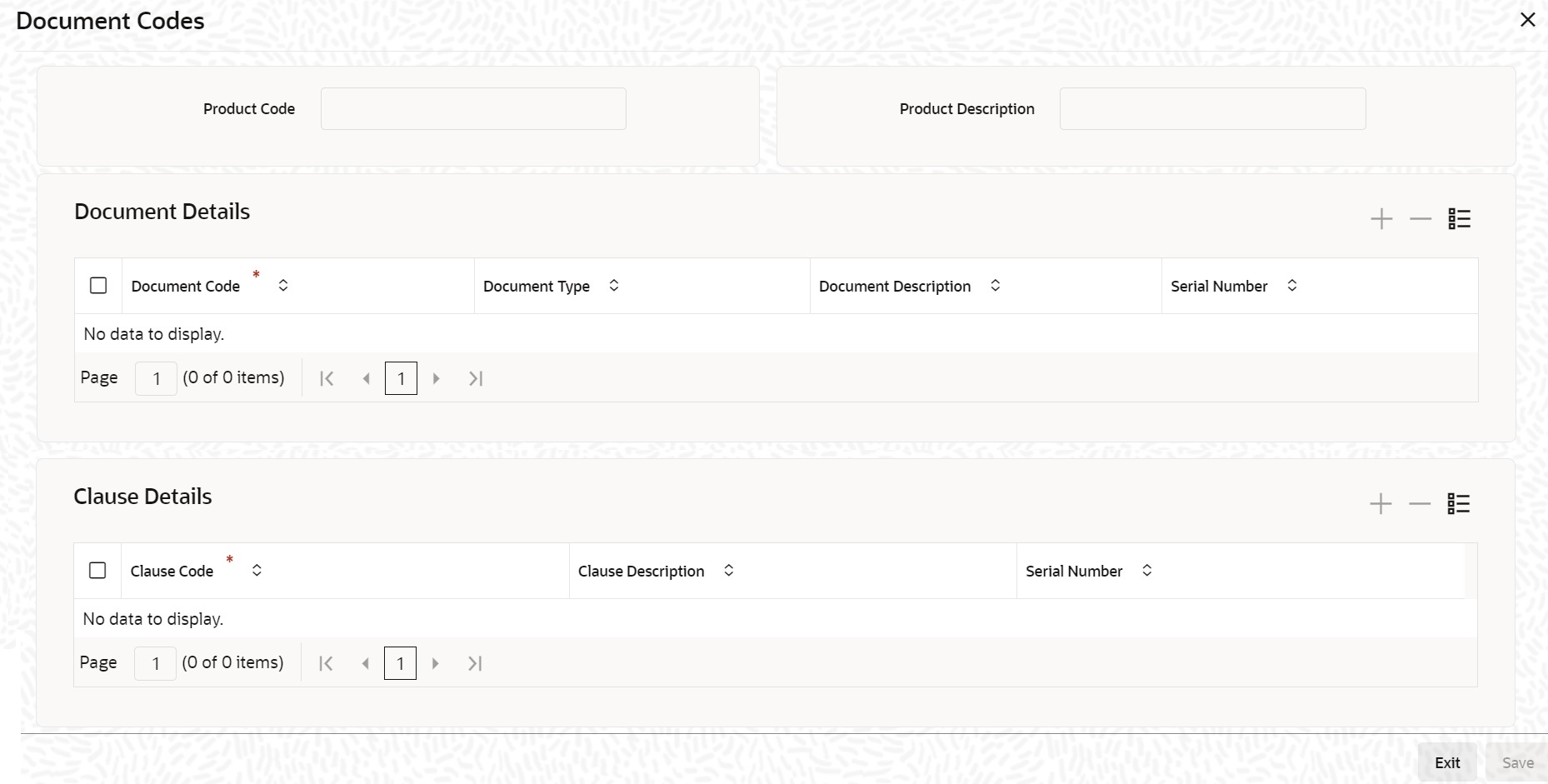3.2.9 Document
This topic provides the instruction to capture the document codes and clause codes details.
Document codes and clause codes applicable to the product you are
creating is defined here.
The documents that associated with a bill are
broadly classified into:
- Transport documents
- Insurance documents
- Invoices
- Other documents (includes packaging list, certificate of origin, etc.).
There are certain standard documents that are required, under a documentary bill.
Specify the User ID and
Password, and login to Homepage.
Navigate to Bills and Collections Product Definition screen.
Parent topic: Bills and Collections Product Definition