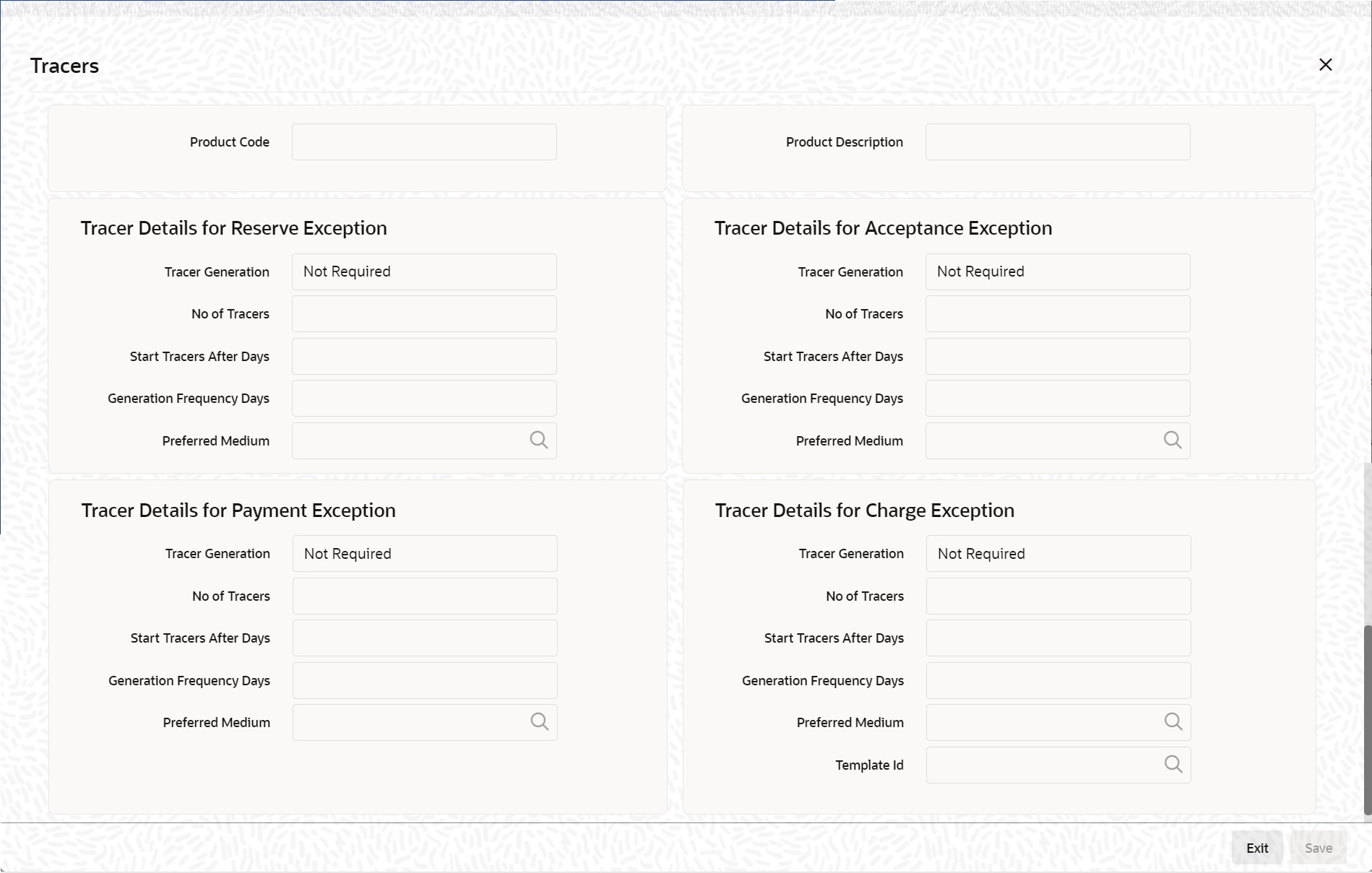3.2.7 Tracers
This topic provides the systematic instructions to capture the Tracers details.
- Payment Exception
- Acceptance Exception
- Charge Exception
- Reserve Exception
Reserve Exception – sent by negotiating bank (for bills under LC), if discrepancies are noted, and negotiation is done under reserve (right of recourse). The tracers are for reminding resolution of the discrepancies and get stopped when the respective discrepancy is marked as resolved
The details specified for the product involved in the bill will default to the contract. Change the defaults to suit the requirements of the bill you are processing.
Note:
If the option Reimbursement Claim in the Bills and Collections Product Definition screen, you will not be able to save details in this screenNavigate to Bills and Collections Product Definition screen.
Parent topic: Bills and Collections Product Definition