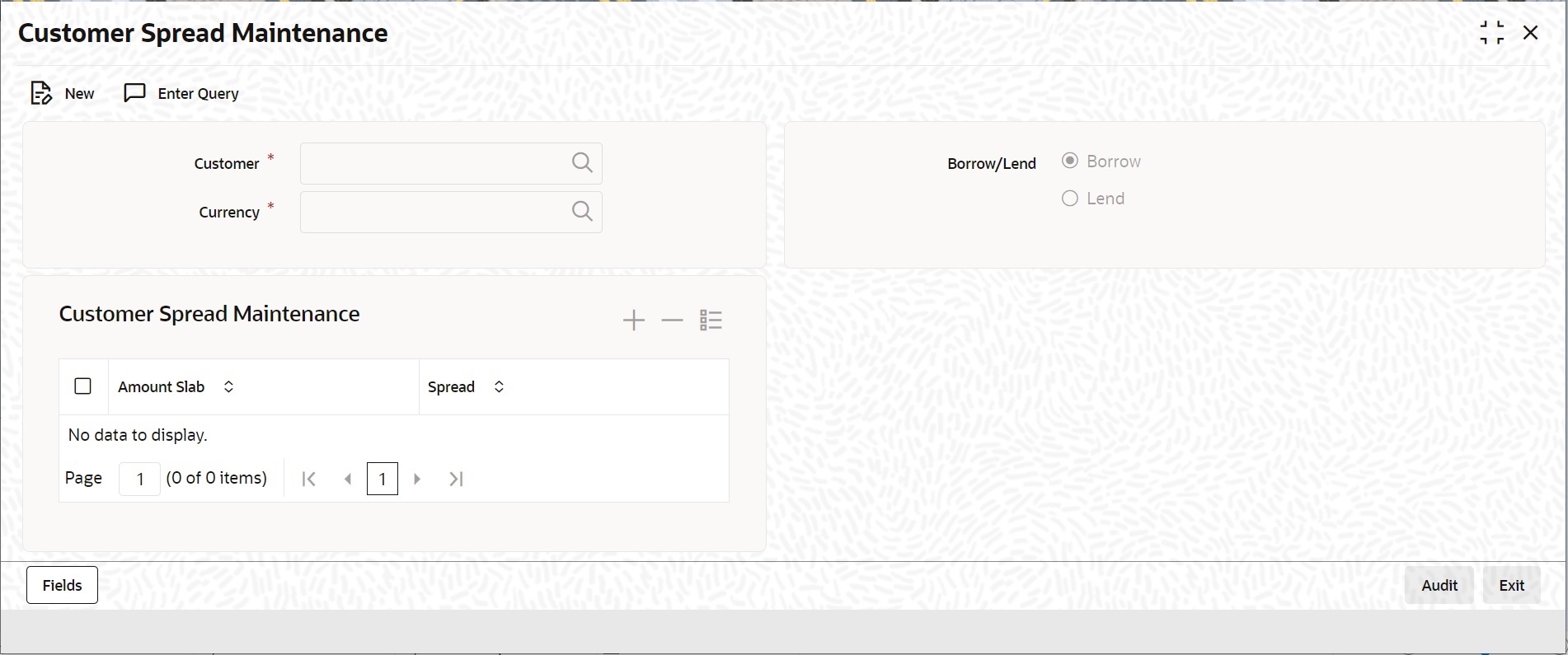1.10 Customer Spread Maintenance
This topic describes the systematic instructions to maintain customer spread.
For each customer of your bank you can define buy and sell margins for a
specific currency. This spread is applied to floating interest components that involve
the customer and currency combination. The margin that you define will be appropriately
picked up and applied to arrive at the final rate that is applied to floating components
of contracts that involve the customer - currency combination. The buy and sell margins
that you define are for a customer and currency combination. You can select the customer
and currency combination from the option lists available. For the selected currency –
customer combination, you can define amount slabs and specify a Borrow and Lend margin
for each slab. To add a slab to the list click add icon and enter the slab details. To
remove a slab from the list, highlight it and click delete icon. Whenever you enter a
contract in Oracle Trade Finance that involves the customer and currency combination,
the appropriate spread is applied to arrive at the floating rate to be charged. The slab
is selected based on the contract amount and depending on the nature of the contract,
the Borrow or Lend spread is applied.
Specify User Id and Password, and
login to Homescreen.
Parent topic: Core Maintenance