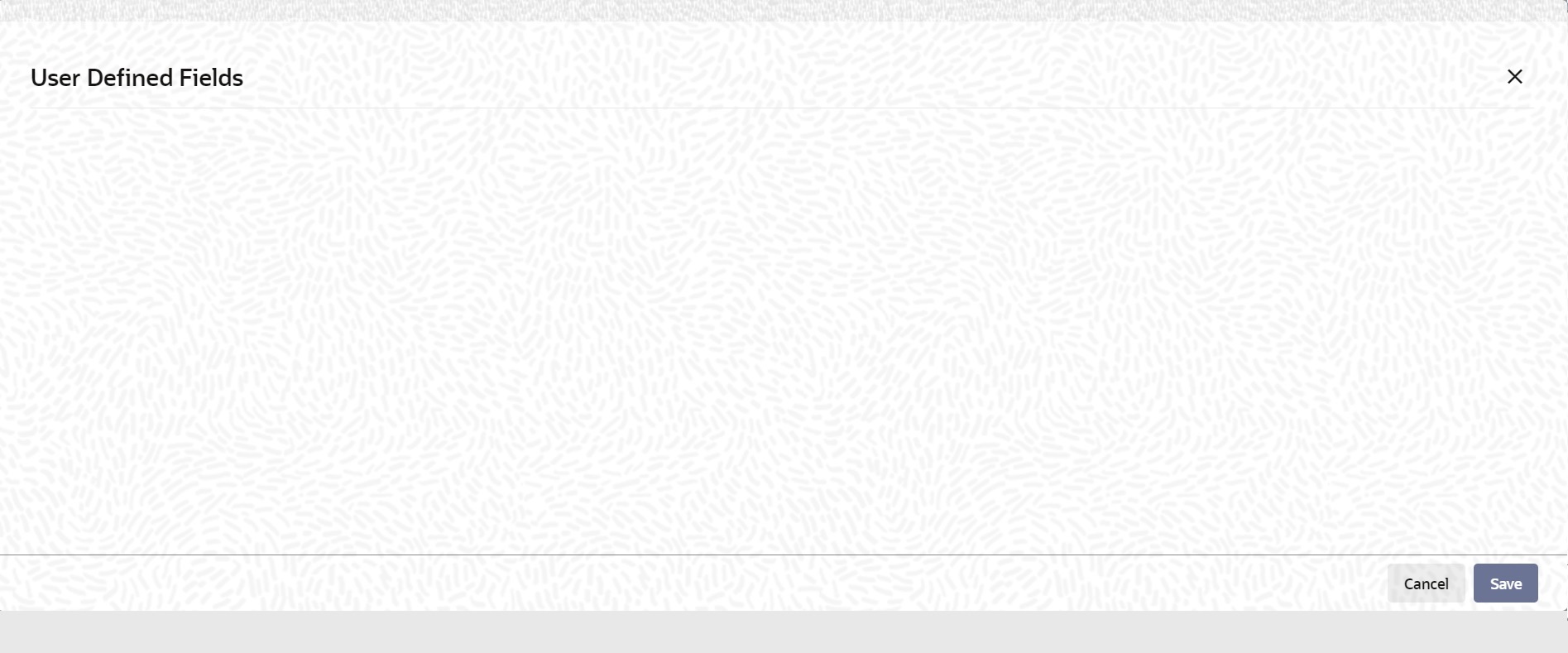2.5.4 Fields Button
This topic provides the systematic instructions to load fields button.
You can capture user-defined fields (UDFs) in the ‘User Defined Fields’ screen.
Specify the User ID and Password, and login to Homepage.
On the Homepage, navigate to Trade Finance Events Class Maintenance screen.
Parent topic: Events Class Maintenance