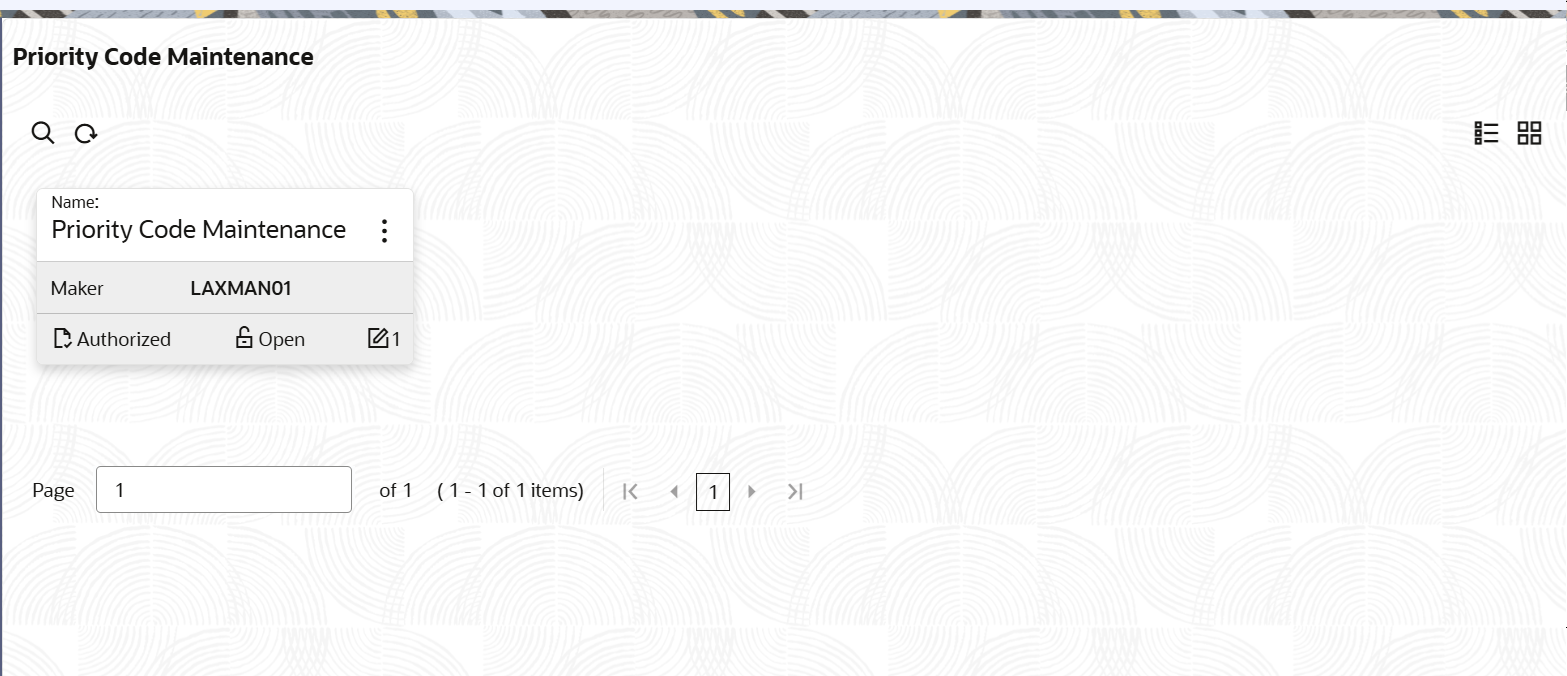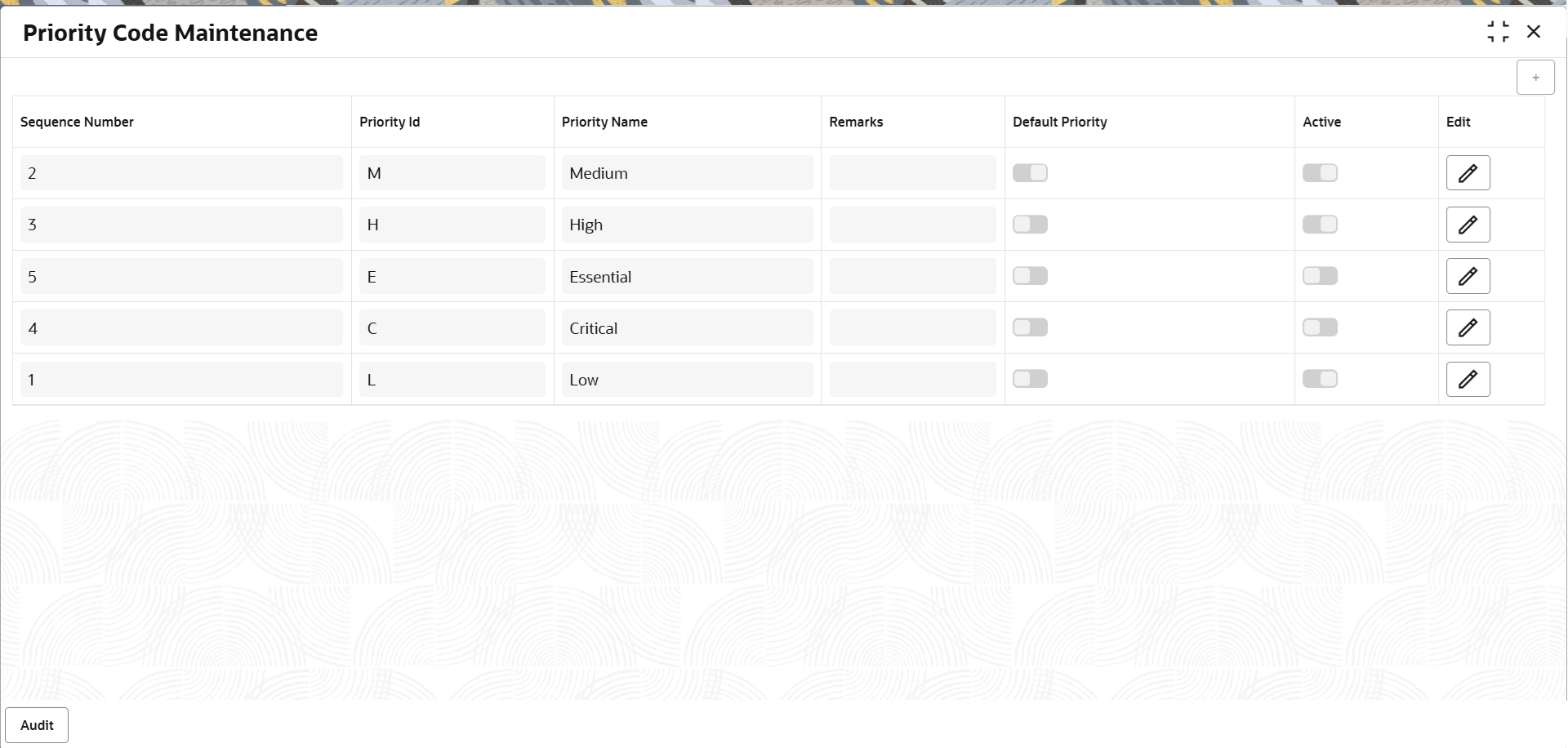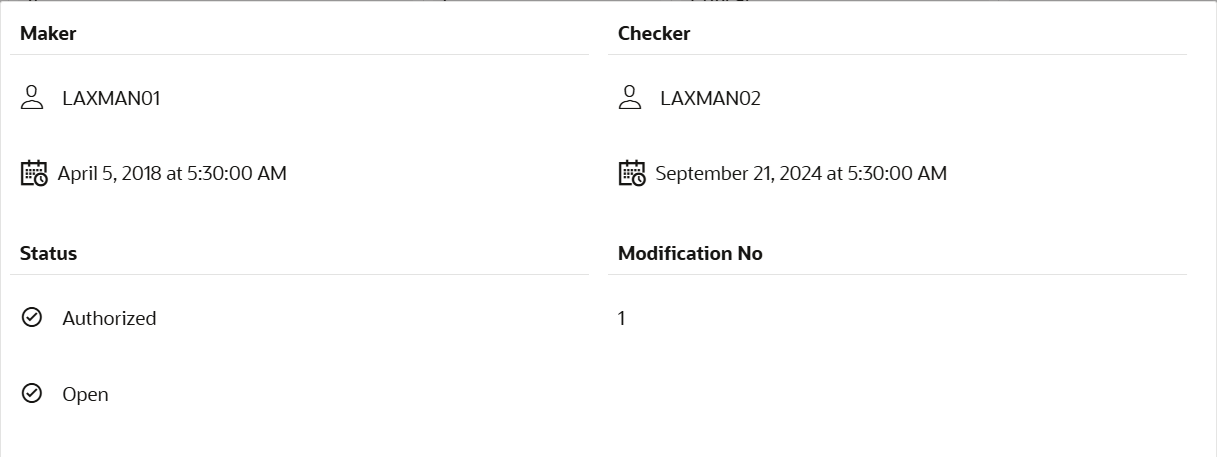1.2 View Priority Code Maintenance
This topic provides the systematic instructions to view the record maintained in the “Priority Code Maintenance” screen as a single tile.
- On Home screen, click Core Maintenance. Under Core Maintenance, click Priority Code.
- Under Priority Code, click Priority Code
Maintenance.The Priority Code Maintenance screen appears.
- On Priority Code Maintenance screen, following fields
are displayed.
For more information on fields, refer to the field description table below.
Table 1-3 Priority Code Maintenance - Field Description
Field Description Priority Name System displays the priority name of the Priority Code. Priority Name is unique.
Maker ID Specify displays the maker ID. Status Displays the status of the record. Values are Authorized and Unauthorized. - Click

icon, and then click View to view the Priority Maintenance in list form.AuditThe screen provides information about Maker and Checker User ID details, initiated date, time, status, modification number etc.
This screen provides information about user initiated the transaction, initiated date, stage wise detail etc.
For more information on audit, refer to the field description table below.Table 1-4 Audit - Field Description
Field Description Maker ID System displays the maker ID. Checker System displays the checker ID. Time stamp System displays the maker id date and time stamp. Time stamp System displays the checker id date and time stamp. Modification No. Displays the modification number. Status Displays the status of the record. Values are Authorized and Unauthorized. - Un-authorized Record – View, Unlock and Authorize.
- Authorized Record – View, Unlock
Parent topic: Priority Code Maintenance