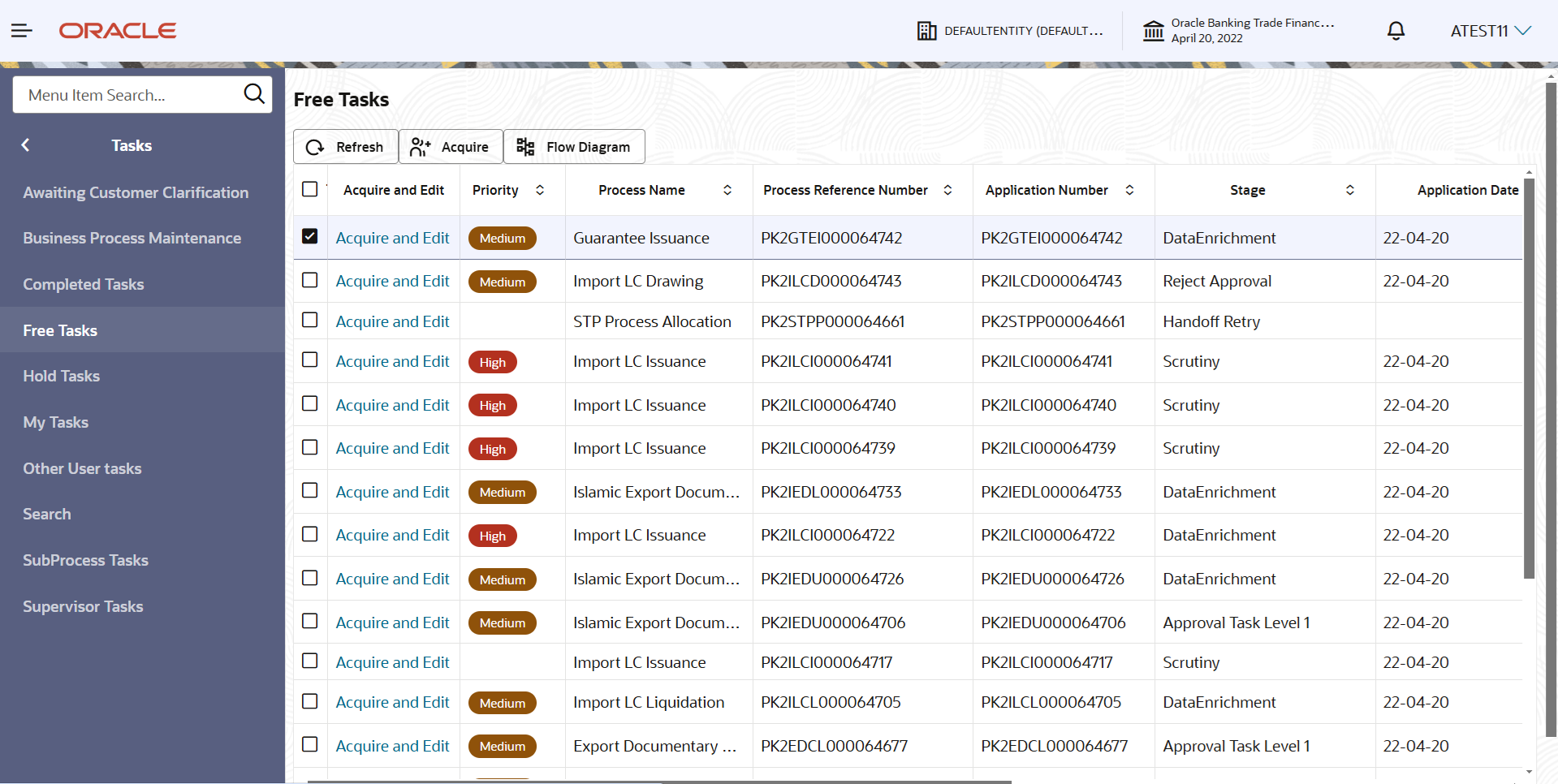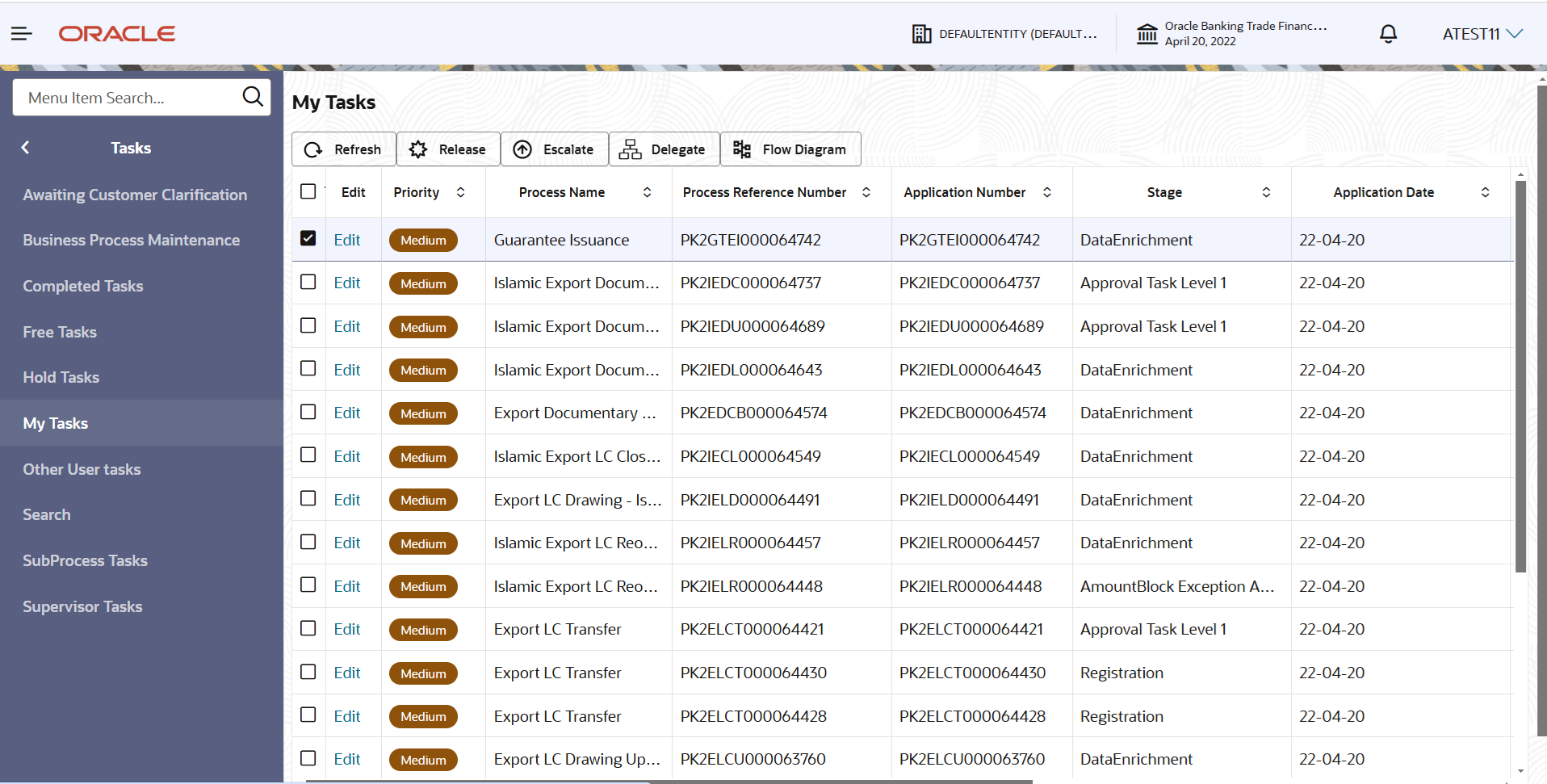2.5 Data Enrichment
This topic provides the systematic instructions to initiate the Data Enrichment stage of Guarantee issuance request.
On successful completion of Registration of an Guarantee Issuance, the
task moves to Data Enrichment stage. As part of Data Enrichment, user can enter/update
basic details of the incoming request.
Note:
For expired line of limits, the task moves to “Limit Exception” stage under Free Tasks, on ‘Submit’ of DE Stage with the reason for exception as “Limit Expired”.Do the following steps to acquire a task which completed the registration and scrutiny and currently at Data enrichment stage.
Specify User ID and Password, and login to Home screen.
- Main Details
This topic provides the systematic instructions to initiate the Data Enrichment stage of Guarantee Issuance request. - Guarantee Preferences
This topic provides the systematic instructions to capture the Guarantee preference details in Data Enrichment tage. - Additional Fields
This topic provides the systematic instructions to capture the additional fields. - Local Guarantee
This topic provides the systematic instructions to capture the local guarantee details of Data Enrichment stage. - Advices
This topic provides the systematic instructions to capture the advices details. - Additional Details
This topic provides the systematic instructions to capture the additional details. - Settlement Details
This topic provides the systematic instructions to capture the settlement details of Guarantee issuance request. - Summary
This topic provides the systematic instructions to view the summary of Guarantee Issuance request.
Parent topic: Guarantee Issuance