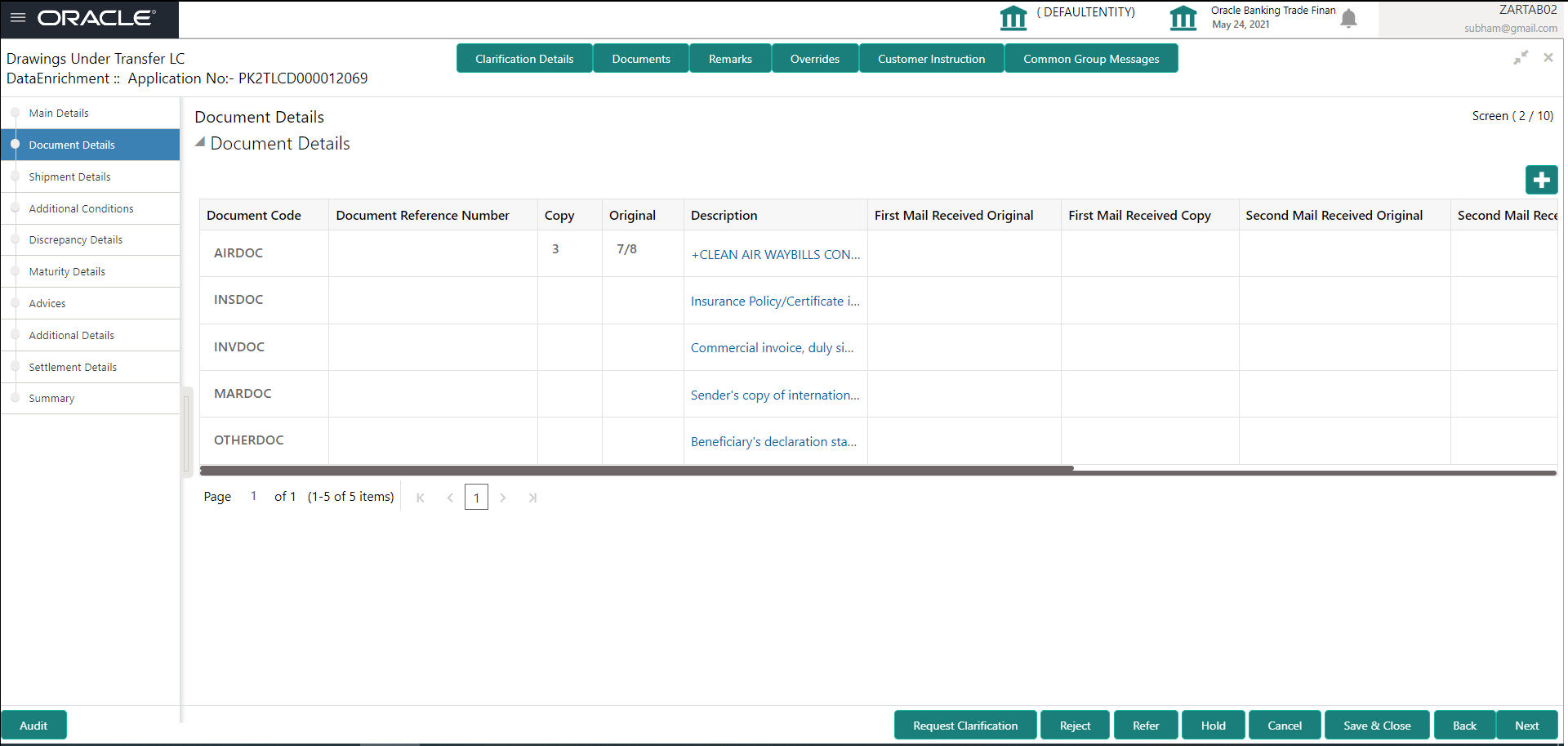2.3.2 Document Details
This topic provides the systematic instructions to capture the details of the documents received.
User can verify the documents received and identify discrepancies, if any. User can
compare the document received with the required documents and identify the
discrepancies, if any.
Parent topic: Data Enrichment