2.4.5 Executing User Actions
Oracle Banking Trade Finance Cloud
Service allows you to execute
certain user actions from the Application Browser. Mouse over the user name displayed on
the Application toolbar. You will get the following drop-down list.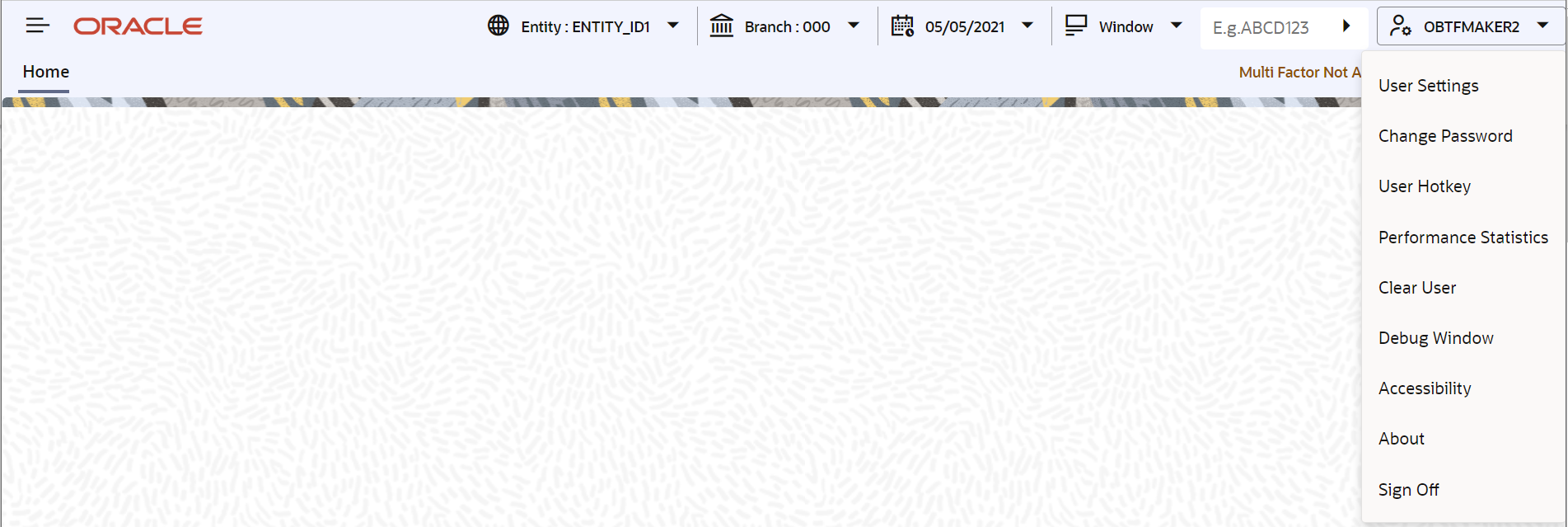
Description of the illustration 2.4.5_executing-user-actions.png
You can perform the following user actions:
- Set user hotkeys
- User Settings
- Change user password
- Performance statistics
- Debug Window
- Clear User
- Setting User Hotkeys (Custom Shortcuts)
This topic provides the systematic instructions to setting user hotkeys (custom shortcuts). - User Settings
This topic provides the systematic instructions to load user settings. - Changing Password
- Unlocking Screen Lockout
- View Performance Statistics
This topic provides the systematic instructions to view performance statistics. - Debug Window
- Clearing Users
This topic provides the systematic instructions to clear users.
Parent topic: Application Toolbar