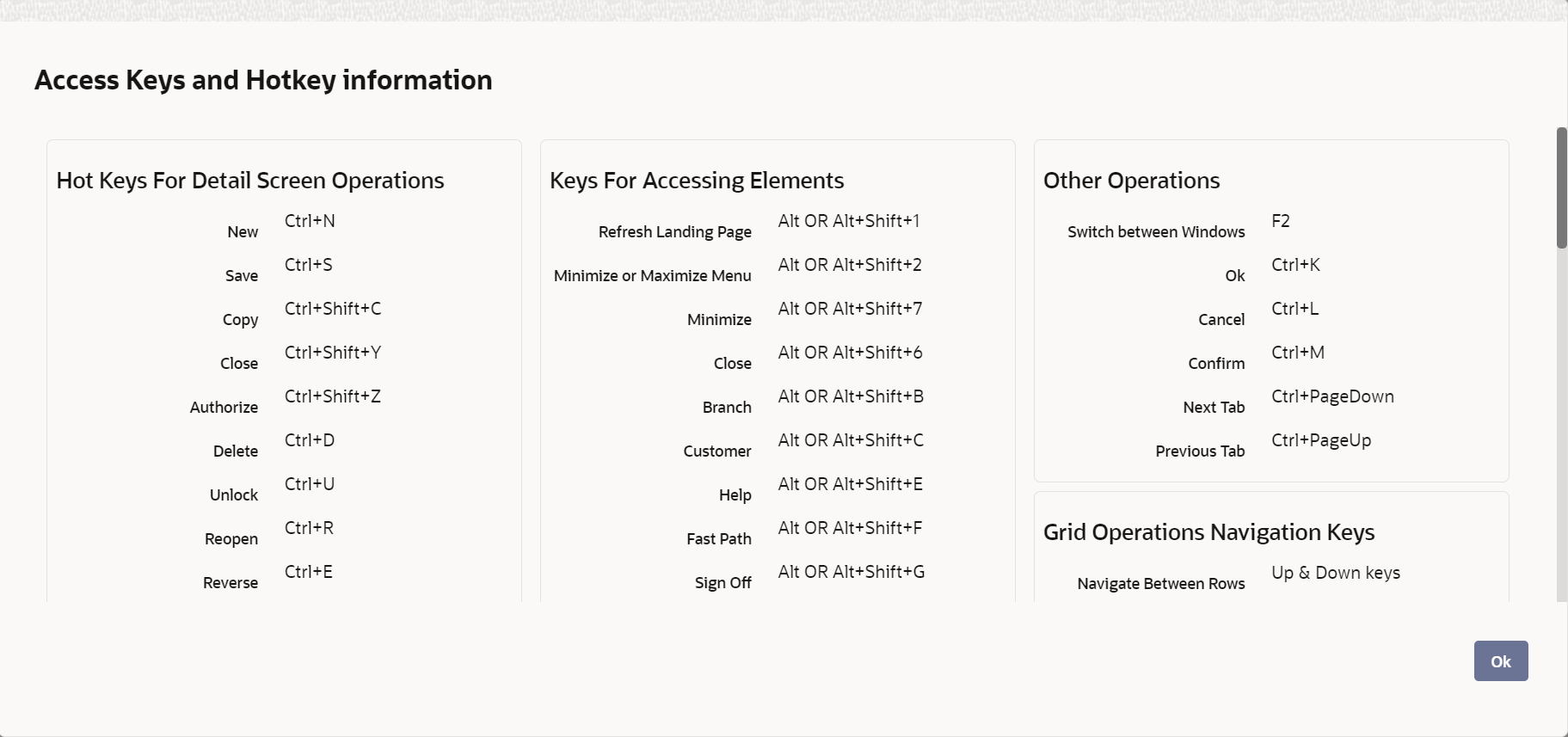2.4.4 Default User
In the Application toolbar, you can find the option Default User option. Under
Default User, the following options are available:
- Accessibility
- About
On selecting ‘About’ option the version and license details about the application ( Oracle Banking Trade Finance Cloud Service) are displayed.
Parent topic: Application Toolbar