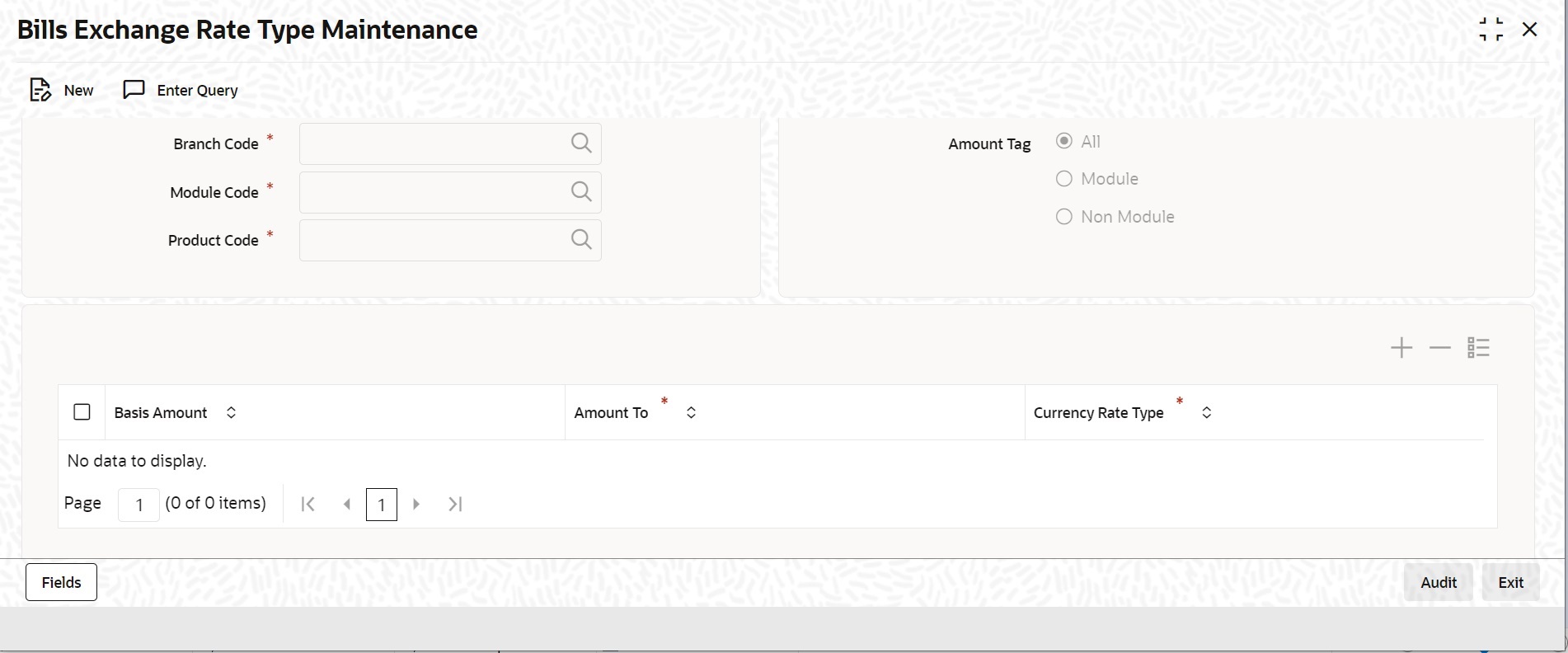2.7 Application of Exchange Rate Type based on Transaction Amount
If the transaction currency is not the local currency, the system will first convert the transaction amount into the local currency equivalent using the Standard Mid Rate. This is necessary as the cut-off amount slabs are maintained in the local currency. The system will then validate the converted amount against the different amount slabs to determine the appropriate rate type. This is the rate type that will be used for the actual conversion of the transaction currency into the local currency equivalent.
The Document Master Maintenance screen is common for both Islamic Bills & Collections and Islamic LC modules. You can process Bills & Collections Document Code Maintenance’ screen by typing BCDDOCCD in the field at the top right corner of the Application tool bar and clicking the adjoining arrow button. If you are maintaining details of a new document, or 3-2 click ‘New’ icon from the application tool bar. The ‘Bills & Collections Document Code Maintenance’ screen is displayed without any details
Parent topic: Islamic Letters of Credit - Maintenance