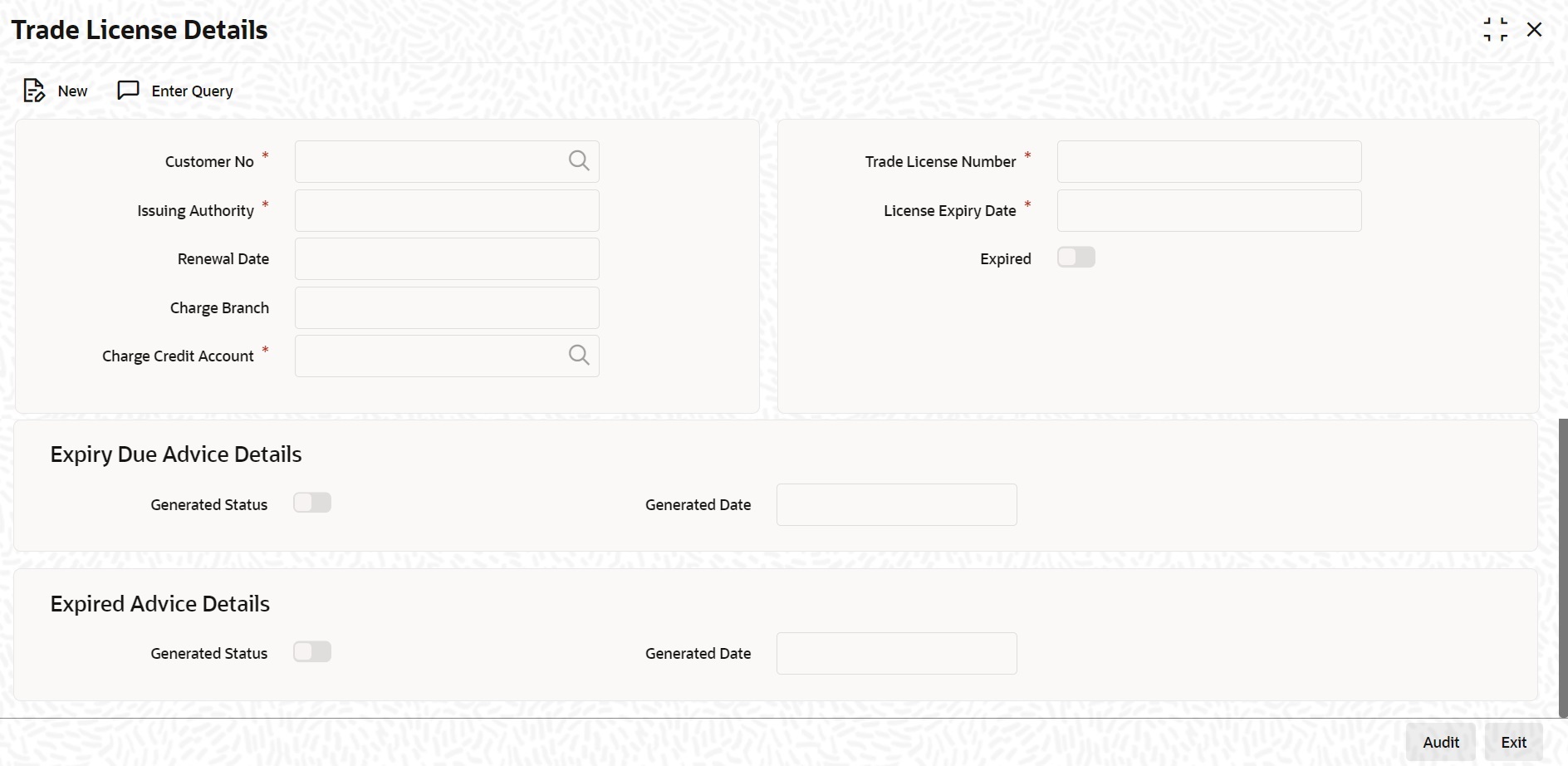2.6 Maintain Import License Expiry Date
This topic describes the systematic instructions to maintain Import License Expiry Date.
Oracle Banking Trade Finance Cloud
Service allows you to maintain the Import License Expiry Date of all the customers of your bank. You can maintain only one License Expiry Date for a customer. On selection of the CIF ID of the customer at the time of processing an Islamic LC contract, the Import License Expiry Date maintained for the selected CIF ID is also displayed in the Islamic LC Contract screen. The system will not do any validations based on the expiry date. It is used only for information purpose.
The Import License Expiry Date is captured through the License Expiry Date Maintenance screen.
Specify User Id and Password, and
login to Homescreen.
Parent topic: Islamic Letters of Credit - Maintenance