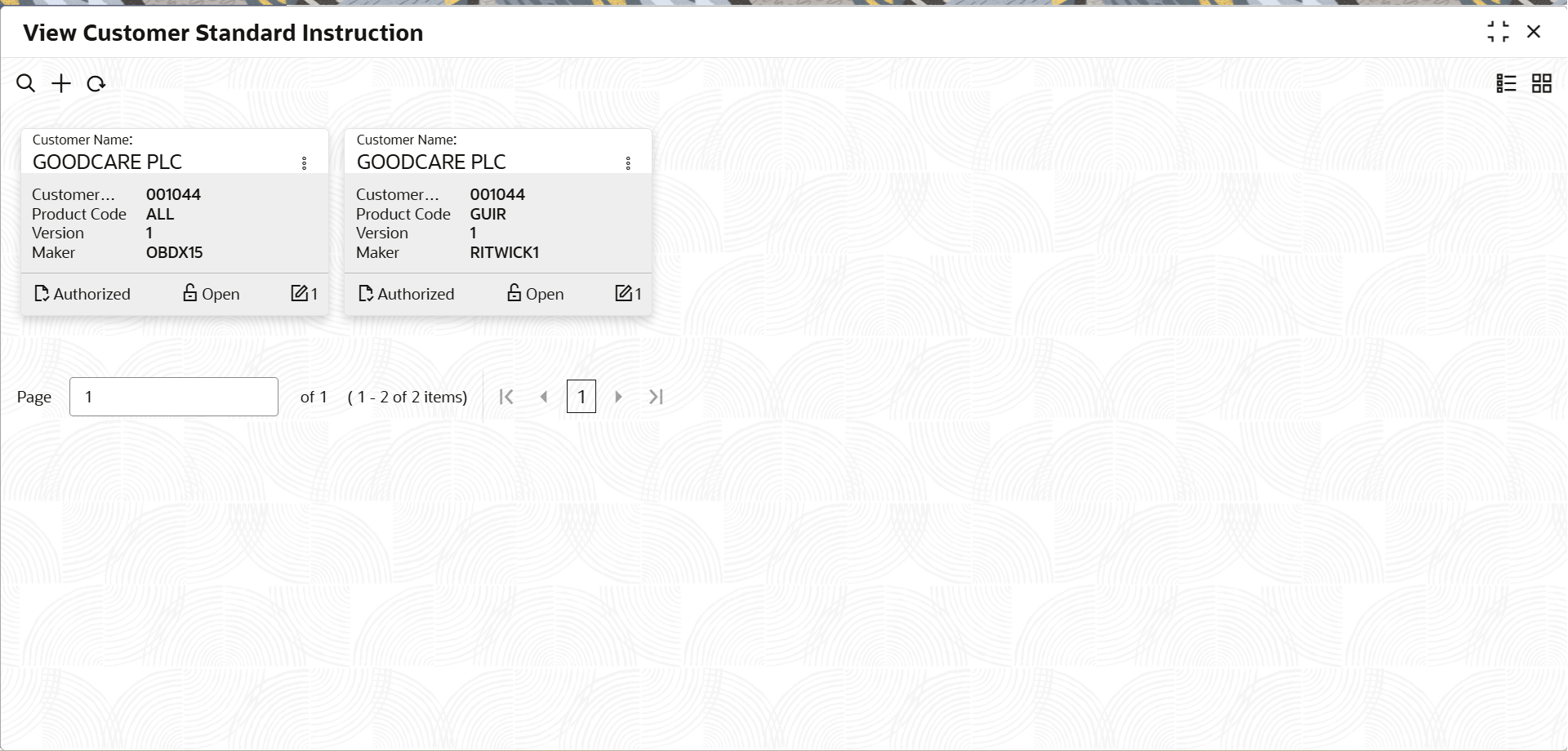1.2 View Customer Standard Instruction
This topic provides the systematic instructions to view Customer Standard Instruction.
The View Customer Standard Instruction screen provides
a list of Customer Instructions maintained for the customers. The user can view the
summary or Edit or Authorize the Instructions maintained through the View Customer
Standard Instruction screen screen.
Specify User ID and Password, and
login to screen.
- Search Customer Standard Instruction
This topic provides systematic instructions to search the Customer Standard Instruction already created. The search can be done by entering the search criteria such as Customer Number, Module, Product Type, Product Code, Authorization status, Record Status (Drop down values – Open and Close).
Parent topic: Customer Standard Instructions