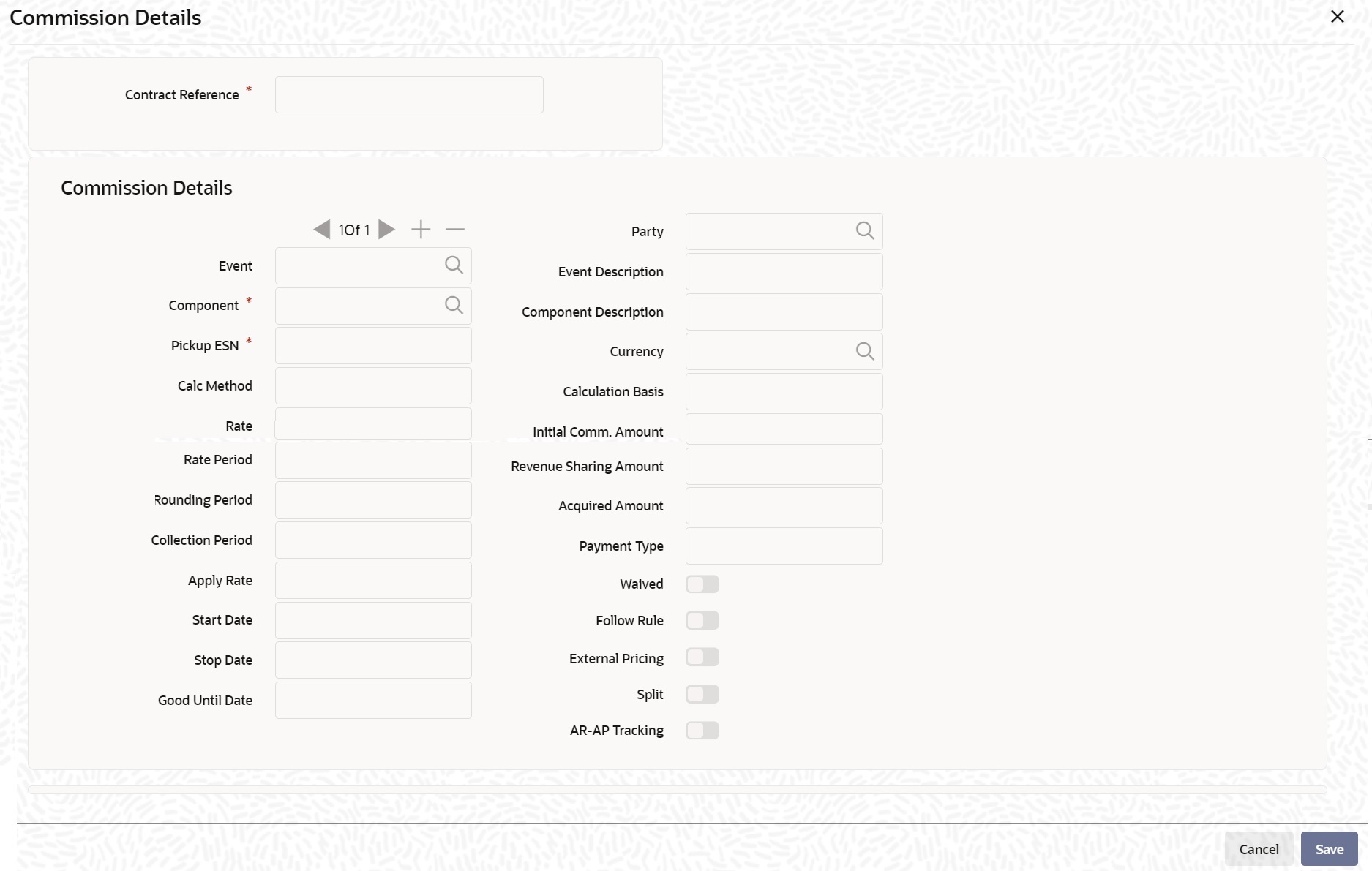1.3.1 Define Commission Details for a Contract
This topic provides systematic instructions to define commission details for a contract.
The commission details defined for a product will be automatically applied on a contract involving the product. These details can be viewed through the ‘Commission Details’ screen. You can also change certain attributes of a commission, for a specific contract.
- On the Contract screen, click ‘Commission’ button for a display of the ‘Commission Details’ screen. The details of the commission applicable for the event you are processing will be shown. The following attributes can be changed for a commission component.
- The rate, if the commission is expressed as a rate
- The amount if the commission is expressed as a flat amount
- The collection period for a periodic commission
- The collection method - arrears or advance
The Commission Details screen is displayed: - On Commission Details screen, specify the fields.For more information on fields, refer to Table 1-3:
Table 1-3 Commission Details - Field Description
Field Description Contract Reference The contract reference number, of the contract you are processing, will be displayed on this screen. The details of this screen can be divided into two sections. The first contains and captures details of the commissions that are to be processed on the contract. The second contains details of the charges to be levied on the contract.
Event and Component The commission component and the event for which the component is to be applied, along with their description, are defaulted from the product under which the contract is processed.
Based on the details you have specified for the rule and the product that a contract involves, the following details will be defaulted. Some of these attributes can be changed.
Calc Method The commission calculation method, i.e., whether it is collected on a periodic or non-periodic basis, is defaulted from the product.
Rate If you have specified the commission as a rate, the following details will be defaulted. These default settings can be changed.
- The fixed rate defined for the rule
- The period (in months) for which the fixed rate is applicable.
Start and End date By default, the period for commission application will be between the Issue Date and the Good Until Date. However, you can change this period by specifying a Start Date and End Date for commission calculation.
Good Until Date (GUD) The Good Until Date is calculated, based on the Expiry Date and the Rounding Period, for commission calculation. The GUD is the date (after rounding) up to which the commission will be applied.
Commission Calculation Basis This will specify the calculation basis for the commission. This field is applicable only for commission components whose rounding rule = 0.The drop down list will have the following commission calculation values you can opt from:
- 30(Euro)/360
- 30(US)/360
- Actual/360
- 30(Euro)/365
- 30(US)/365
- Actual/365
- 30(Euro)/Actual
- 30(US)/Actual
- Actual/Actual
The Calculation basis field will be defaulted from the product based on the commission currency. If the details are not present in the product, the interest method defined for the currency will be displayed. For commission components whose rounding period is non-zero and for flat calculation method, the calculation basis will be actual/actual and the field will be disabled. This field can be changed only for components whose rounding period is zero. The value of this field can be changed at the contract level during contract input. Subsequently this value cannot be changed during amendment or other events. The commission calculation basis field is a mandatory field at contract input though it is not mandatory at product level. During copy operation the commission calculation basis needs to be picked from the product. If it is not present, then the same would be picked from the currency definition. The commission calculation process will obtain the commission calculation basis from the contract commission details and accordingly pick up the number of days for commission calculation.
Commission will be computed with collection period as actual number of days instead of considering number of days as 30 days in a month if Calculation basis is Actual/360, Actual/ 365, Actual/Actual, 30(Euro)/Actual, 30(US)/Actual and Collection Period in Actual Days is enabled in LC product maintenance.
Payment type The commission type specifies whether the commission should be collected in arrears or in advance.
Follow Rule For a specific commission, you have the option to change certain details while processing a contract. If, after changing some details you decide to reapply the ones defaulted from the product, tick the Follow rule button. This button is basically an Undo action of the changes you made.
Waive The application of a specific commission can be waived for a contract. This can be achieved by ticking the Waive button before the commission is collected. To waive all the commissions applicable for an event by checking against the Waive all field.
AR-AP Tracking This field is defaulted based on the track receivable preference set at the rule level for the commission class. User can edit this if required. If checked, LQ contract is created for that commission component. On unchecking, commission will be collected from the customer at the time of contract processing.
Split This field will be disabled by default. User can edit this if required. If checked, the commission component will be enabled for split settlement between different parties (such as applicant/beneficiary etc.) and to be collected at contract level. This field is applicable only for Payment Type Advance only. Both waived and split cannot be selected together. This field is applicable for below scenarios
- Import LC Issuance
- Import LC Amendment
- Export LC Advise
- Export LC Amendment
- Guarantee/SBLC Issuance
- Guarantee/SBLC Issuance Amendment
- Guarantee/SBLC Advice
- Guarantee/SBLC Advice Amendment
Details of a Flat Commission If for the rule, you have specified that the commission component is to be collected as a flat amount, the following details will be defaulted:
- The flat amount defined as the commission amount
- The currency in which the flat amount is to be collected.
Parent topic: Commission Details for a Contract