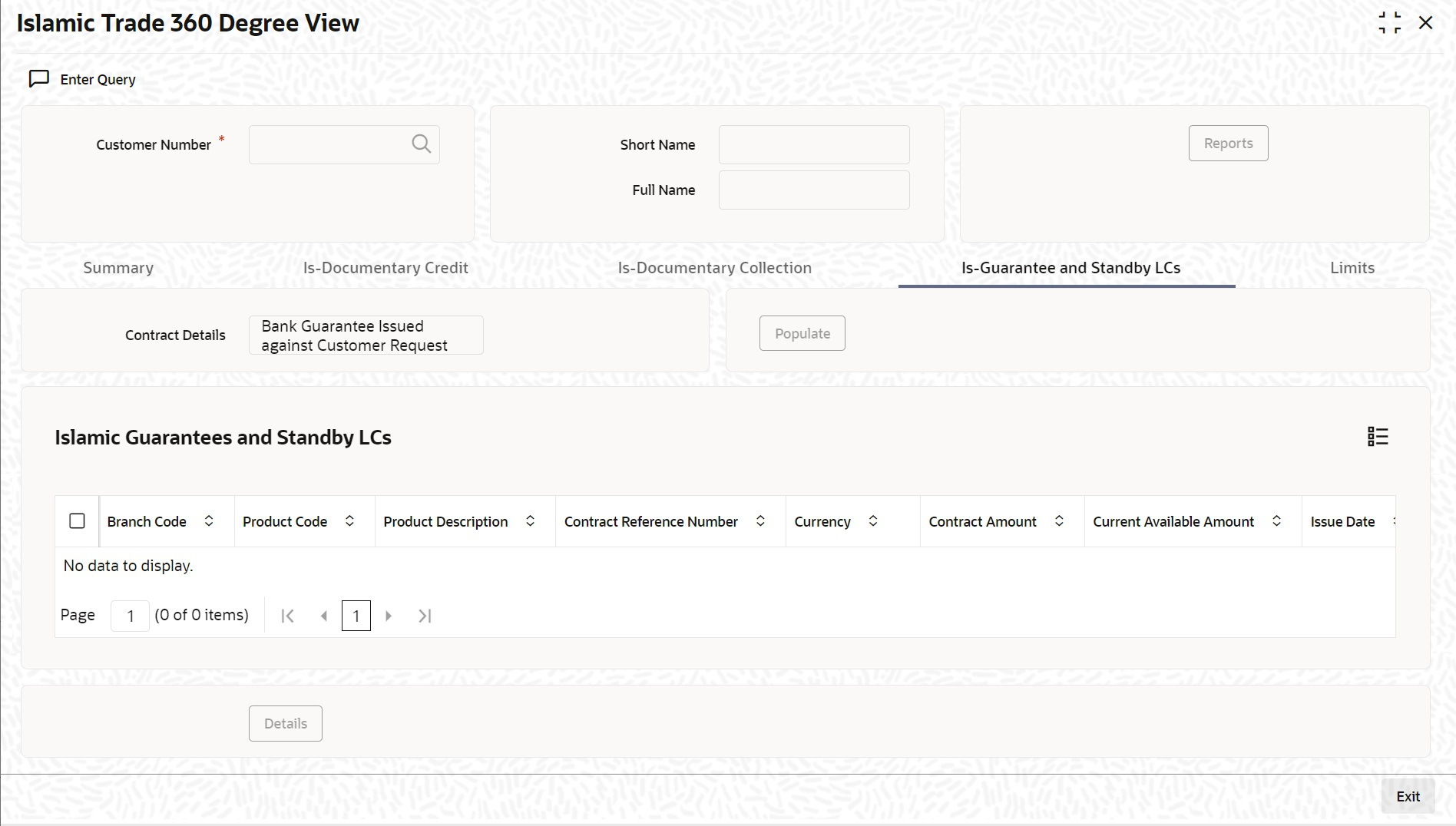3.4 Is-Guarantee and Stand By LCs
This topic describes the systematic instructions to process Is-Guarantee and Stand By LCs.
- On the Islamic Trade 360 Degree View screen, click
Is-Guarantee and Stand By LCs tab.Is-Guarantee and Stand By LCs screen is displayed.
- On Islamic Trade 360 Degree View screen, under
Is-Guarantee and Stand By LCs tab, specify the
fields.For more information on the fields, refer to the below Field Description table.
Table 3-4 Is-Guarantee and Stand By LCs - Field Description
Field Description Contract Details Select the Contract Type from the drop down list and click Populate button to view the details. The options are: - Bank Guarantee Issued against Customer Request
- Bank Guarantee Issued against Counter Guarantee
- Bank Guarantee Advised
- Shipping Guarantee Issued
- Stand-by-LCs Issued
- Stand-by-LCs Advised
Islamic Guarantee Details Following details are displayed in this section. - Branch Code
- Product Code
- Product Description
- Contract Reference Number
- Currency
- Contract Amount
- Current Available Amount
- Issue Date
- Expiry Date
- Applicant
- Beneficiary
- LC Reference No
- Guarantee Type
Select a record and click Details button to view the contract details in view mode.
Parent topic: Islamic Trade 360 Degree