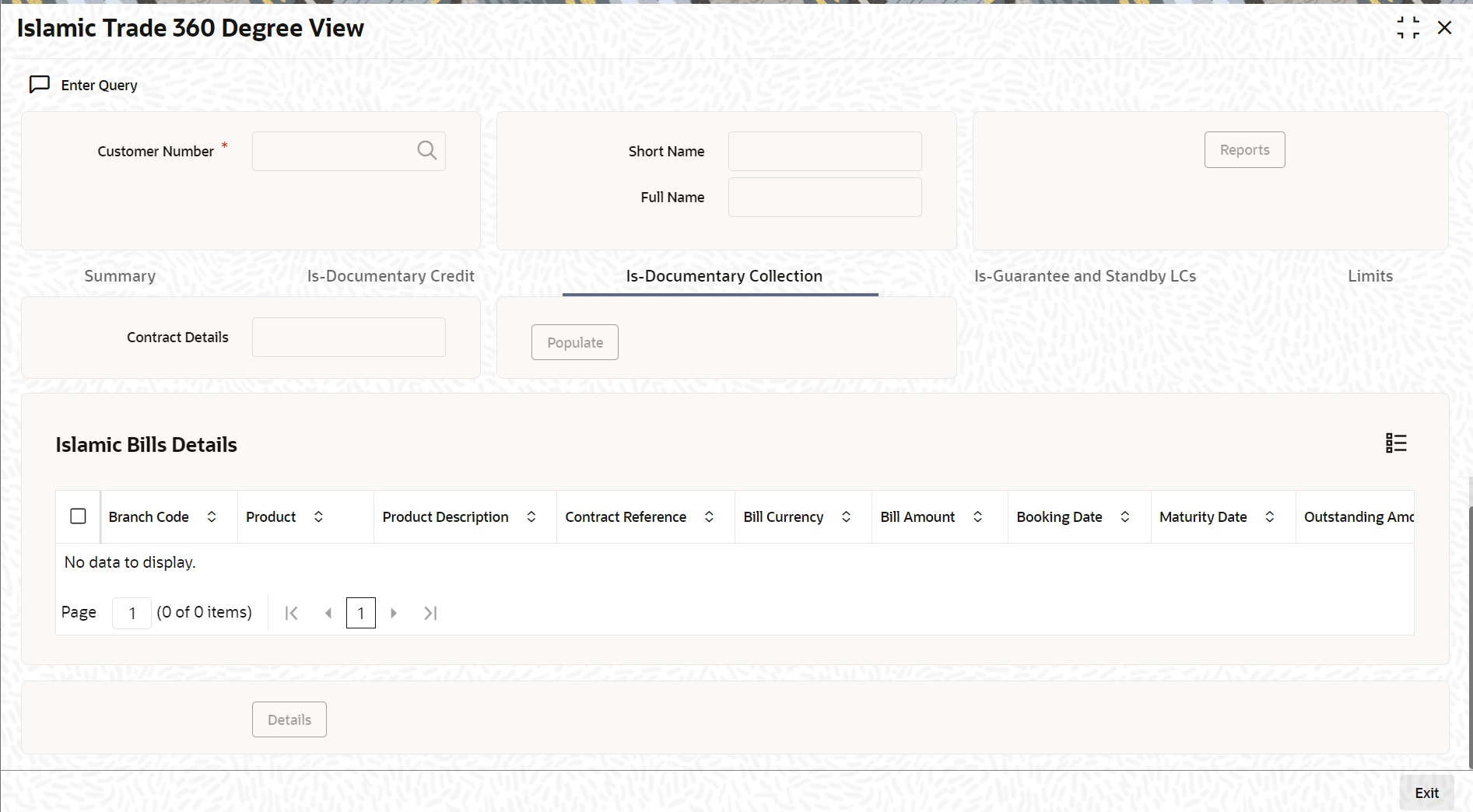3.3 Is-Documentary Collection Tab
This topic describes the systematic instructions to process Is-Documentary Collection Tab.
- On the Islamic Trade 360 Degree View screen, click
Is-Documentary Collection tab.Is-Documentary Collection screen is displayed.
- On Islamic Trade 360 Degree View screen, under
Is-Documentary Collection tab, specify the
fields.For more information on the fields, refer to the below Field Description table.
Table 3-3 Is-Documentary Collection - Field Description
Field Description Contract Details Select the product type from the drop down list and click Populate button to view the details. The options are: Import Bills Advanced - Bills which are advanced pertaining to the customer (counterparty) will be displayed in Islamic Bills details section.
Import Bills Other Collections - Import Bills which are not in Advanced operation pertaining to the customer (counterparty) will be displayed in Islamic Bills details section.
Import Bills Over Due - Import Bills which are matured, active and authorized contracts will be displayed pertaining to the customer (counterparty) in Islamic Bills Section
Export Bills Financed - Export Bills which are financed pertaining to the customer (counterparty) will be displayed in Islamic Bills details section.
Export Bills Other Collections - Export Bills which are not in Financed operation pertaining to the customer (counterparty) will be displayed in Islamic Bills details section.
Export Bills Over Due - Export Bills which are matured but outstanding, active and authorized contracts will be displayed pertaining to the customer (counterparty) in Islamic Bills Details section.
Islamic Bill Details Following details are displayed in this section. - Branch Code
- Product Code
- Product Description
- Contract Reference
- Bill Currency
- Bill Amount
- Booking Date
- Maturity Date
- Outstanding Amount
Select a record and click Details button to view the contract details in view mode.
Parent topic: Islamic Trade 360 Degree