1.6.1 Maintain Location Details
This topic describes the systematic instructions to maintain location details.
Specify User ID and
Password, and login to Homescreen.
- From Homescreen, specify STDTFLOC
in the text box, and click next arrow.Trade Finance Location Maintenance screen is displayed.
Figure 1-7 Trade Finance Location Maintenance
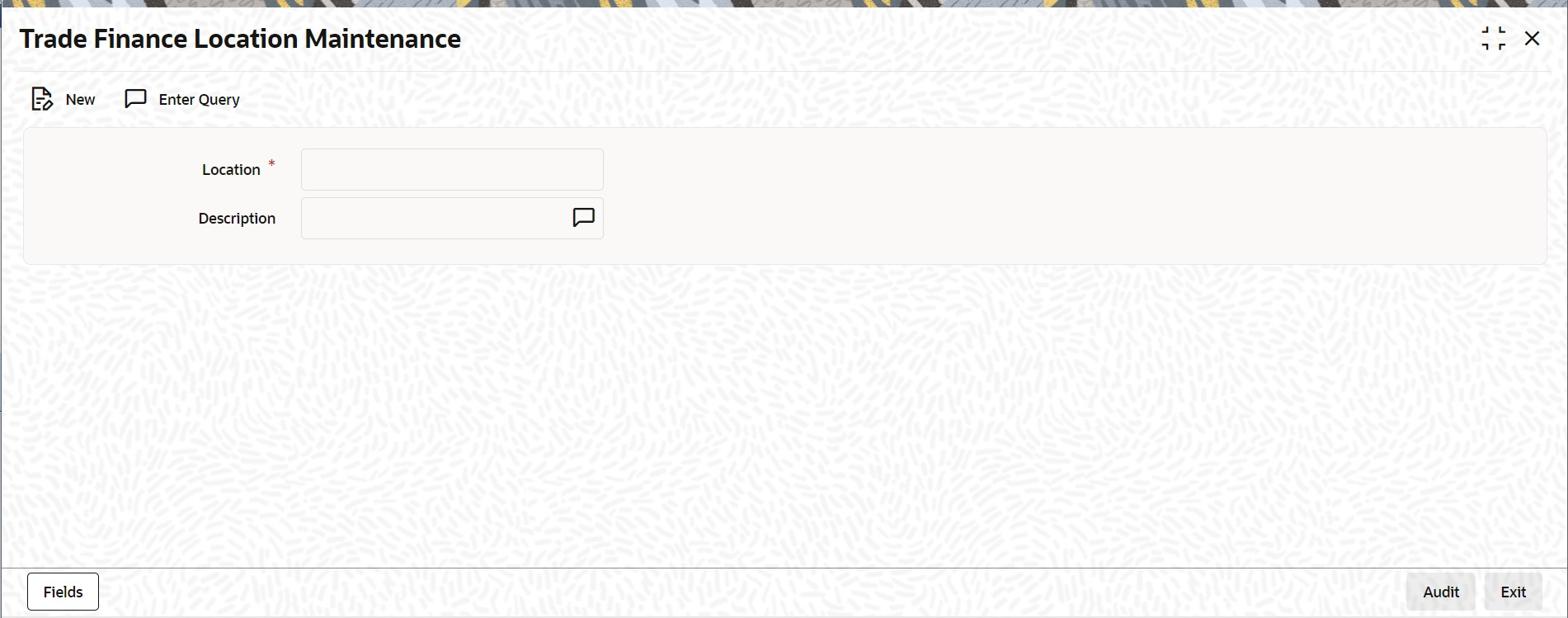
Description of "Figure 1-7 Trade Finance Location Maintenance" - On Trade Finance Location Maintenance screen, specify the fields.For more information on fields, refer to Table 1-7
Table 1-7 Trade Finance Location Maintenance - Field Description
Field Description Location Specify the fields. This field is mandatory. You can capture a unique three-character code to identify the locality where the customer resides. Note:
While maintaining customer information details and associating a location code with a Customer and Country Code combination, a list of all the valid location codes you have maintained in this screen will be available in the option list for the Location Code field. You can select the appropriate code.The field is populated only when a new customer is created.
It is a mandatory field and is amendable at trade finance customer.
Description You can also associate a brief description with the location code. This description is for information purposes only and will not be printed on any customer correspondence. Note:
While maintaining the Customer Short Name in the ‘CIF Details’ screen the system automatically appends the Location code to the customer short name when you associate the appropriate Location Code with the Customer Code.
Parent topic: Maintain Mandatory Information