1.15.1 Maintain Allowed List of MIS Codes
This topic describes the systematic instructions to maintain allowed list of MIS Codes.
You can maintain a list of allowed MIS codes for a given MIS class, product or
account class combination for a branch in the ‘MIS Code Allowed For MIS Class and
Product/Account Class’ screen.The MIS call forms would pick only the MIS codes that are
allowed for the product or account class and MIS class combination.
Specify User Id and Password, and
login to Homescreen.
- On Homescreen, specify MIDTFPRD in the text box, and click next arrow.Trade Finance MIS Code Restriction Maintenance screen is displayed.
Figure 1-16 Trade Finance MIS Code Restriction Maintenance
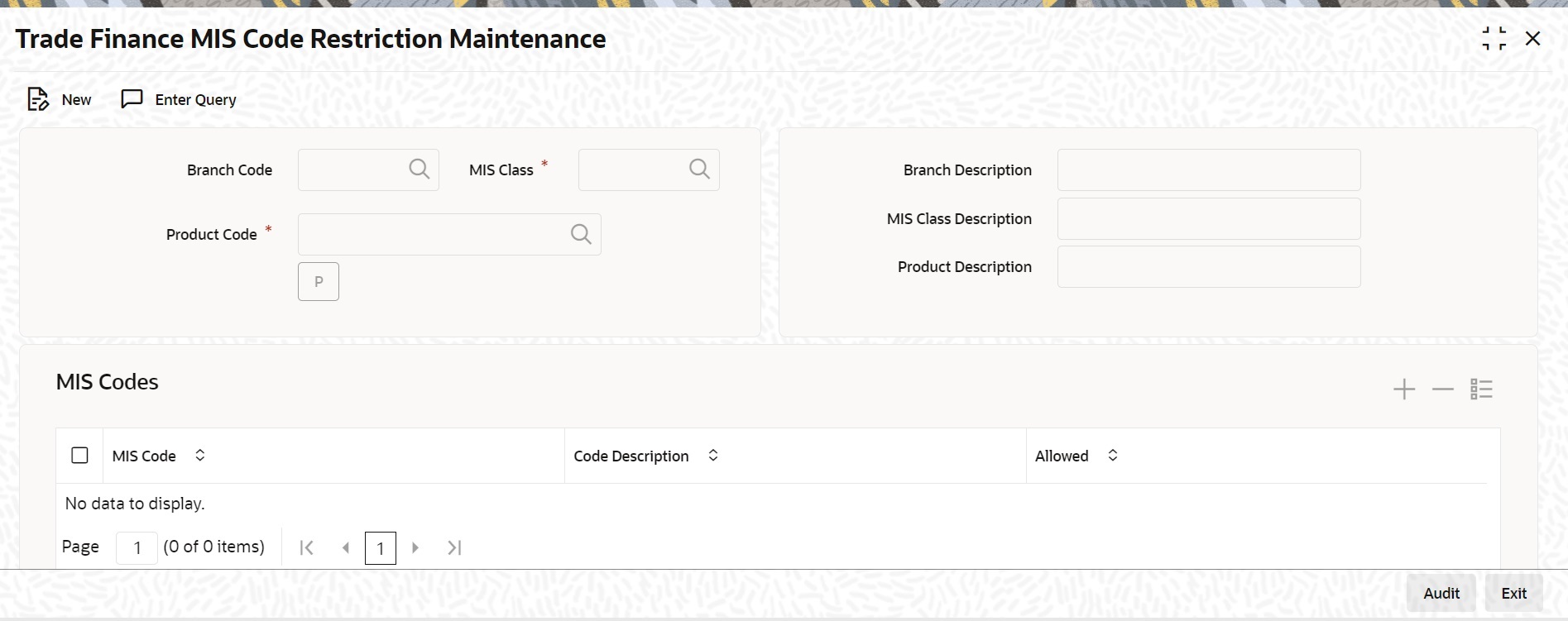
Description of "Figure 1-16 Trade Finance MIS Code Restriction Maintenance" - On Trade Finance MIS Code Restriction Maintenance
screen, specify the fields.
For more information on fields, refer Table 1-17
Table 1-17 Trade Finance MIS Code Restriction Maintenance
Field Description Branch Code Specify the branch code. Alternatively, you can select the branch code from the option list. The list displays all the branch code for which the MIS code restrictions are maintained. The field is Mandatory.
Branch Name The system displays the name of the branch maintained in the system. MIS Class Specify the MIS class for which the allowed list of MIS codes are maintained. Alternatively, you can select the class code from the option list. The list displays all the MIS classes maintained in the system. The customer MIS classes are not part of the list. The field is Mandatory.
MIS Class Description The system displays the MIS class description maintained in the system. Product Code Specify the product code or account class code for which the allowed lists are maintained. Alternatively, you can select the code from the option list. The list displays all the products or account class code maintained in the system. The field is Mandatory.
Product Description The system displays the product or account class description respectively maintained in the system. MIS Code Specify the MIS code maintained. Alternatively, you can select the MIS code from the option list. The list displays all the MIS codes maintained in the system. MIS Code Description The system displays the MIS code description maintained in the system. Allowed Check this box to allow the MIS code for a given MIS class, product or account class combination for a branch. Note:
The MIS call forms attached to a transaction input or an account creation screen populates the MIS codes that are allowed for a given MIS class, product or account class combination for a branch. If you do not perform maintenance for a given branch, account class/product code and MIS class combination, then all MIS Classes linked to the account class/product code will be available.
Parent topic: Trade Finance MIS Code Restriction Maintenance