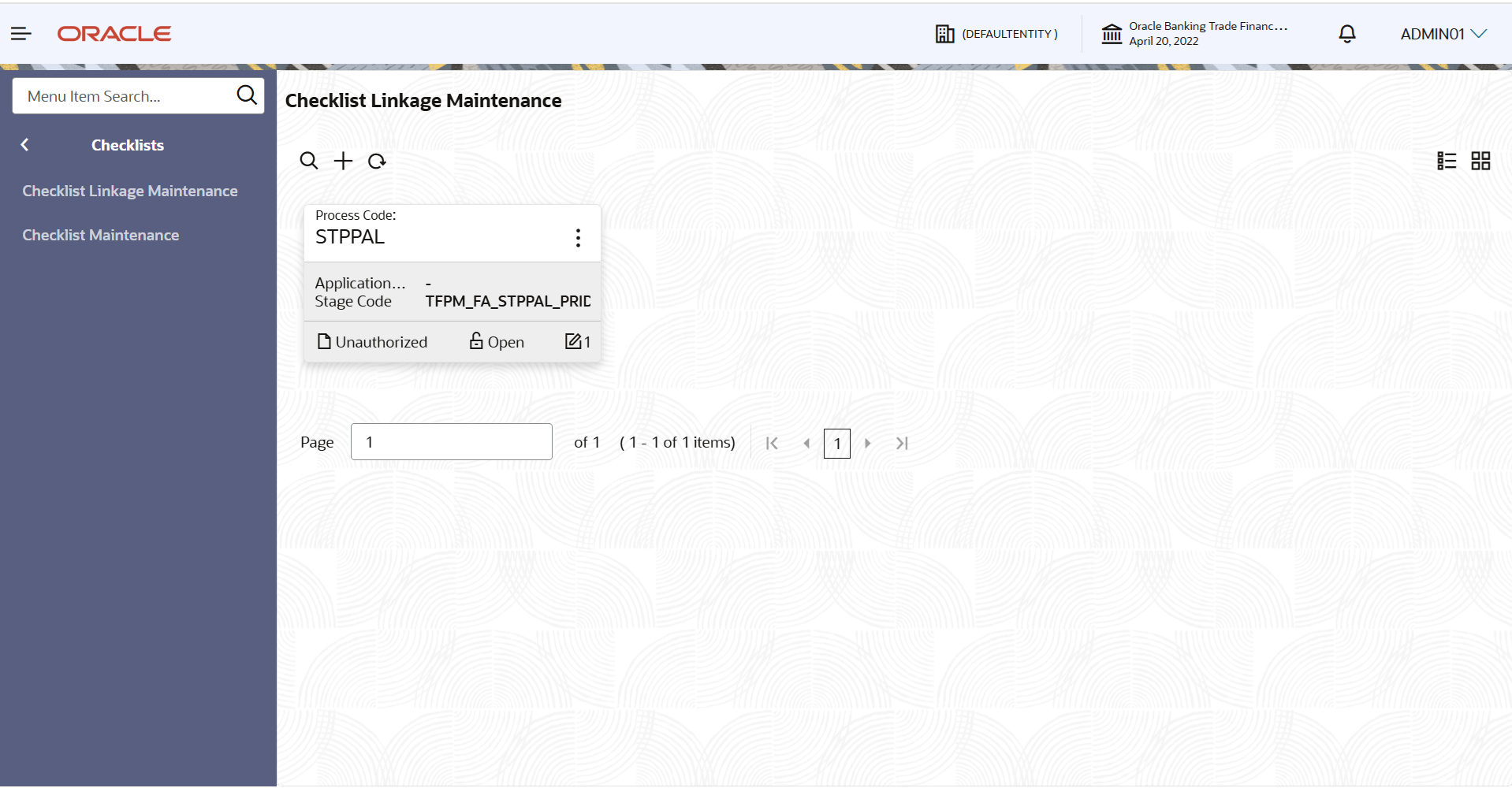2.2 View Checklist Linkage
The user can view the summary of Checklist Items maintained in the form of tiles, if checklist is already available in the system. The user can view the items in the List or Table form, by clicking the List or Table icon on the top right corner of the screen.
Parent topic: Checklist Linkage Maintenance