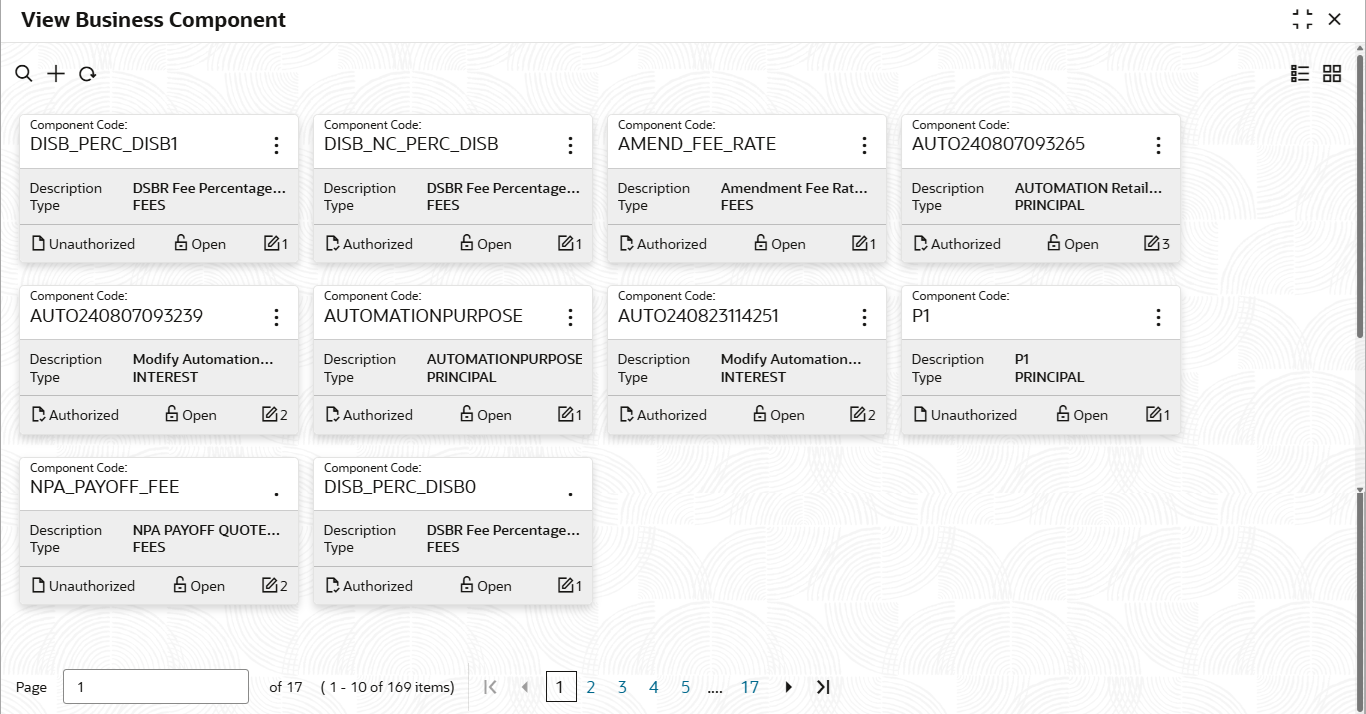2.4.2 View Business Component
This topic describes the systematic instructions to view the list of configured components.
- From Home screen, click Retail Lending. Under Retail Lending, click Maintenance.
- Under Maintenance, click
Business Components, then
click View Business Component.The View Business Component screen is displayed.
- Specify the fields on View Business Component screen.
Table 2-11 View Business Component - Field Description
Field Description Type Displays the component type. The options are:- Principal
- Interest
- Fees
Component Code Displays the code of the component. Description Displays the description of the component. Authorization Status Displays the authorization status of the record. The options are:
- Authorized
- Unauthorized
Record Status Displays the status of the record. The options are:- Open
- Closed
Modification Number Displays the number of modification performed on the record.
Parent topic: Business Components