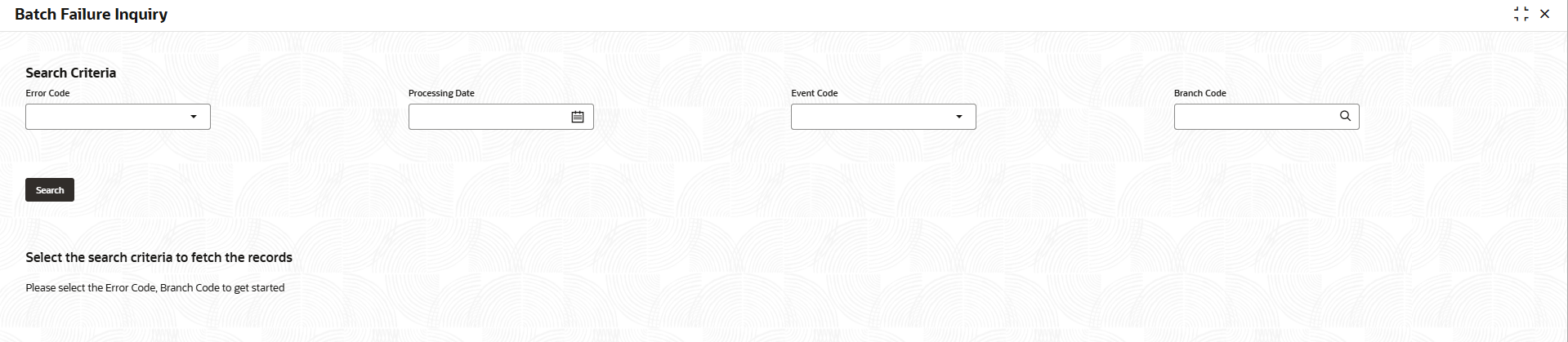3.2.1 Batch Failure Inquiry
This topic describes the systematic procedures for batch failure inquiry.
- From Home screen, click Retail Lending. Under Retail Lending, click Maintenance.
- Under Maintenance, click Batch
Category, then click Batch Failure
Inquiry.The Batch Failure Inquiry screen is displayed.
- Specify the fields on Batch Failure Inquiry
screen.For more information on fields, refer to the field description table.
Table 3-1 Batch Failure Inquiry - Field Description
Field Description Error Code Select the error code from the drop-down list. Processing Date Specify the processing date. Event Code Select the event code from the drop-down list. The available options are:- All
- Booking
- Initiation
- Disbursement
- Rescission
- Interest Accruals
- Fee Accruals
- Bill Generation
- Paidoff
- Closed
- Fee Amendments
- Payments
- Amendment Booking
- Amendment Initiation
- Non-financial Amendment
- Waivers
- Rollover
- Rollover Amendment
- Rate Revision
- Status Change
- Provisioning
- WriteOff
- Account Reversal
- PayOff Quote Event
- Payment Reversal
- Accrual Components Balance Update
- Event reversal
- Adhoc fees Assessment
- Late Payment Fees Assessment
- Periodic Scheduled Fees Assessment
- Account Restructure
- Due Date Balance and Schedule Update
- Amendment Reset Counter
- Payment Return Fee
- Excess Payment
- Refund
- Forfeiture
- Disbursement Reversal
Branch Code Click on  and select the branch code from the list.
and select the branch code from the list.
- Click on Search to display the details related to batch failure.
- Click download icon to download the batch failure.
Parent topic: Batch Operations