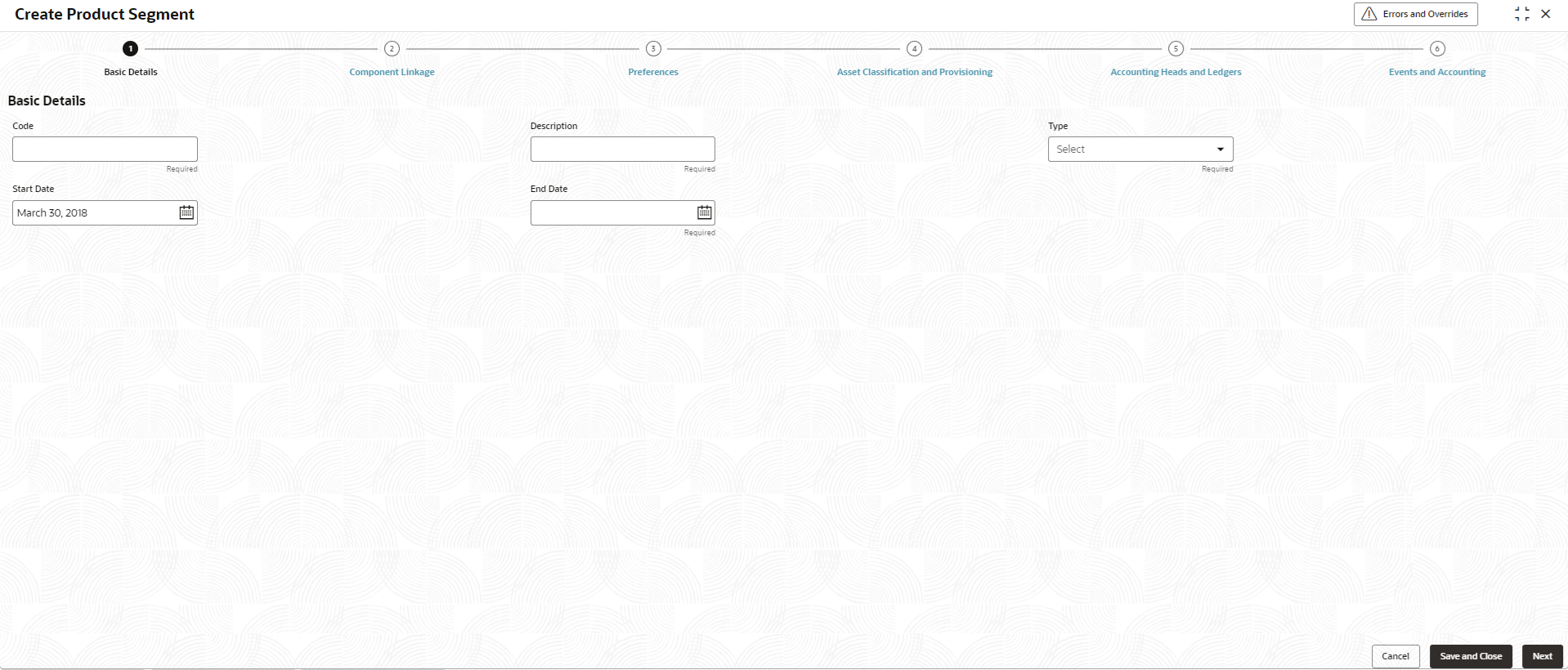2.6.1.1 Basic Details
This topic describes about configuring type of the product segment as Loan or Lease and its brief description and validity period.
Product creation starts with basic details wherein the product code and its description will be detailed. The product will be classified as per its purpose based on the product type field. The product validity will be defined in terms of its start date and end date respectively.
Parent topic: Create Product Segment