- US NACHA User Guide
- NACHA Payments
- NACHA Credit Transfer
- Outbound US NACHA Credit Transfer Input
Outbound US NACHA Credit Transfer Input
Bank staff of Originating Depository Financial Institution (ODFI) can
manually book an outgoing NACHA payment on behalf of the originator. Alternatively,
system can receive a SOAP request from the Originator’s system for initiating an
outgoing NACHA payment which would be processed on receipt.
- On Homepage, specify PNDOTONL in the text box, and click next
arrow.Outbound US NACHA Credit Transfer Input screen is displayed.
Figure 2-21 Outbound US NACHA Credit Transfer Input
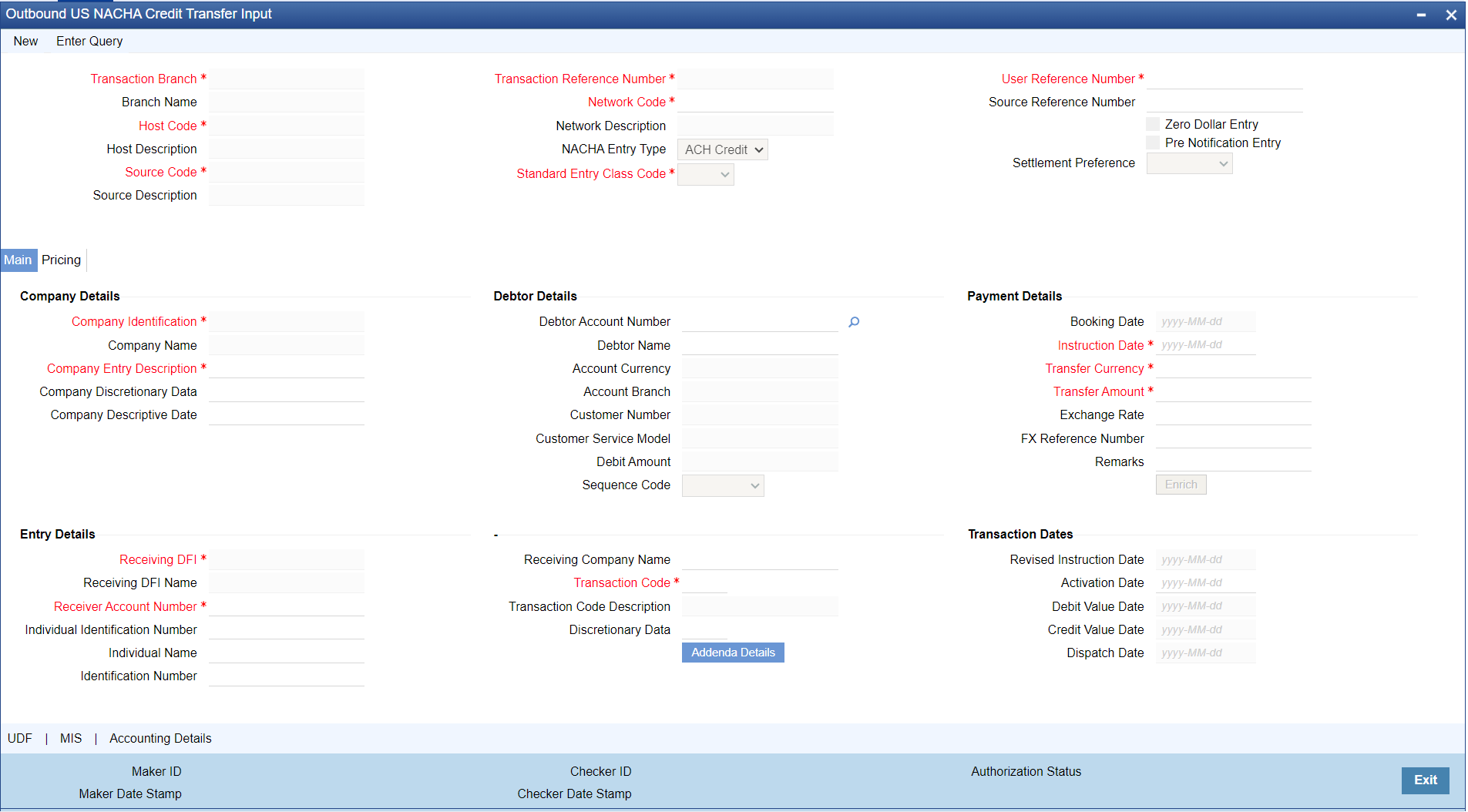
Description of "Figure 2-21 Outbound US NACHA Credit Transfer Input" - Click New button on the Application toolbar.
- On Outbound US NACHA Credit Transfer Input screen, specify the
fields.
Table 2-13 Outbound US NACHA Credit Transfer Input - Field Description
Field Description Transaction Branch Code System defaults the Branch Code of transaction branch on clicking ‘New’. Branch Name System defaults the Branch Name of the Transaction Branch Code. Host Code System defaults the Host Code of transaction branch on clicking ‘New’. Host Code Description System defaults the description of the Host code. Source Code This field is defaulted as ‘MANL’, you can also manually input the transactions. For transactions received through channel, relevant source code from Source maintenance would be defaulted. Source Code Description System defaults the description of the Source code. Transaction Reference Number Unique Reference number for the payment generated by the system. Network Code Specify the Network Code from the list of values. If only one NACHA network is maintained (which will generally be the case) then the same will be defaulted. Network Code Description System defaults the description of the Network code. NACHA Entry Type This field is defaulted to “ACH Credit”, to indicate that the transaction is NACHA Credit transfer. Standard Entry Class Code Select the required SEC codes from the following: - CCD
- CTX
- CIE
- PPD
- WEB
User Reference Number System defaults the User reference number same as the Transaction Reference Number. You can edit this value to provide own reference number. Source Reference Number System displays the Source Reference Number provided by the channel or any other source for the transaction. Zero Dollar Entry Select the Zero Dollar Entry check box. If outbound transaction is a Zero Dollar transaction. Pre Notification Entry Select the Pre Notification Entry check box. If outbound transaction is a Pre Notification transaction. Settlement Preference Select the required Settlement Preference from the following: - Same Day
- Standard
- Blank