- US Real-Time Payments User Guide
- US Real -Time Payments
- US RTP Maintenances
- Outbound Payment Preferences
Outbound Payment Preferences
- On Homepage, specify PUDNCPRF in the text box, and click next arrow.US Real Time Outbound Payment Preferences Detailed screen is displayed.
Figure 2-1 US Real Time Outbound Payment Preferences Detailed
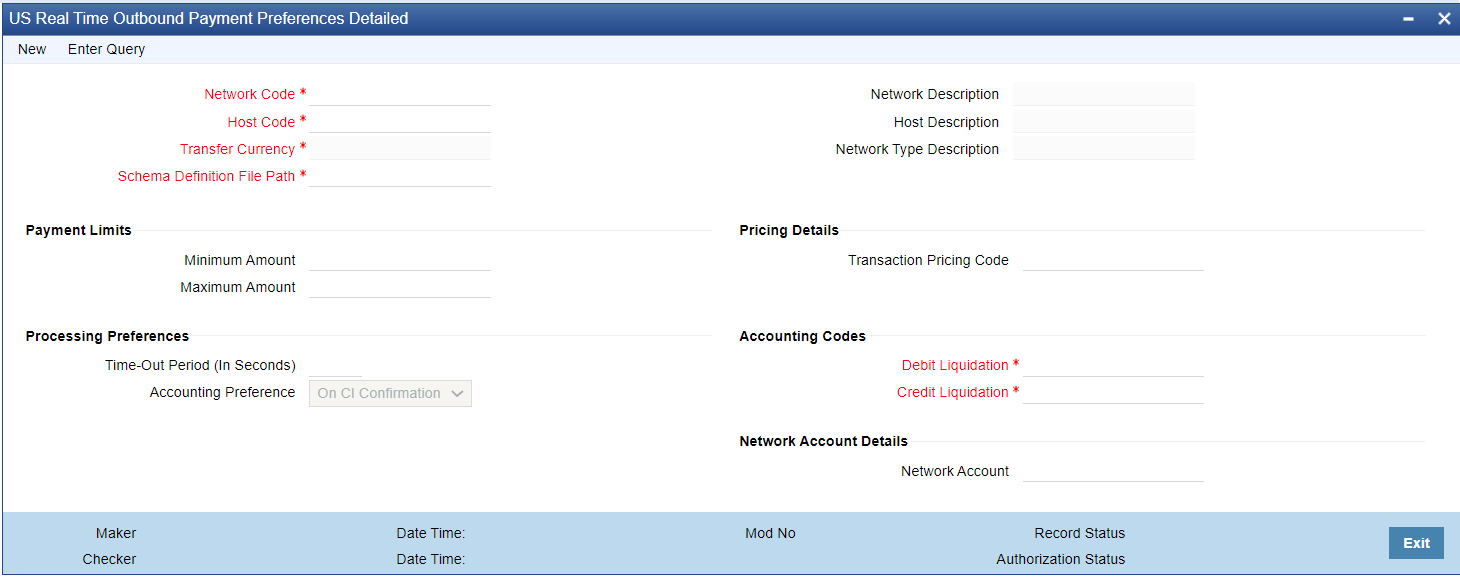
Description of "Figure 2-1 US Real Time Outbound Payment Preferences Detailed" - Click New button on the Application toolbar.
- On US Real Time Outbound Payment Preferences Detailed screen, specify the fields.For more information on fields, refer to the field description below:
Table 2-1 US Real Time Outbound Payment Preferences Detailed - Field Description
Field Description Network Code Select the network code of the US RTP from the list of values. Network Description System defaults the description on the network selected. Network Type Description System defaults the Network Type Description on the Network code selected. Host Code System displays the Host Code of selected branch of the logged in user on clicking ‘New’ button. Host Code Description System defaults the description of the Host Code. Transfer Currency System defaults the transfer currency as ‘USD’ for US RTP payments. Schema Definition File Path Specify the schema definition file path. This is the path, where the schema files are kept for validation. Payment Limits -- Minimum Amount Specify the minimum limit allowed for the network. Maximum Amount Specify the maximum limit allowed for the network. Pricing Details -- Transaction Pricing Code Select the pricing code from the list of values. All the valid Pricing codes maintained in ‘Pricing Code Detailed’ (PPDCDMNT) are listed here. Pricing codes to be applied for US RTP can be selected. Processing Preferences -- Time-Out Period (In Seconds) Specify the time-out period in seconds, within which the, outbound payment is moved to a pending queue if no status message is received from CI. Accounting Preference Select the accounting preferences from the following: - On CI Confirmation
- Before Messaging
Accounting Codes -- Debit Liquidation Specify the accounting code, that is applicable for the Debit Liquidation for outbound payments. Credit Liquidation Specify the accounting code, that is applicable for the Credit Liquidation for outbound payments. Network Account Details -- Network Account Select the Network Account from the list of values. All the valid network accounts are listed here. The Network account maintained here is replaced with Clearing GL, while posting the credit accounting for outbound payments.
Parent topic: US RTP Maintenances