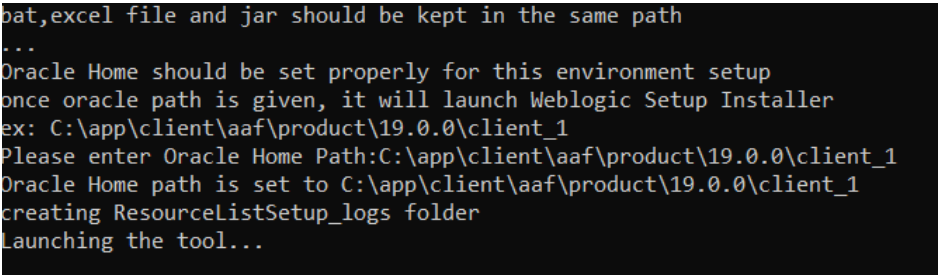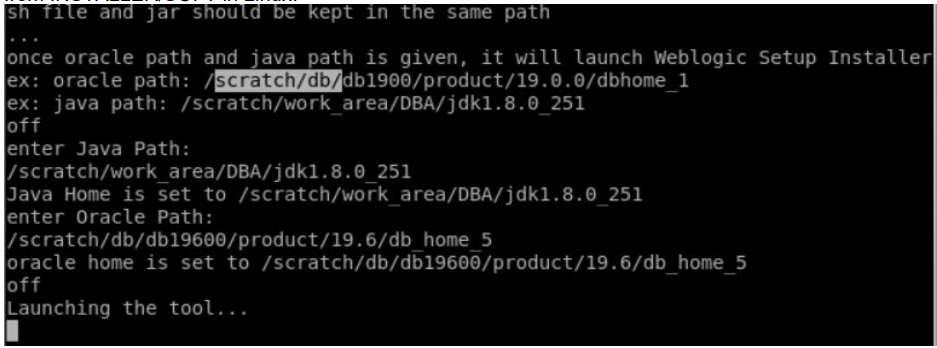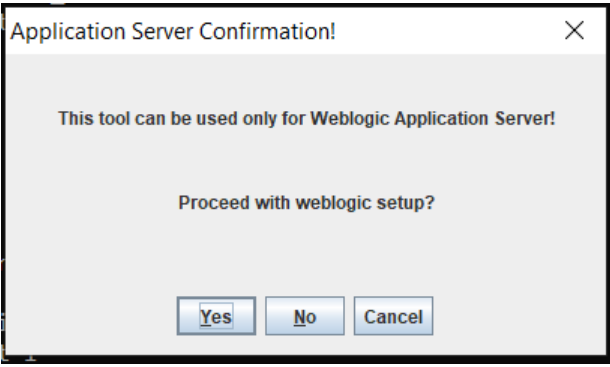Default Installation
- Launch Oracle Banking Payments Resource Creation Maintenance Tool that is PMResourceList.bat from INSTALLER\SOFT in Windows.
Need to provide the following detail:
- JAVA HOME PATH
- Provide the JDK home path with the latest version.
- JAVA HOME PATH
- Launch Oracle Banking Payments Basic Maintenance Tool that is PMResourceList.sh from INSTALLER/SOFT in Linux.
Need to provide the following detail:
- JAVA HOME PATH
- Provide the JDK home path with the latest version.
- ORACLE HOME PATH
- Provide the Oracle 19C Client Path or Database.
After providing required details as mentioned above, ResourceListSetup_logs Folder will be created in the same path wherein all logs related to this tool are generated for monitoring purpose and then the Application Server confirmation Window Pops Up as mentioned in next step.
- JAVA HOME PATH
- Here we need to confirm if the Setup is required for Weblogic Application Server
p
Option Yes - Generates TOOL-GUI, Follow the steps from 2.2.2.
Option No - Throws error and pops the above Window again.
Option Cancel - Exit the above Window.
Parent topic: Resource Creation in Weblogic and Parameter updation