User Limit
The User Limit Maintenance screen allows user to capture the limits allowed for an operator for a particular payment function.
System allows operator-wise limits for allowing manual input or authorization of a payment transaction. User limits can be applied in case of queue action initiation or authorization too. User limit can be expressed in a specific base currency.
User can configure transaction input/authorization limits for each active user for a payment transaction/queue Function ID.
- On Homepage, specify PMDUSRLT in the text box, and click next arrow.User Limit Maintenance Detailed screen is displayed.
Figure 2-90 User Limit Maintenance Detailed
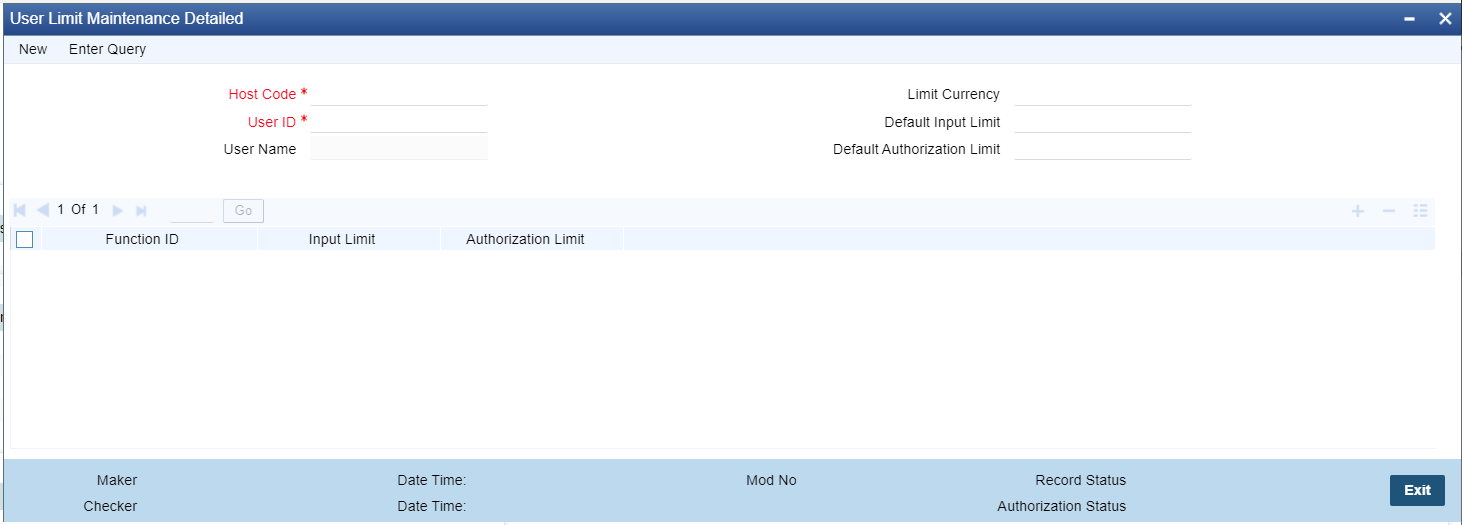
Description of "Figure 2-90 User Limit Maintenance Detailed" - Click New button on the Application toolbar.
- On User Limit Maintenance Detailed screen, specify the fields.For more information on fields, refer to the field description below:
Table 2-51 User Limit Maintenance Detailed - Field Description
Field Description Host Code System defaults the host code of transaction branch on clicking 'New'. User ID Specify User ID from the list of values. All valid and active User Ids are listed in this LOV. User Name System populates the user name based on the User ID selected. Limit Currency Specify Limit Currency from the list of values. All valid currencies linked to the country of the Host are listed in this list of values. Note:
If transfer currency is different from limit currency, the amounts are compared by converting the transfer amount to limit currency amount using the Desk Rates (Rate Code = STANDARD/Rate Type = MID) maintained for the currency pair.Default Input Limit Modify the actual default Input limit, if required. Note:
If a function ID for payment transaction or queue is not maintained in the detailed block with applicable limits, then Default input limit maintained is applied for the transaction/ queue input operations. The default value is 99,999.Default Authorization Limit Modify the actual default authorization limit, if required. Note:
If a function ID for payment transaction /queue is not maintained in the detailed block with applicable limits, then Default input limit maintained is applied for the transaction/queue authorizations. The default value is 99,999.Function Id The list specifies the available transaction and Queue function Ids. Input Limit While saving a payment transaction initiated manually /queue action, the system validates the user limit against the ‘Input limit’ provided for the function ID. Authorization Limit While authorizing/auto authorizing a manually initiated transaction /queue action, the system validates the user limit against the ‘Authorization limit’ configured for the function ID. Note:
- It is optional to provide input limit/authorization limit in detailed block. However, for every row maintained in the multi-block, it is mandatory to provide both limits.
- For any manual action taken from Oracle Banking Payments, the input / authorization limit is validated. If the limit is exceeded, system displays an error message.
- User limits is not applicable for channel transactions. However, if the channel transactions lands in a Queue, the respective Input/Authorization Limit set for the User for the Queue Function ID applies.
Parent topic: Access Rights Maintenances