- Payments Core User Guide
- Payment Maintenance
- Common Payments Maintenances
- Transaction Preview Preferences
Transaction Preview Preferences
- On Homepage, specify PMDTPVMN in the text box, and click next arrow.Transaction Preview Preferences Detailed screen is displayed.
Figure 2-173 Transaction Preview Preferences Detailed
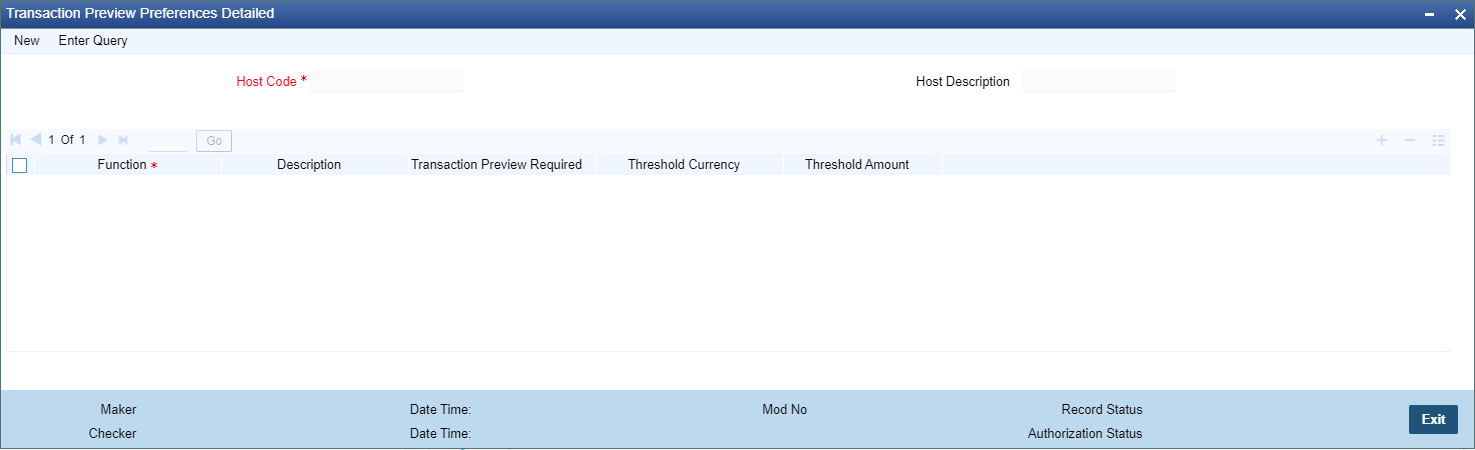
Description of "Figure 2-173 Transaction Preview Preferences Detailed" - Click New button on the Application toolbar.
- On Transaction Preview Preferences Detailed screen, specify the fields.For more information on fields, refer to the field description below:
Table 2-93 Transaction Preview Preferences Detailed - Field Description
Field Description Host Code System defaults the host code of transaction branch on clicking ‘New’. Host Code Description System defaults the description of the Host Code displayed. Function Specify the Function from the list of values. Description System defaults the description on the Function selected. Transaction Preview Required Check this field to indicate if the Transaction Preview is required. Threshold Currency Specify the Threshold Currency from the list of values. Lists all valid (Open/Authorized) currencies defined in the application. Threshold Amount Specify the Threshold Amount.