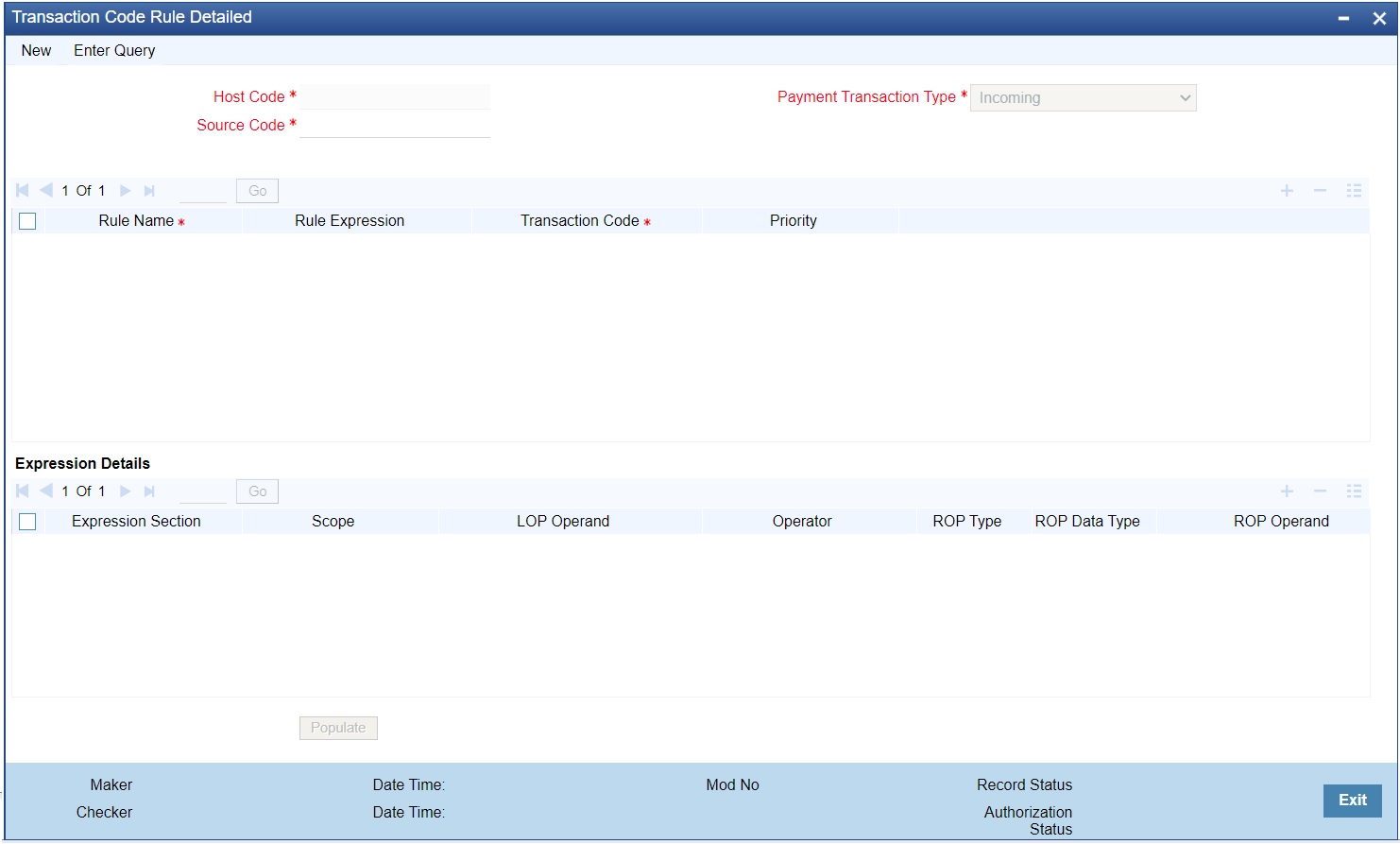- Payments Core User Guide
- Payment Maintenance
- Payments Rule Engine
- Transaction Code Rule
Transaction Code Rule
- On Homepage, specify PMDTRRLE in the text box, and click next
arrow.Transaction Code Rule screen is displayed.
- Click New button on the Application toolbar.
- On Transaction Code Rule screen, specify the fields.For more information about the fields, refer to field description below:
Table 2-153 Transaction Code Rule - Field Description
Field Description Host Code System defaults the Host Code of transaction branch on clicking ‘New’. Source Code Specify the Source Code from the list of values. Payment Transaction Type Select Payment Transaction Type from the following: - Incoming
- Outgoing
- Reversal
- Originated - Return
- Originated - Reject
- Receipt - Return
- Receipt - Reject
- US NACHA Reversal Return
- Receipt - Reversal
Rule Name Specify the Name of the Rule. Rule Expression The expression can be filled in the Expression Details multi block. On the click of Populate button, the expression gets built and displayed in this field. Transaction Code Specify Transaction Code from the list of values. Note:
The transaction code that is attached to the customer account leg, can be provided in the following fields of a payment request:- 26T of MT 103
- CreditTransferTransactionInformation/Purpose/Proprietary of pain.001
- PurposePrtry tag of Single payment service
In Book Transfer, the Purpose Code field present is mapped to CreditTransferTransactionInformation/ Purpose/Proprietary of pain.001 if the value is available or to field 26T of MT 103.
Purpose Proprietary field in PBDOVIEW, is specified, so that it can be used in setting up of transaction code rule.
Priority Specify the priority number for rule execution. Expression Details -- Expression Section Specify the unique sequence number for the expression defined. Scope Start Specify the Scope assigned to the Left operand. LOP Operand Specify Left Operand value from the list of values displayed pertaining to the Transaction Code selected. Note:
System allows user to select Transaction Code specific LOP’s like- ACCOUNT_TYPE, TRANSFER_TYPE,EXCEPTION_TYPE etc. which can be used for specific Payment type or Network.
TRANSFER_TYPE operand is mainly used for Book Transfer payment type or Network.
Transfers from customer’s own account and the transfer between accounts of different customers can be differentiated by selecting TRANSFER_TYPE LOP.
Operator Select Operator details from the following: - Greater Than
- Less Than
- Not Equal To
- Equal To
- Greater Than or Equal To
- Less Than or Equal To
ROP Type Select type of Right Operand from the following: - Expression
- Constant
ROP Data Type Select Right Operand Data from the following: - String
- Number
ROP Operand Specify Right Operand from the list of values. Values pertaining to the respective LOP are listed. Note:
Allowed Values for the LOP Operand - Account_Type are NORMAL, NOSTRO, MULTI_CURRENCY.
TRANSFER_TYPE will have values - ‘Own Account Transfer (O)’ and ‘On Us transfer (N)’, which is specific to Book Transfer.
EXCEPTION_TYPE has an additional Value - Cancellation (TRCL).– This can be used- For a transaction which is canceled after accounting as part of Batch cancellation or transaction cancellation request processed.
- When the reversal of a cross border transaction with cover as RTGS is triggered on receiving MT 019 Abort Notification.
- Source Reference and Batch ID are handed off as part of accounting handoff.
Scope Specify Scope assigned to the Right operand. Logical Operators Select Logical Operator from the following: - And
- OR
Populate Click this button after specifying the expression details.
The following elements are provided for rule maintenance so that specific rules can be maintained for transaction code derivation when the transfer of funds is between two branches of the same bank:
Basis element Description Applicable AWI_BIC Account with Institution BIC Cross Border/RTGS AWI_PARTY_IDENTIFIER Account with Institution Party Identifier Cross Border/RTGS SENDER_BIC Sender BIC Cross Border/RTGS RECEIVER_BIC Receiver BIC Cross Border/RTGS CHARGE_BEARER Charge Bearer Cross Border/RTGS/T2ISO/ CBPR+ INSTRUCTION_PRIORITY Instruction Priority Cross Border/RTGS/T2ISO/ CBPR+ SERVICE_LEVEL Service Level T2ISO /SEPA CT/SEPA DD CATEGORY_PURPOSE Category Purpose T2ISO /SEPA CT/SEPA DD IS_BENE_CTRY_EU Check whether Beneficiary country is EU or not and return TRUE or FALSE Cross Border/RTGS/T2ISO/ CBPR+ IS_AWI_CTRY_EU Check whether AWI country is EU or not and return TRUE or FALSE Cross Border/RTGS/T2ISO/ CBPR+ DEBTOR_ACC Debtor Account Cross Border/RTGS/T2ISO/ CBPR+/SEPA CT/ SEPA DD Note:
The elements mentioned in matrix are to be used in the rules where NETWORK_CODE element is used to fetch a cross-border /RTGS network.
Parent topic: Payments Rule Engine