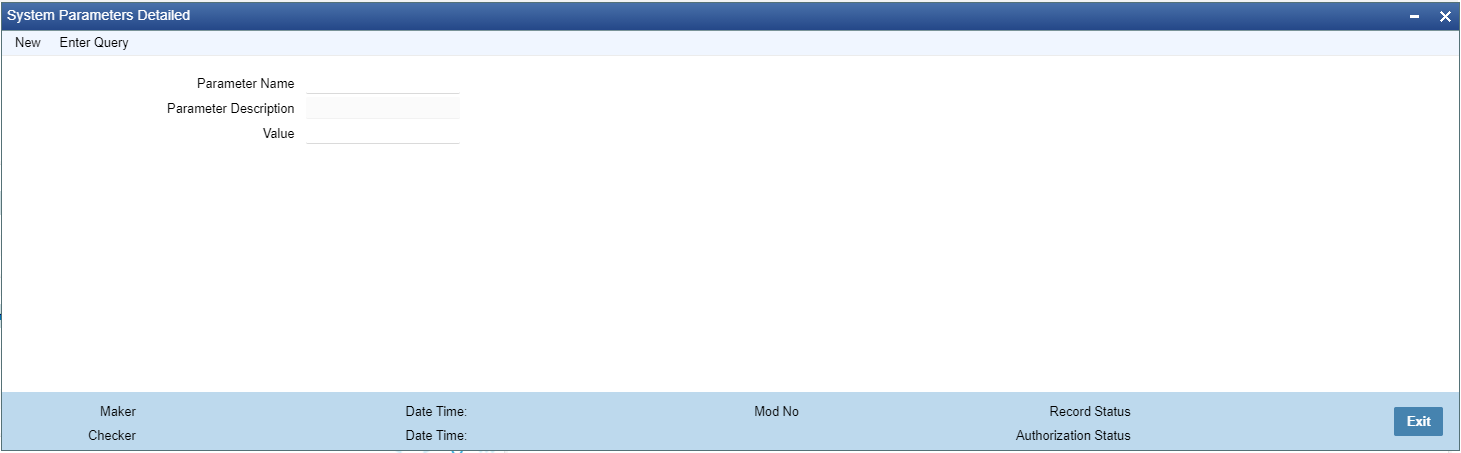System Parameters
System Parameters screen allows users to define all the system parameters and
its values in this screen. Parameters like Debug, Dispatch, Accounting, Amount Block,
Auto Job etc. are defined. The system operates based on the values defined.
Parent topic: Common Payments Maintenances