- Payments Core User Guide
- Payments Core Processes
- Standing Instruction
- Standing Instruction Maintenance
- Pricing Tab
Pricing Tab
- On Pricing Tab, specify the fields.
Figure 3-19 Standing Instruction Maintenance_Pricing Tab
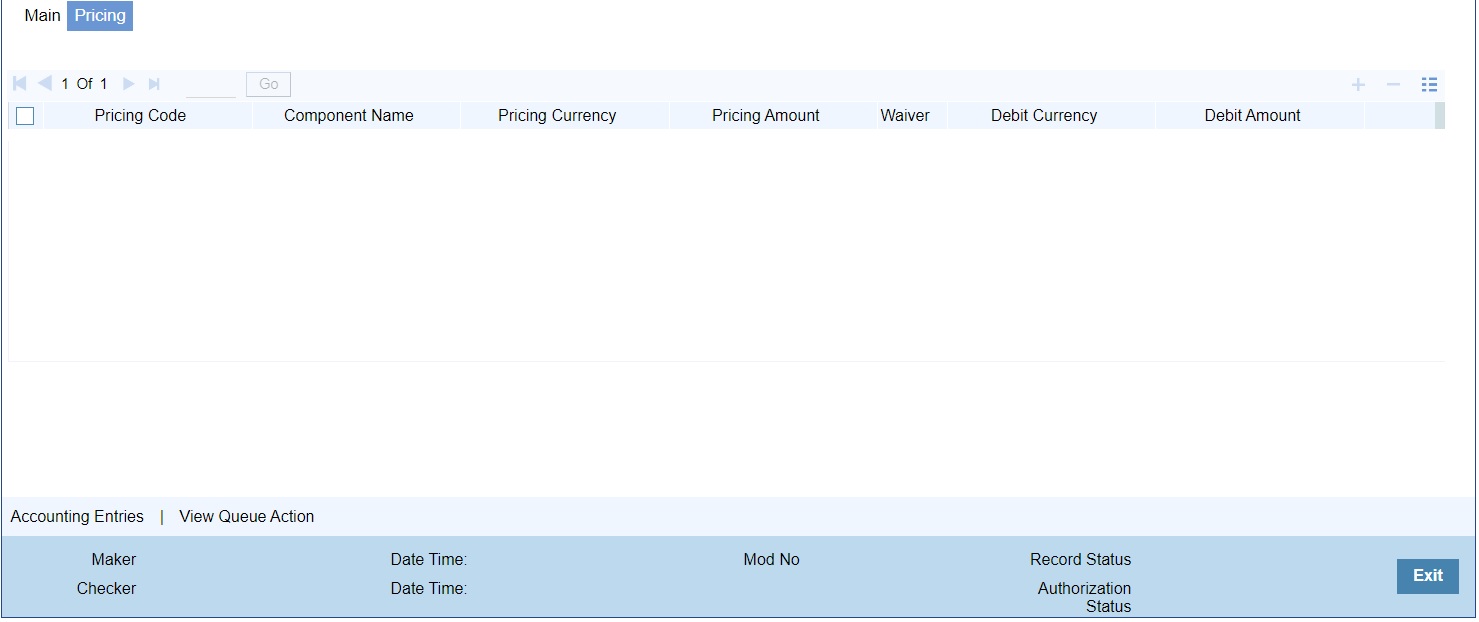
Description of "Figure 3-19 Standing Instruction Maintenance_Pricing Tab"Table 3-10 Standing Instruction Maintenance_Pricing Tab - Field Description
Field Description Pricing Code Specify the Pricing Code. Component Name System defaults the Pricing Component based on the Pricing code linked in Network Currency Preferences. Pricing Currency System defaults the pricing currency of the component from the Pricing code maintenance. Pricing Amount System defaults the pricing amount from Pricing Value Maintenance screen (PPDVLMNT) as applicable for the payment value date, Payment Source code and Debit Customer Service Model. However user can modify this value. Waiver System defaults the waiver. However user can modify this value. Debit Currency System displays the customer debit currency for charge/tax. Debit Amount System displays the amount debited to the selected debit account.
Parent topic: Standing Instruction Maintenance