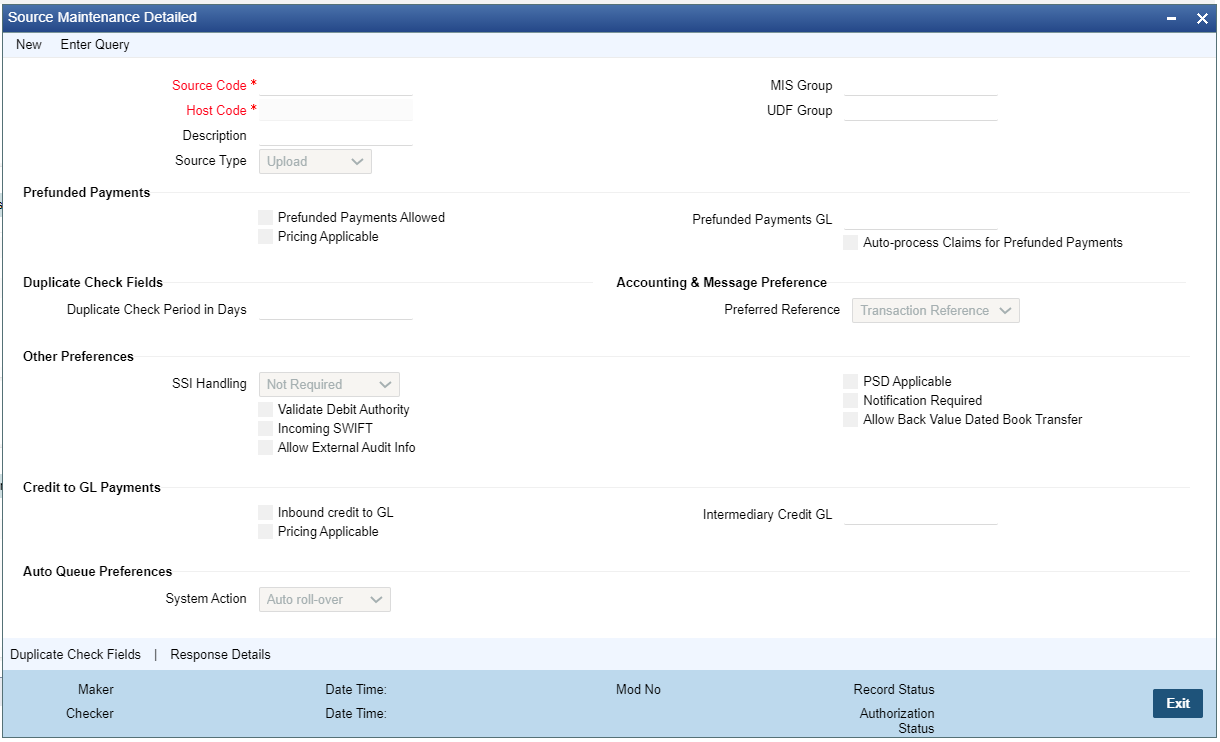Source
Source maintenance screen is used to identify an external system or source from which payments system receives a payment request.
Source codes are defined Host specific. User’s logged in Host is defaulted while creating a new source code.
- On Homepage, specify PMDSORCE in the text box, and click next arrow.Source Maintenance Detailed screen is displayed.
- Click New button on the Application toolbar.
- On Source Maintenance Detailed screen, specify the fields.For more information on fields, refer to the field description below:
Table 2-27 Source Maintenance Detailed - Field Description
Field Description Source Code Specify a unique Source Code. User has to input a valid source code based on the Source Type selected. You can opt the source type as ‘Manual Input, when the Source Code is input as MANL. Host Code System defaults the host code of transaction branch on clicking ‘New’. Description Specify a brief description on the source code. Source Type Select Source Type from the following: - Upload
- Manual Input
MIS Group Select the required MIS Group. UDF Group Select the required UDF Group. Prefunded Payments -- Prefunded Payments Allowed Check this box to indicate that Prefunded payments are allowed for the source. Prefunded Payments GL Specify the required Prefunded Payments GL from the list of values. The GL specified is defaulted in the Transaction input screens for that Source, when Prefunded Payments allowed checkbox is checked. Pricing Applicable Check this box, if pricing is applicable for prefunded payments. Also, this flag is enabled only if 'Prefunded Payments' flag is checked. Auto-process Claims for Prefunded Payments Check this box to indicate if inbound charge claim is required to be auto processed in case if original payment was a prefunded payment. Duplicate Check Fields -- Duplicate Check Period in Days Specify the days used for Duplicate Check. Note:
For the payment types, ACH and NACHA, the days pick up is from Non urgent Preferences. For all other payment types, the days pick up is from urgent preferences.Accounting & Message Preference -- Preferred Reference Specify which reference number needs to be sent on Tag 20 - Sender’s References field, in the outbound cross border messages. - Transaction Reference: The unique transaction reference number generated by the system gets populated on the Tag 20.
- Source Reference: The source reference number that is input/ given by external systems gets populated on the Tag 20 - Sender’s Reference field.
Note:
This preferred reference number, is also passed on the accounting entries that are handed off to the DDA system.Other Preferences -- SSI Handling Select the option for SSI Handling. - Not Required-Default SSI label pick up is not applicable for transactions received from this source.
- Default and Verify-The beneficiary/routing details is fetched from default SSI label if the transaction is received without SSI label and if default SSI label is available for the customer network and currency. The transaction is moved to a Settlement Review Queue for user verification.
- Default-The beneficiary/routing details is fetched from default SSI label if the transaction is received without SSI label and if default SSI label is available for the customer network and currency. No verification is required in this case and transaction processing proceeds to the next step.
Notification Required flag This flag denotes whether notification generation is required for the source. Validate Debit Authority This flag denotes whether debit authorities to be validated every-time for the source. Inbound SWIFT This flag indicates that the Inbound SWIFT transactions will be created with the source code flagged for Inbound SWIFT. This flag can be opted for single source per host. Note:
- When the Inbound SWIFT option is not checked for a particular Source Code (i.e. MANL/ SWIFT/SWIFT), then the upload or transaction creation for Inbound SWIFT will be failed.
- When Inbound SWIFT option is checked for respective Source Codes, then Inbound SWIFT transactions are allowed.
Allow External Audit Info This flag is to Allow External Audit Info transactions. Note:
Refer to theExternal Audit Info Support section for this field details.Allow Back Value Dated Book Transfer This Flag for Allowing Back Dated Book Transfer Transactions. Note:
- If Allow Back Value Dated Book Transfer is checked, the Instruction Date is same as source. no Branch or Currency Holiday is applied. Activation Date gets defaulted to current branch date.
- If Allow Back Value Dated Book Transfer is not checked, the Instruction Date is derived based on Branch or Currency Holiday. Activation Date gets defaulted to current branch date.
- Even if “Allow Back Value Dated Book Transfer” flag is Yes on Source Maintenance Detailed (PMDSORCE) screen, in case of Cross Currency transactions system updates the Instruction Date with the Value Date received from the External Rate system.
PSD Applicable This flag denotes whether PSD - charges and claim are applicable for the source. Only when this option is selected, it is allowed for the respective sources. Credit To GL Payments -- Inbound credit to GL This flag can be checked to replace the credit account of the Inbound payments received from the source with the Intermediary Credit GL maintained. Note:
- The system verifies whether ‘Inbound Credit to GL’ is checked for the source if a transaction is input or received with ‘Credit to GL’ flag checked. If it is not preferred for the source, error is displayed.
- It is not mandatory to have a credit account /customer for the transaction if credit to GL flag is checked for the transaction. On enrich or save the system populates the credit account as the ‘Intermediary Credit GL’ maintained for the source.
- If credit account or customer is available, it is retained. However, all customer/ account related validations are skipped.
- Credit account currency is set same as transfer currency.
Intermediary Credit GL Select the Intermediary Credit GL from the list of values. Note:
- Cutoff processing, Price pick up and External account validation are skipped for transaction with ‘Credit to GL’ flag checked.
- Sanction screening is applicable by default.
- While posting the credit accounting, the credit account is be considered as ‘Intermediary Credit GL’ maintained for the source.
Pricing Applicable Check this box, if pricing is applicable for Credit to GL payments. Also, this flag is enabled only if 'Credit To GL Payments Checkbox' flag is checked. Auto Queue Preferences -- System Action This field has the drop-down options Auto Rollover, Cancel or Retain in Queue. This preference maintained for the source is considered for the prefunded payments in the following scenarios:
- For processing a payment which is pending in cutoff/network cutoff exception queues during end of the day.
- For deciding the next step of processing when a payment is released from SC on a future date.
- When the External Credit approval status received requires system action preference application.
Parent topic: Network & Source Maintenances