- Payments Core User Guide
- Payment Maintenance
- Network & Source Maintenances
- Source Network Preferences
Source Network Preferences
The Source Network Preferences screen allows users to maintain Source Network
Preferences for capturing preferences at source and network level for each transaction
type.
Usage of Source Network Preferences
- Authorization re-key required flag is added in Source Network preferences. If re-key is required, it is possible to maintain the re-key fields applicable.
- The list of fields are populated based on the payment type linked to the Network selected.
- Static maintenance is provided for populating available field values for each payment type/transaction type.
- All applicable re-key fields is part of the Authorization screen. For any of the available fields, if re-key is not applicable, only fields selected for re-key will be displayed. Other fields will not be available in the Authorization screen. In authorization screen, fields for which re-key is applicable will be null and editable by user.
- On processing authorization, the system checks whether re-key values by the authorizer are matching with actual values available as part of transaction details.
- On Homepage, specify PMDSORNW in the text box, and click next arrow.Source Network Preferences Detailed screen is displayed.
Figure 2-49 Source Network Preferences Detailed
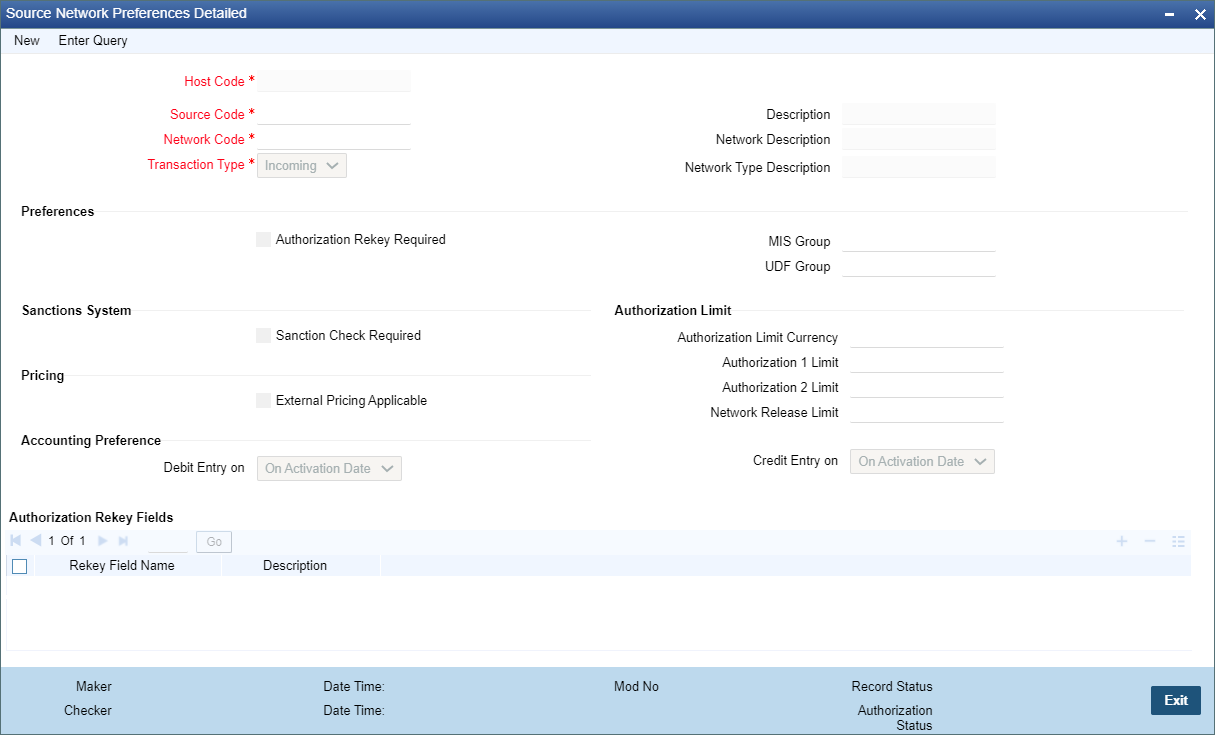
Description of "Figure 2-49 Source Network Preferences Detailed" - Click New button on the Application toolbar.
- On Source Network Preferences Detailed screen, specify the fields.For more information on fields, refer to the field description below:
Table 2-28 Source Network Preferences Detailed - Field Description
Field Description Host Code System defaults the host code of transaction branch on clicking ‘New’. Source Code Specifies all valid source codes applicable. Description System displays the description of the source code. Network Code Specifies all valid network codes applicable to the host. Network Description Specifies the description of the network. Transaction Type Specifies the type of transaction. The options are Outbound and Inbound. Network Type Description System displays the Network Type Description based on the Network Code. Preferences -- Authorization Re-key Required Check this box to enable authorization in the transaction screens for the fields specified in Authorization Rekey fields. System validates the authorization fields for all the networks maintained. MIS Group Specify the MIS group to be used for this Source, Network & Transaction Type combination. This is an optional field. UDF Group Specify the UDF group to be used for this Source, Network & Transaction Type combination. This is an optional field. Note:
- If MIS & UDF are not specified on this screen, then the same is picked up from Source maintenance (PMDSORCE).
- The defaulted MIS & UDF group values are amendable at transaction level.
Sanctions System -- Sanction Check Required Sanctions check is done during the processing of the transactions, if this flag is checked. Pricing -- External Pricing Applicable Check this box to introduce an External Pricing System Maintenance. Authorization Limits -- Authorization Limit Currency Select any valid currency in which the Authorization Limit amounts are maintained. Authorization Limit 1 Payment Transactions are moved to Authorization Limit 1 Queue if transaction amount exceeds the authorization limit 1 maintained. Authorization Limit 2 The transactions are moved to Authorization Limit Level 2 Queue if transaction amount exceeds the authorization limit 2 maintained. Note:
Authorization Limits should be greater than or equal to Minimum Network Limit maintained and should be less than or equal to Maximum Network Limit. Authorization Limit 2 should be greater than Authorization Limit 1.Network Release Limit Any India RTGS transaction with Transfer Amount greater than the Network release Limit specified here, is moved to Network Cutoff Queue. Note:
This is applicable only for India RTGS.Accounting Preference -- Debit Entry on Select Debit entry posting date preference from the following: - On Activation Date (Default)
- On Value Date
Credit Entry on Select Credit entry posting date preference from the following: - On Activation Date (Default)
- On Value Date
Note:
Default value for these fields can be changed only if the:- Network Type Code of the selected network is 'Cross Border' / 'RTGS'
- Transaction Type is 'Outgoing'/ 'Incoming'
Authorization Rekey Fields User can define the authorization rekey fields validated during the transaction authorization. Rekey Field Name Select the required field that requires re-key authorization. All valid fields are listed: - CR_AC_NO (Credit Account Number)
- CR_IBAN (Creditor IBAN)
- DR_AC_IBAN (Debtor IBAN)
- DR_AC_NO (Debit Account Number)
- INSTRUCTION_DATE (Instruction Date)
- TRANSFER_AMT (Transfer Amount)
- TRANSFER_CCY (Transfer Currency)
Field Description This field is applicable based on the Rekey field selected.