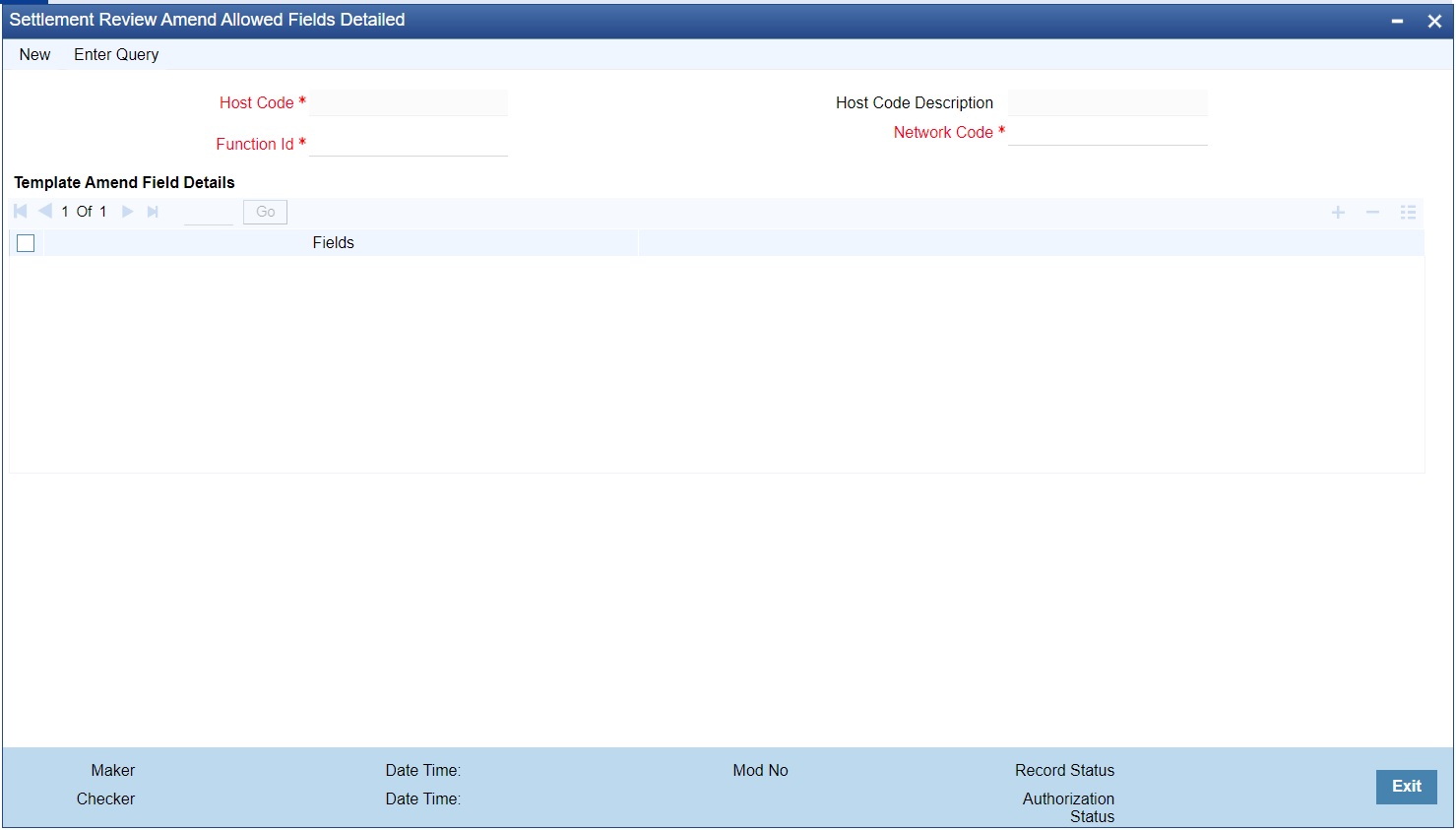Settlement Review Amend Allowed Fields
The Settlement Review Amend Allowed Fields screen allows users to capture the list of editable fields for SWIFT CBPRPlus / TARGET2 ISO Outbound transactions when transaction is repaired from Settlement Review Queue (PQSSSIQU).