- Payments Core User Guide
- Payment Maintenance
- Common Payments Maintenances
- Sanction Restriction
Sanction Restriction
The Sanction Restriction screen allows users to maintain restrictions
applicable for the sanctions screening for a specific 'Message type' and 'Network'.
Sanction could be restricted / disabled for a particular message in a particular, or both directions. This is currently supported for Cross border & RTGS network messages. This is a Host level maintenance.
- On Homepage, specify PMDSCRES in the text box, and click next arrow.Sanction Restriction Detailed screen is displayed.
Figure 2-104 Sanction Restriction Detailed
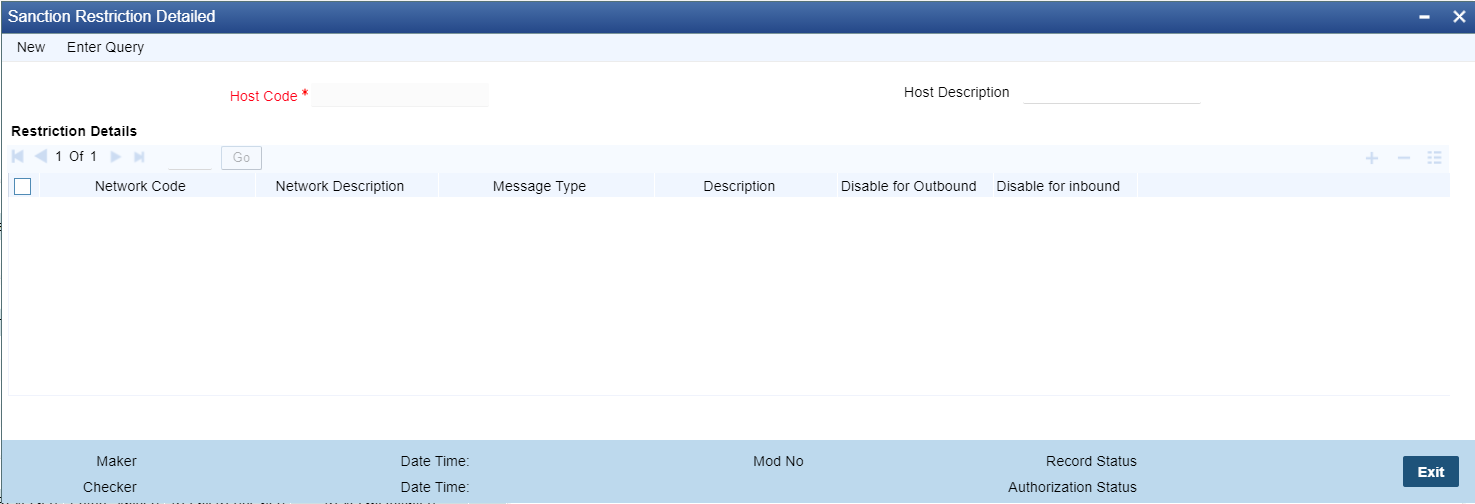
Description of "Figure 2-104 Sanction Restriction Detailed" - Click New button on the Application toolbar.
- On Sanction Restriction Detailed screen, specify the fields.For more information on fields, refer to the field description below:
Table 2-58 Sanction Restriction Detailed - Field Description
Field Description Host Code System defaults the host code of transaction branch on clicking 'New'. Host Description System displays the Description of the Host code. Restriction Details -- Network Code Select the Network code from the list of values. All the valid Cross Border and RTGS Network Codes are listed here. This is a mandatory field. Network Description Network description gets defaulted on selecting the network. Message Type Select the required message type from the list of values. The message types and common group messages specific to Cross Border and RTGS payments types are listed here. This is a mandatory field. The Message Types and its applicability are as follows:
- MT101 (Outbound MT101)
- MT202COV (Upload of Inbound cover message MT202COV)
- MT205COV (Upload of Inbound MT205COV)
- MT210 (Upload of inbound MT210)
- MT900 (Upload of inbound MT900)
- MT 910 (Upload of inbound MT 910)
- MT n90 (Outbound/Inbound)
- MT n92 (Outbound/Inbound)
- MT n95 (Outbound/Inbound)
- MT n96 (Outbound/Inbound)
- MT n98 (Outbound/Inbound)
- MT n99 (Outbound/Inbound)
Note:
- For RTGS networks, MT 202COV and MT 205COV will only be listed in Message Type.
- Outbound restrictions for the messages (MT 900, MT 910, MT 210, MT 202COV, MT 205 COV) and Inbound restrictions for the message (MT 101) maintained, does not have any impact on the sanctions screening.
- If a message is not maintained here, sanction is treated as required for the same.
- Sanctions applicability is based on the sanctions check preference maintained for the source, network and customer level.
Description Description of the message type selected is displayed. Disable for Outbound The list specifies the available transaction and Queue function Ids. Disable for Inbound Sanctions scanning can be disabled for the specified inbound messages, by checking this option.
Parent topic: Common Payments Maintenances