- Payments Core User Guide
- Payment Maintenance
- Common Payments Maintenances
- Repair Amend Allowed Fields
Repair Amend Allowed Fields
The Repair Amend Allowed Fields screen allows users to maintain the list of fields that can be repaired.
- On Homepage, specify PMDRPAMD in the text box, and click next
arrow.Repair Amend Allowed Fields screen is displayed.
Figure 2-193 Repair Amend Allowed Fields
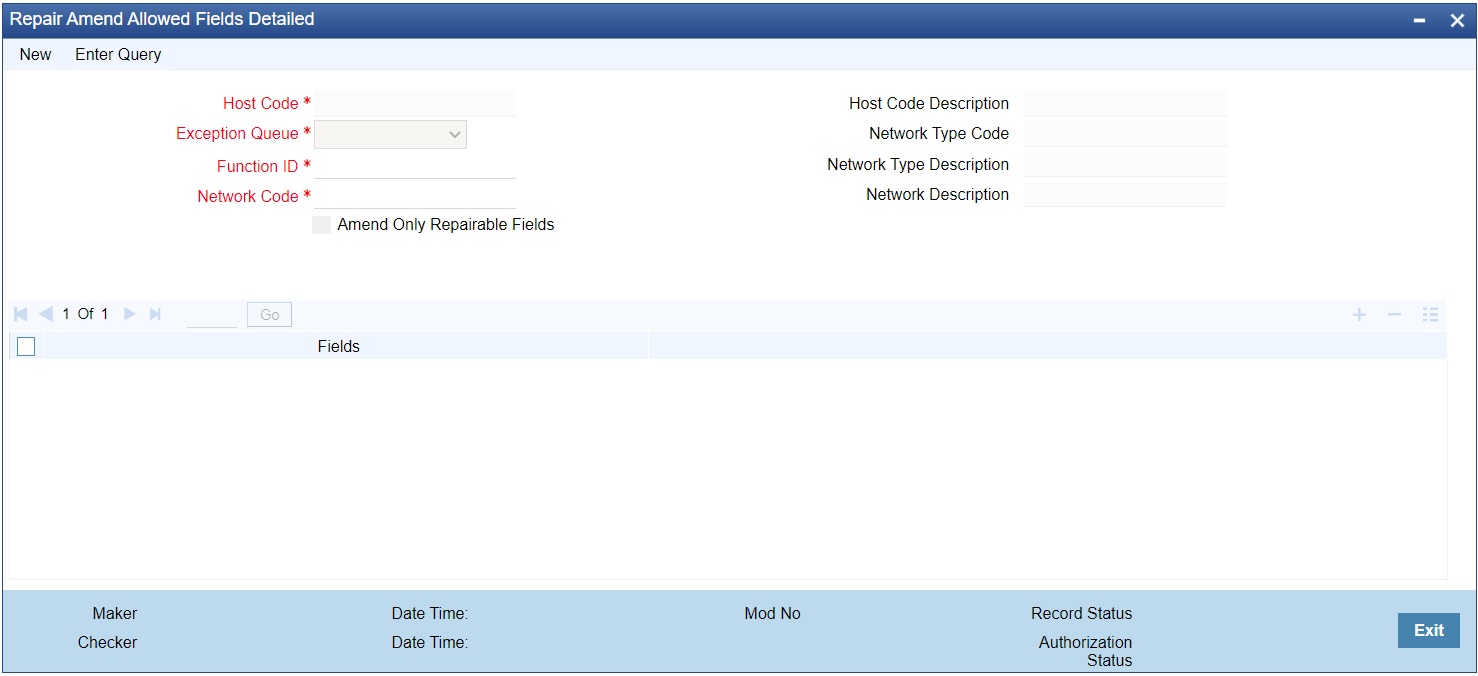
- Click New button on the Application toolbar.
- On Repair Amend Allowed Fields screen, specify the fields.
Table 2-103 Repair Amend Allowed Fields - Field Description
Field Description Host Code System defaults the Host Code of transaction branch on clicking ‘New’. Host Description System defaults the Host Description of the Host Code defaulted. Function ID Select the Function ID from the list of values for which the amendment of template details can be allowed. Exception Queue Select the Exception Queue as EU Payer Queue. Network Code Specify the Network Code from the list of values. Network Type Code System displays Network Type Code of the Network Code selected. Network Type Description System displays Description of the Network Code selected. Network Description System displays Description of the Network Code selected. Amend Only Repairable Fields Check the Amend Only Repairable Fields, if applicable. Template Amend Field Details -- Fields Select the fields for which amendment is allowed from the list of values. All the fields for the Function ID that are amendable are listed. Note:
List of amendable fields applicable for both Generic Wires ISO Outbound & Inbound:- Creditor Name
- Creditor Postal Address Line 1
- Creditor Postal Address Line 2
- Creditor Postal Address Line 3
- Creditor Account Other Id
- Creditor Account Other IBAN
- Debtor Name
- Debtor Postal Address Line 1
- Debtor Postal Address Line 2
- Debtor Postal Address Line 3
- Debtor Account Other Id
- Debtor Account Other IBAN