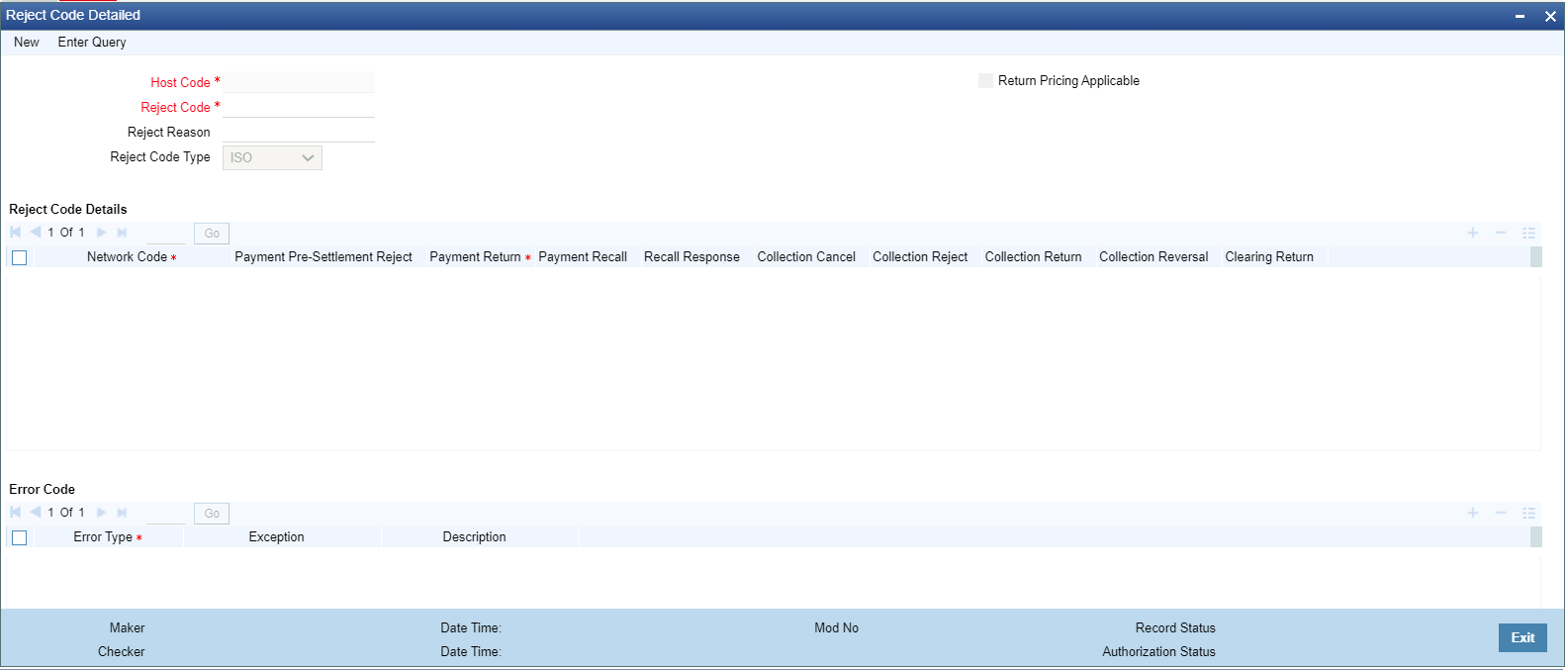Reject Code
- On Homepage, specify PMDRJMNT in the text box, and click next arrow.Reject Code Detailed screen is displayed.
- Click New button on the Application toolbar.
- On Reject Code Detailed screen, specify the fields.For more information on fields, refer to the field description below:
Table 2-79 Reject Code Detailed - Field Description
Field Description Host Code System defaults the host code of transaction branch on clicking ‘New’. Reject Code Specify the Reject Code. Note:
For India IMPS Payments, separate Reject code mapping is available and can be specified here.Reject Reason Specify the description of the Reject Code. Reject Code Type Specify the type of Reject Code. The type can be ISO or Proprietary. Banks have to maintain response codes as per ISO type. Return Pricing Applicable Check this box, if Return Pricing is applicable. Note:
This is not applicable for India IMPS Payments.Reject Code Details -- Network Code Specify the network code. Alternatively, you can select the network code from the option list. The list displays all valid network codes maintained in the system. This screen is applicable for the following network payment types - ACH, Collections, India RTGS, NEFT, IMPS, Fedwire and NACHA. Payment Pre-Settlement Reject Check this flag if the new Reject Code maintained is applicable for payment rejects by CSM. Payment Return Select Payment Return from the following: - Null - This is the default value.
- Manual - If you select this option, the reject code is applicable for processing of returns manually.
- Auto - If you select this option, the payment is returned automatically, if the exception encountered by the Inbound transaction is due to any of the error codes linked to this record in the Error Code Block. This is selected as ‘Auto’ for automatic rejects.
Payment Recall Check this flag if the Reject Code maintained is applicable for payment recalls by the Originating bank. Note:
This is not applicable for India IMPS Payments.Recall Response Check this flag if the Reject Code maintained is applicable for responses generated for payment recalls by the Beneficiary bank. Note:
This is not applicable for India IMPS Payments.Collection Cancel Check this flag if the new Reject Code maintained is applicable for recall of the Outbound Direct Debits. Note:
This is not applicable for India IMPS Payments.Collection Return/Reject Check this flag if the new Reject Code maintained is applicable for Direct debit returns/ refunds/pre-settlement rejects. Note:
This is not applicable for India IMPS Payments.Collection Reversal Check this flag if the new Reject Code maintained is applicable for Direct Debit reversals by Originating Bank. Note:
This is not applicable for India IMPS Payments.Clearing Return Check this flag if the new Reject Code maintained is applicable for Clearing returns by Originating Bank. Note:
This is not applicable for India IMPS Payments.Error Code Auto return of a payment, if applicable, is initiated on encountering certain system error codes while processing incoming payments. From Error code block, user can select multiple error codes which is linked to the network code and reject code for which it is maintained.
Auto returns are processed with the Reject code linked to the error code. Error code maintenance is allowed only if Auto Return is applicable for the network.
Error Type Select Error Type from the following: - External Validations
- Internal Validations
Exception Specify the Exception code from the list of values. All the valid exception codes maintained are listed. Description System defaults the Description of the Exception selected.
Parent topic: Common Payments Maintenances