- Payments Core User Guide
- Payment Maintenance
- External Systems Maintenances
- Queue Connection Profile
Queue Connection Profile
JMS Queues maintained in the 'Network Queue Connection Maintenance' screen, refers to this screen for queue profiles.
- On Homepage, specify PMDQPROF in the text box, and click next arrow.Queue Connection Profile Maintenance Detailed screen is displayed.
Figure 2-1 Queue Connection Profile Maintenance Detailed
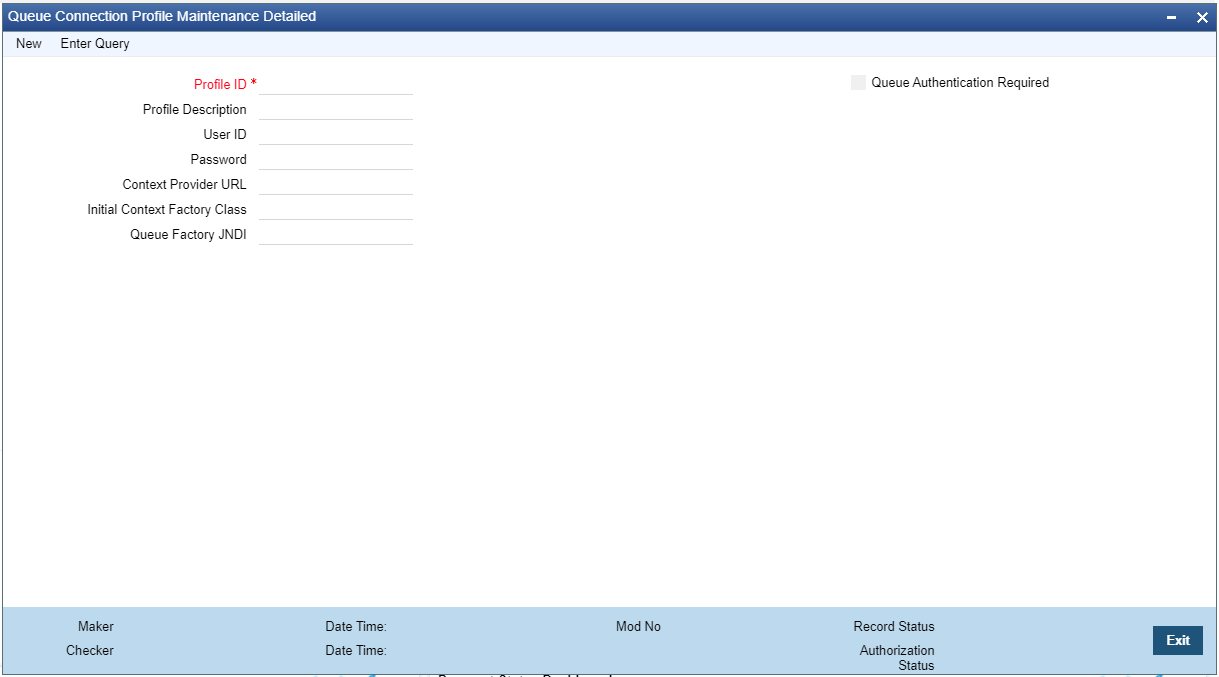
Description of "Figure 2-1 Queue Connection Profile Maintenance Detailed" - On Queue Connection Profile Maintenance Detailed screen, specify the fields.For more information on fields, refer to the field description below:
Table 2-1 Queue Connection Profile Maintenance Detailed - Field Description
Field Description Host Code System defaults the host code of transaction branch on clicking ‘New’. Profile ID Specify the profile ID. This is a mandatory field and maximum of 35 characters are allowed to input. Profile Description Specify the description of the Profile ID. This is a mandatory field and maximum of 35 characters are allowed to input. User ID Specify a valid User ID. Maximum length of 35 characters are allowed. Password Specify a valid Password. Maximum length of 35 characters are allowed. Context Provider URL Specify the URL for the context provider, which indicates the location of the Queue resources. This is a mandatory field and maximum of 35 characters are allowed to input. User can also edit the given details.
Initial Context Factory Class Specify the Initial Context Factory class. This is a mandatory field and maximum of 35 characters are allowed to input. User can also edit the given details. Queue Factory JNDI Specify the Queue Factory JNDI. This is a mandatory field and maximum of 35 characters are allowed to input. User can also edit the given details. Queue Authentication Required Check this box to indicate that Queue Authentication is required for the Queue Profiles maintained.