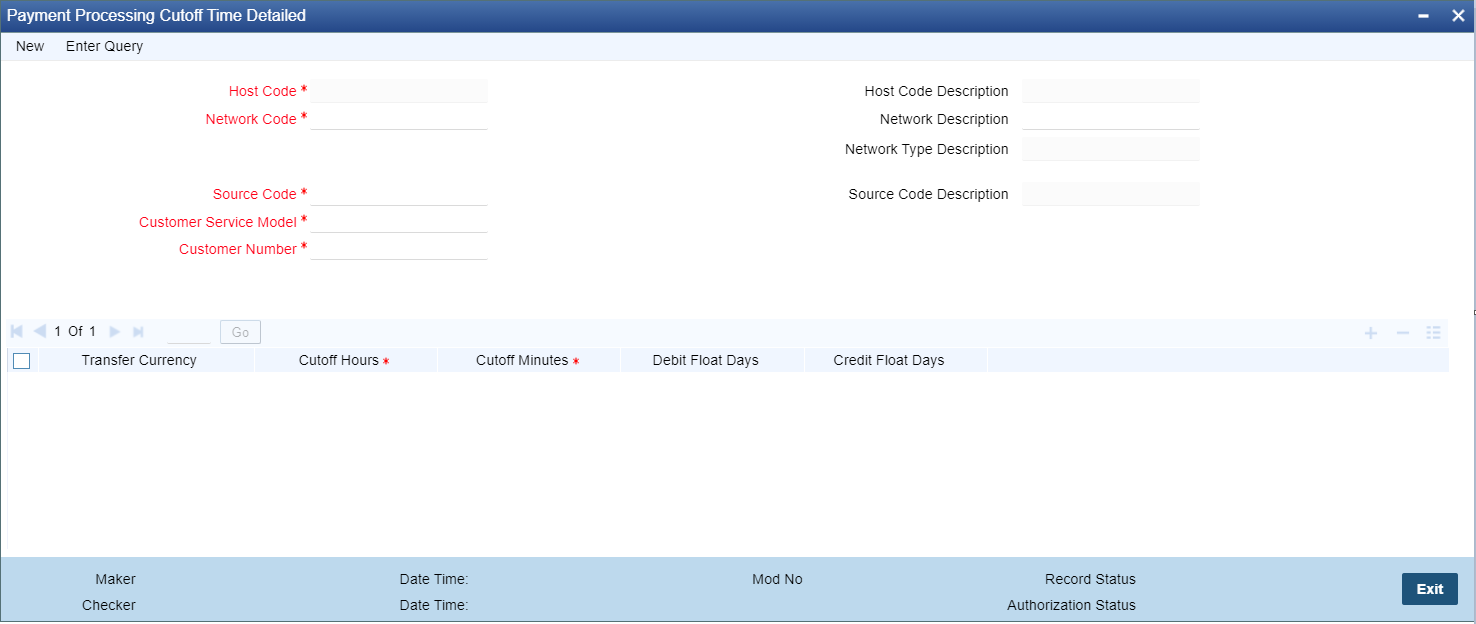Payment Processing Cut off Time
The Payment Processing Cut off Time screen allows users to define currency wise transaction cutoff time.
Select applicable source, customer service model or customer, if
required. The system displays an error, if processing cut off is maintained for Book
transfer networks.
Note:
- Cut-off time check is based on the application server time at the time of payment processing. Cut-off time maintenance is applicable for payments with ‘Outbound’ transaction type.
- Processing cut-off time check would be done early in the processing after transaction validations and processing dates resolution steps.
- If the transaction is to be processed today, then the Processing cut-off time check would be performed. The transaction time that would be compared against the Processing cut-off maintenance would be the time of receipt of the payment request from the channel via SOAP/ReST/JMS or, on authorization in case of manually booked outgoing payment.