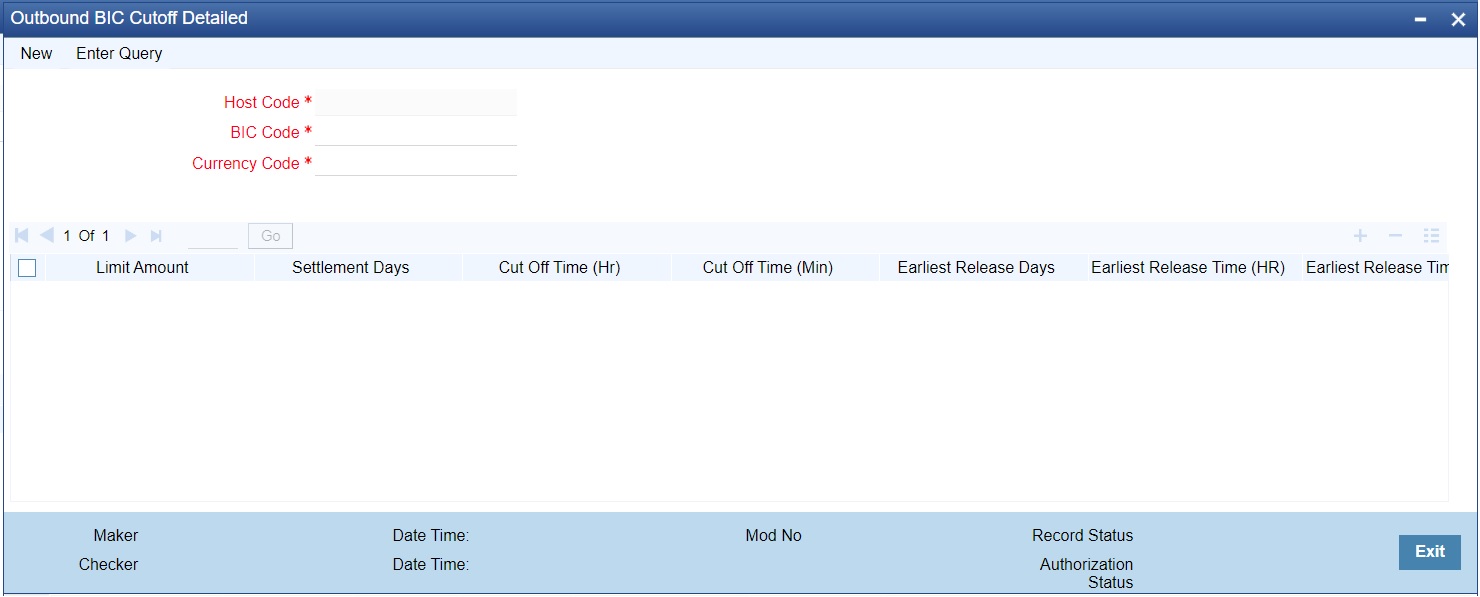- Payments Core User Guide
- Payment Maintenance
- BIC Cutoff
- Outbound BIC Cutoff
Outbound BIC Cutoff
- On Homepage, specify PXDCYCOF in the text box, and click next
arrow.Outbound BIC Cutoff screen is displayed.
- Click New button on the Application toolbar.
- On Outbound BIC Cutoff screen, specify the fields.For more information about the fields, refer to field description below:
Table 2-157 Outbound BIC Cutoff - Field Description
Field Description Host Code System defaults the Host Code of transaction branch on clicking ‘New’. BIC Code Specify the BIC Code. Alternatively, you can select the BIC Code from the option list. The list displays all valid BIC Codes maintained in the system. Currency Code Specify the Currency Code. Alternatively, you can select the currency code from the option list. The list displays all valid currency codes maintained in the system for the selected country. Limit Amount Specify the Limit Amount for the transaction amount. Settlement Days Specify the number of days in advance of the current day on which the settlement is applicable that the payment request needs to be received or the transaction booked from screen. Cutoff Time (Hr) Specify the hours for the transaction cut-off time. Cutoff Time (Min) Specify the minutes for the transaction cut-off time. Earliest Release Days Specify the Earliest Release Days. To capture Earliest Release Days for releasing the message, minimum value allowed 1 and maximum value allowed 99. Earliest Release Time (HR) Specify the Earliest Release Time. To capture Earliest Release Days for releasing the message, minimum value allowed 0 and maximum value allowed 23. Earliest Release Time (Min) Specify the Earliest Release Time. To capture Earliest Release Days for releasing the message, minimum value allowed 0and maximum value allowed 59.
Parent topic: BIC Cutoff