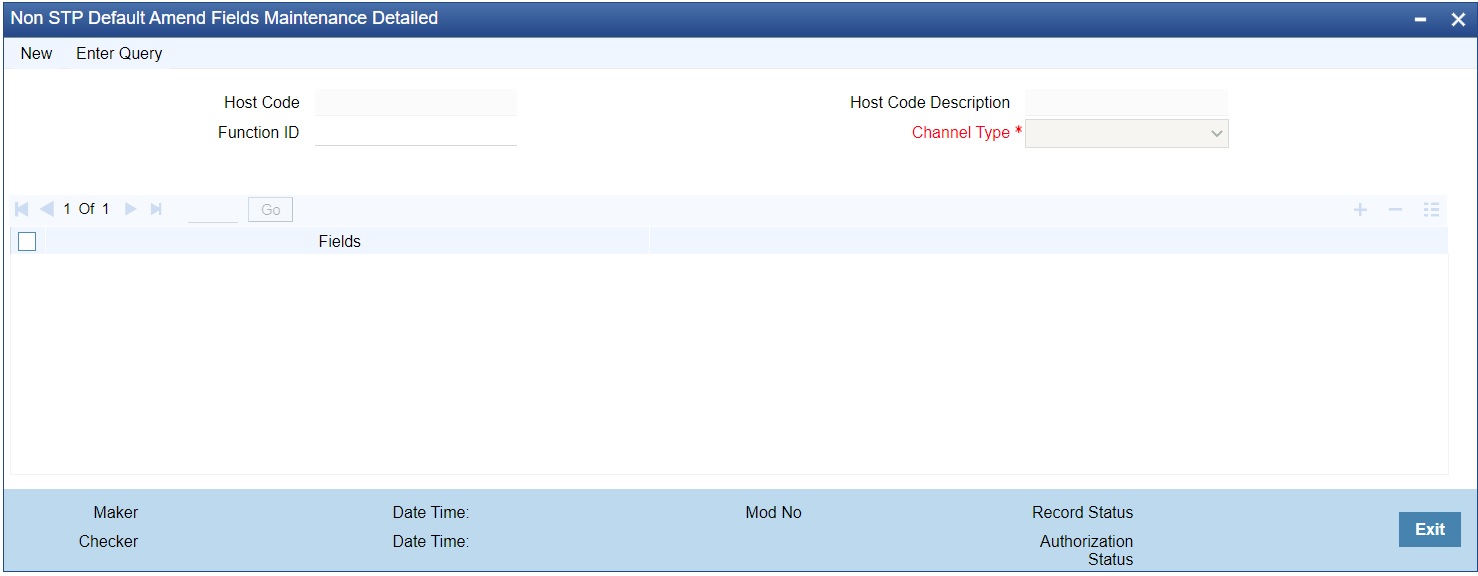- Payments Core User Guide
- Payment Maintenance
- Non STP Maintenances
- Non STP Default Amend Fields
Non STP Default Amend Fields
- On Homepage, specify PMDNSDAM in the text box, and click next
arrow.Non STP Default Amend Fields screen is displayed.
- Click New button on the Application toolbar.
- On Non STP Default Amend Fields screen, specify the fields.For more information on fields, refer to the field description below:
Table 2-112 Non STP Default Amend Fields - Field Description
Field Description Host Code System defaults the Host Code of transaction branch on clicking ‘New’. Host Code Description System defaults the Description of the Host Code displayed. Function ID Specify Function ID from the following: - PADITONL
- PADOTONL
- PBDOTONL
- PEDITONL
- PHDITONL
- PHDOTONL
- PLDITONL
- PLDOTONL
- PNDIDONL
- PNDITONL
- PNDODONL
- PNDOTONL
- PTDITONL
- PTDOTONL
- PWDITONL
- PWDOTONL
- PXDITONL
- PXDOGSOL
- PXDOTONL
- PYDITONL
- PYDOTONL
- PZDITONL
- PZDOTONL
Channel Type Select Channel Type from the following: - SPS OUT
- SWIFT
- Fedwire Incoming
- NACHA Origination
- SEPA Clearing
- CNAPS Incoming
- MT 101
- ACH CT Origination
- ACH CT Receipt
- ACH DD Origination
- ACH DD Receipt
- gLowValue
- India SFMS Clearing
- C2B
- CNAPS Debit Incoming
- CNAPS Debit Outgoing
Fields Specify the Fields from the list of values.