Network
The Network Maintenance screen allows users to maintain maintain clearing network that supports local payments. Every network code is linked to a payment type and host code. The same Network code is allowed to be maintained with multiple host combinations.
For current dated payments or warehoused payments picked up by Future value jobs, system would check if the network is open before dispatching the payment message/file to the network.
- On Homepage, specify PMDNWMNT in the text box, and click next arrow.Network Maintenance Detailed screen is displayed.
Figure 2-37 Network Maintenance Detailed
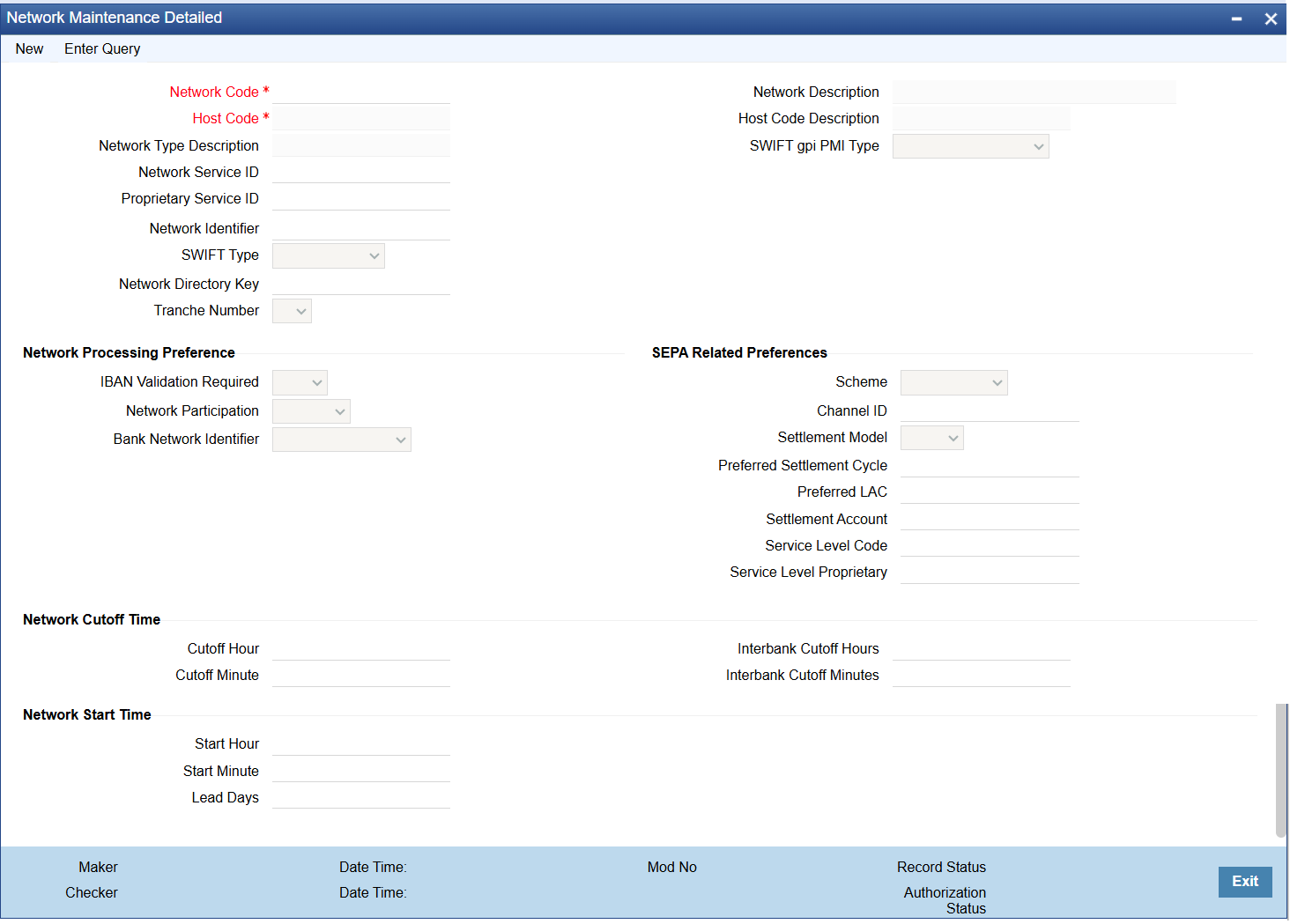
- Click New button on the Application toolbar.
- On Network Maintenance Detailed screen, specify the fields.
Table 2-22 Network Maintenance Detailed - Field Description
Field Description Network Code Specify a unique code for the network. Network Description Specify a brief description on the network code. Host Code System defaults the host code of transaction branch on clicking ‘New’. Host Code Description System defaults the description of the Host code displayed. Network Type Description System defaults the Network Type Description of the Network Code displayed. SWIFT gpi PMI Type Select SWIFT gpi PMI Type from the following: - FIN Based
- Non-gpi Compatible
Network Service ID Specify the ISO clearing identification code. Alternatively, you can select the network service ID from the option list. The list displays all valid network service Ids maintained in the system. Proprietary Service ID Specify the proprietary service ID if the network service ID is proprietary in nature. Network Identifier Specify the network BIC. Alternatively, you can select the network BIC from the option list. The list displays all valid network BIC maintained in the system. This is used in SEPA dispatch file generation. SWIFT Type Specify the type of SWIFT from the following: - FIN Y-COPY
- FIN COPY
- FIN V Shape
Network Directory Key Specify the network directory key from the list of values. Tranche Number Select the required Tranche Number. Network Processing Preferences -- IBAN Validation Required Select whether IBAN validation is required from following: - Yes
- No
- Blank
This field is not applicable for the payment type ‘Book Transfer’.
Network Participation Select the bank’s network participation type from the following: - Direct
- Indirect
- Blank
Bank Network Identifier Select the bank network identifier from the following: - SWIFT BIC - If SWIFT BIC is selected, then the SWIFT addresses maintained for the bank in local bank code directory will be used for bank identification.
- Local Bank Code - If Local Bank Code is selected, the bank codes maintained in Local Bank Directory will be applicable for bank identification.
Network Cutoff Time Network cutoff time is maintained in Cutoff Hour and Minute fields. Cutoff time based on Host time zone needs to be maintained.
Cutoff Hour Specify the network cut-off hour. Cutoff Minute Specify the network cut-off minute. Interbank Cutoff Hour Specify the hour for the Interbank Cutoff. Interbank Cutoff Minute Specify the minute for the Interbank Cutoff. Note:
For all bank transfer type RTGS transactions, Network cutoff time is fetched as Interbank Cutoff time maintained.Network Start Time -- Start Hour Specify the hour for the Network Start time Start Minute Specify the minute for the Network Start time. Lead Days Specify the Lead Days for the Network Start time. Note:
For current dated payments or warehoused payments picked up by Future value jobs, system would check if the network is open before dispatching the payment message to the network.SEPA Related Preferences -- Scheme Select required Scheme from the following: - SCT
- SCT Inst
- SDD B2B
- SDD CORE
- Null
Note:
- For SEPA ACH payments - Scheme to be selected as SCT
- For SEPA Instant Payments - Scheme to be selected as SEPA INST
- For SEPA Direct Debit payments - Scheme to be selected as SDD CORE
- For SEPA Direct Debit B2B payments - Scheme to be selected as SDD B2B
- The counter party bank codes in SEPA ACH, Direct Debit & Faster payments are fetched based on the scheme code opted at Network level. This is mandatory to be opted for SEPA ACH, Direct Debits & Faster Payments Networks.
Channel ID Specify the Channel ID. Settlement Model Select required Settlement Model from the following: - T2I
- CGS
Preferred Settlement Cycle Select the required Preferred Settlement Cycle from the list of values. By default the value is Not Selected. Preferred LAC Select the required Preferred LAC from the list of values. By default the value is Not Selected. Settlement Account Specify the Settlement Account. System allows you to maintain the settlement account only if Participation Type is 'Indirect'. Service Level Code Specify the Instant Payments Service Level Code. System validates the Service level code field allows only 'SEPA' as value. Service Level Proprietary Specify the Service Level Proprietary. Note:
System allows you to maintain either service level code or service level proprietary, not both values, if the payment type is Faster Pay (F).
Parent topic: Network & Source Maintenances